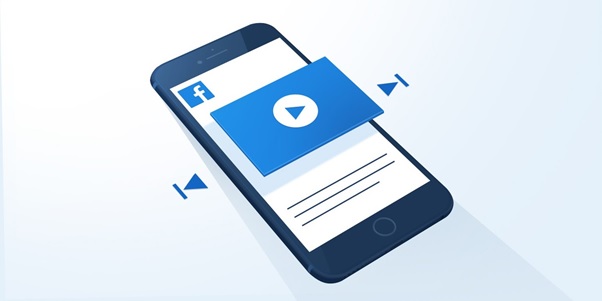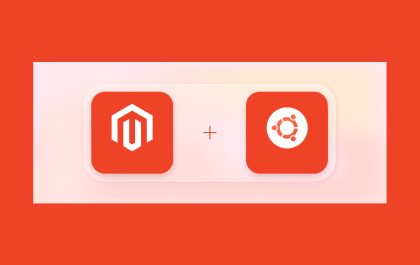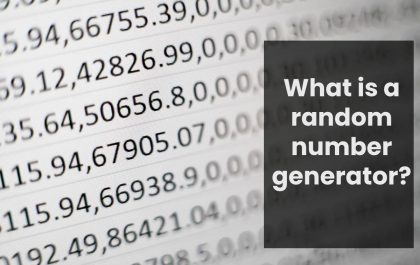Facebook video downloader
It’s hard to disagree with the popularity of Facebook. Among so much content, whether it’s business or entertainment, it’s essential to filter the information you need and keep it on trusted devices. It’s very convenient as you may access a gallery or a pc folder at any time and without an internet connection.
Unfortunately, It’s impossible to save videos to the device directly from the FB app. Instead of it, you have to use third-party secure apps or web-based platforms like Facebook video downloader, that do not require installation.
Here I’ll guide you through the most convenient and secure tools for downloading FB videos to any device.
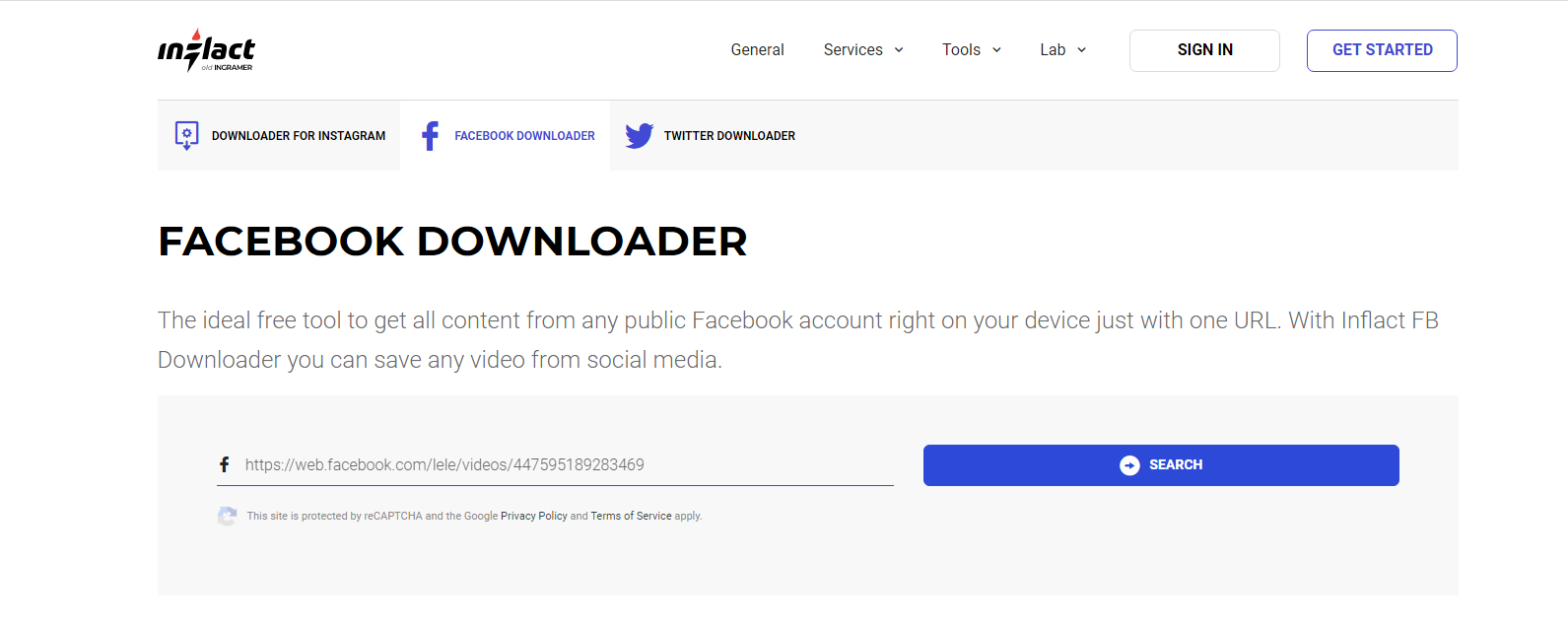
Table of Contents
Video downloading to PC and Mac
4kdownload
To start the process, you need to get the tool on your computer. It operates at high speed and stores videos in max FB video quality – 2k. The name “4k” was given because of the ability to download YouTube content in this quality.
- Install the tool on the computer.
- Switch to FB via a browser and pick out the necessary video.
- Copy the video URL picking out “3 dots” at the top right and then “Copy link”.
- Pick out “Paste link” on the installed app.
Press “Download” after selecting an appropriate video quality.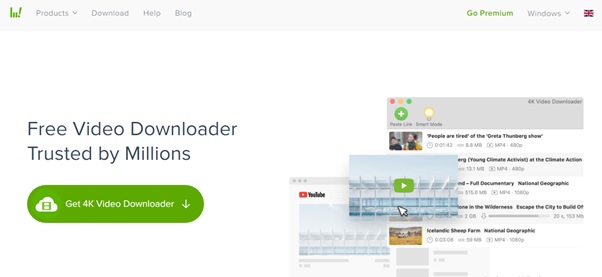 FBdown
FBdown
The service operates via an internet connection. It’s a web-based platform that doesn’t need to be installed. Use it both for pc and mac.
- Switch to your FB page and copy the desired video address (“3 dots” and then “Copy link”).
- Switch to the tool page via browser and insert the link into the input line, hit “Download”.
- Choose the video quality.
*Pick out “Save as” after Step 3 with right-clicking on the video if it will be playing instead of downloading.
Video downloading to Android
FB down (via Chrome browser)
You may try the same tool as on the pc to receive FB media content on Android.
- Switch to the FB with a phone browser and pick out a video.
- Hit on “Share” then “Copy link” to save the content address.
- Open the tool in a new window and insert the link, then hit “Download”.
- Select the necessary quality in the opened window and press on “Download link”.
- Explore the stored video on Android Downloads.
Video downloading to iPhone
Friendly
It’s the app placed on the App Story. The tool requires slightly different steps to get a video from FB (compared to the previous copy-paste).
- Install the instrument from the App Store.
- Make an account after its installation.
- Link FB network to the service after the question.
- Login to the FB page.
- Select the “down arrow” image at the video bottom left to get it on the phone gallery.
*This app resembles FB itself, so it shouldn’t be a problem to get lost in it.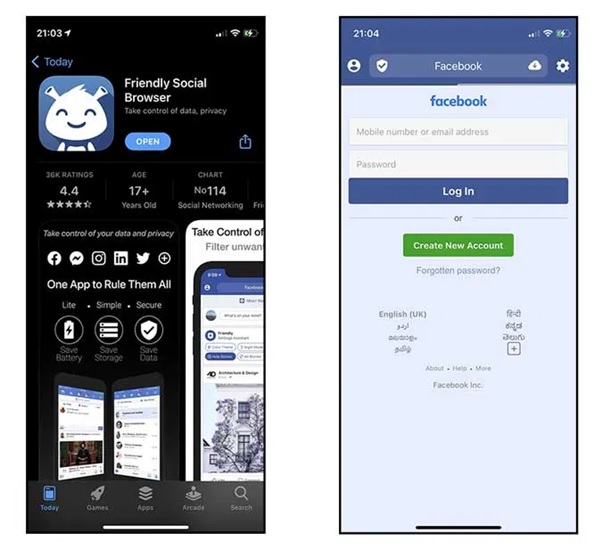
Video downloading to any device
Inflact FB video downloader
It’s a web-based tool created by the Inflact service to save FB media content to any device. No installation or registration is required to use the service. It’s free and with round-the-clock availability.
- Pick out any video to get it on a phone or pc.
- Hit “3 points” on the video right, then “Copy link” on the pop-up menu.
- Insert the link into the tool input line and hit “Search”.
Enjoy the stored videos on the device “Downloads”.
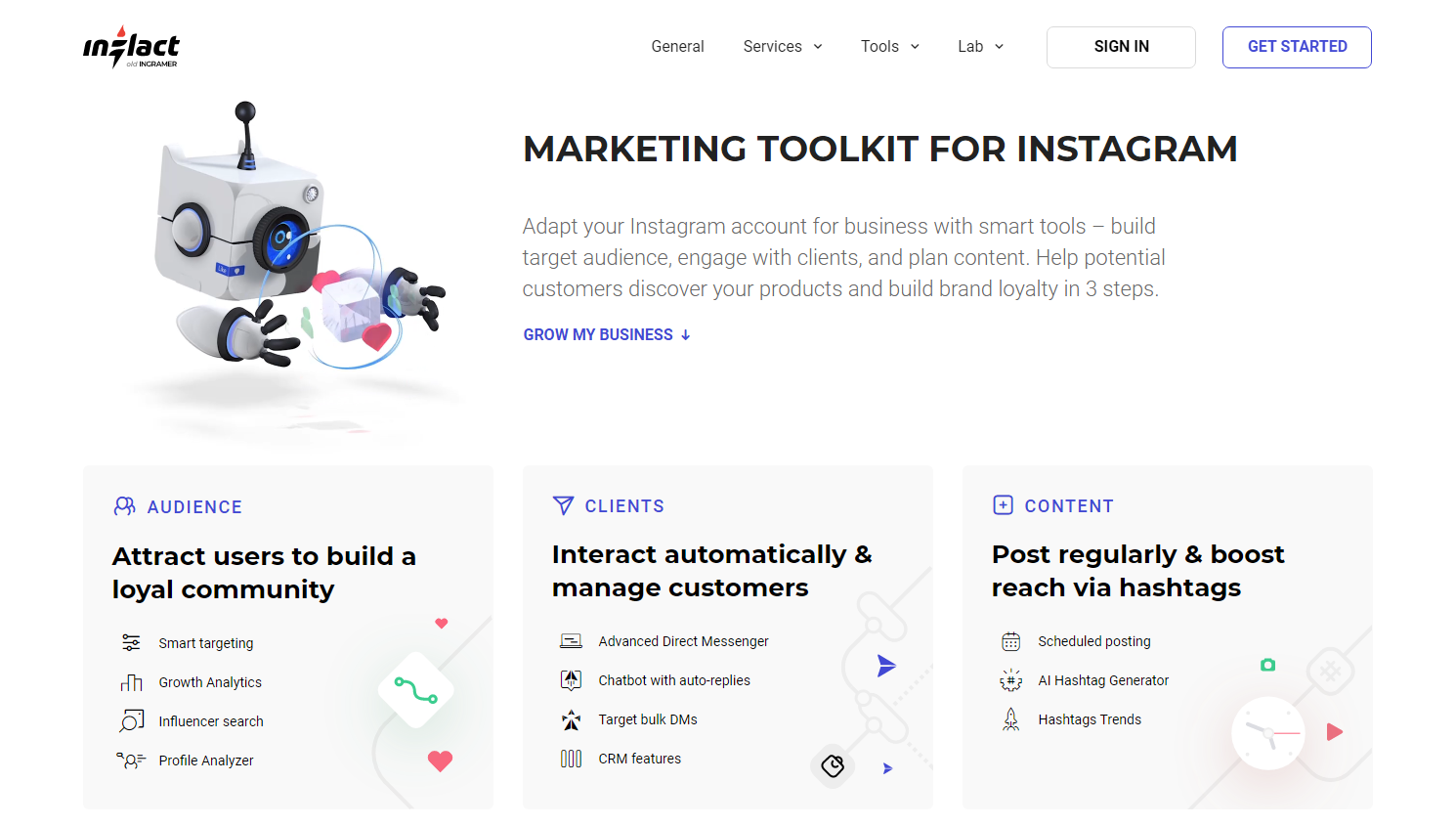
QDownloader.io
The tool also operates online and may download media content from Twitter and YouTube too.
- Copy a video link on the FB.
- Switch to the tool with a browser and insert it in the input line.
- Hit “Download”.
- Pick out the quality and “Save as” or “Download link”.
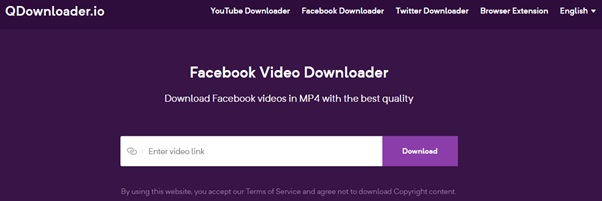
Kamran Sharief
Related posts
Recent Posts
How to Install Magento on Ubuntu? – Mirasvit
If you’ve opted for Magento for your e-commerce store, consider using extensions to customize it efficiently. Check out Mirasvit, a…
What is a random number generator?
Choose a number – any number between zero and infinity. Which number did you choose? Congratulations, you are now a…