Video Watermark Removers
Are you looking for the best Video Watermark Removers?
Removing a logo from videos and photos is common nowadays. However, it takes something special to remove a watermark from your content.
You’ll find quite a few tools offering the services to remove unnecessary objects from your photos. But only a few will justify their presence.
In this article, we’ll review the best five video watermark removers.
Table of Contents
Part 1: Top 5 Photo Watermark Removers for Windows
After checking countless tools and assessing their abilities, we have found only a few worthy tools that offer reliable services. The majority of the tools don’t offer the quality that a person could have hoped for. Here are the best watermark removers that impressed us to a great extent.
Let’s explore them.
1. iMyFone MarkGo
iMyFone MarkGo is a reliable video editor to erase watermark from your content. It allows removing any logo with minimal effort.
Besides removing the watermark, you’ll also get some fascinating editing features to make your content even more enjoyable. Offering a user-friendly interface also serves your purpose quicker than you think.

Features
- IMyFone MarkGo is pretty good at removing any unwanted objects from your content. In addition, you can also remove watermarks from different parts of your video.
- IMyFone MarkGo is multi-dimensional software. With the ability to remove the watermark, it also can add a watermark logo to your content.
- It supports batch process, meaning you can add or remove multiple watermarks simultaneously.
- You’ll get a free trial.
Pros
- Easy to use
- Supports batch processing
- Besides removing the watermark, you can also add effects and text to your photo.
Cons
- Not yet
Price: 14.99 Dollars per month
2. Kapwing
Kapwing is a video Watermark Remover that possesses the reputation of providing its user with unbelievable services.
Since it’s a video editor, you can edit your video using the tool. It will remove the watermark logo from your video quicker than you think.
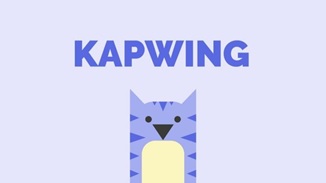
Features
- It possesses a pretty user-friendly interface meaning a user would not need to do much of his doings to use it.
- Kapwing allows you to crop the watermarked area.
- It supports multiple formats.
Pros
- Easy to use
- Despite being so simple, it produces the best possible output.
- You can export files in multiple formats
Cons
- You’ll need to maintain a strong internet connection.
Price: 20 dollars per month
3. SoftOrbits
SoftOrbits Watermark Remover is a fantastic tool for getting rid of unwanted objects from your photos. It also possesses the ability to make your picture quality better.
By reducing digital noise, also removes scratches from your image. You only need to follow two instructions to get your job done. The first one is selecting the files from your gallery and the second one is to click on the Start button to serve your purpose.
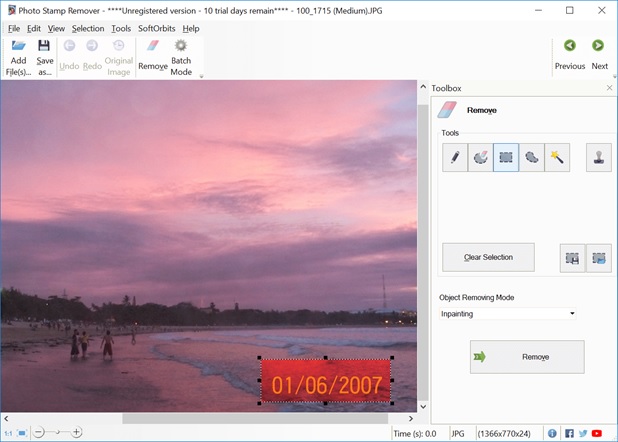
Features
- It’s is pretty easy to use; you don’t need prior knowledge to use it.
- SoftOrbits offers a 30-day free trial to get used to this software before purchasing its premium version.
- It also offers some extraordinary tools to edit your photo.
Pros
- User friendly and easy to use
- It can process multiple photos.
Cons
- Its features need to be upgraded a bit.
Price: 49.99 Dollars
4. Remove Logo Now
Remove Logo Now is another fascinating video watermark remover. It offers three ways to select the watermark, including the Marker Tool, Select Tool, and Find Logo Tool.
By using the Marker tool and Select tool, you can choose the watermark. And when you select Find Logo Tool, your watermark would be removed automatically.
If you’re using its free version, you can only save a maximum of 5 minutes of video.
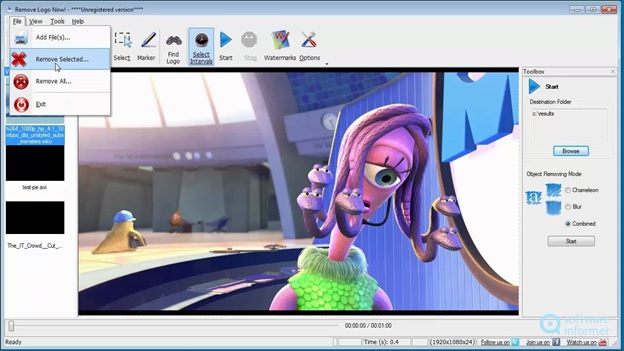
Features
- It supports multiple video formats
- Remove Logo Now offers you multiple methods to delete watermarks from any video.
Pros
- Since it supports multiple formats, you can download remove watermark from any video you want.
- You’ll not see distortion in the video.
- It offers countless features to remove text and logos from the video.
Cons
- Expensive
Price: 80.40 Dollars
5. Video Watermark Remover Online
This watermark remover is one of the best tools to remove unnecessary objects from your video.
To make your experience worth talking about, you’ll need to remove any logo from your video. In today’s age, where people share countless videos majority of them carry a watermark logo.
Video Watermark Remover Tool removes a watermark in the sense as if there wasn’t any logo there earlier. Using the tool, you can also remove more than one Logo from your video.
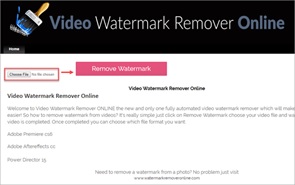
Pros
- Easy to use
- It possesses software engineered to erase watermarks from your content.
Cons
- No video editing features
Price: 49.99 per month
Features
- It can remove the watermark insertion, including signature, logos, and subtitles, for a better experience.
- This tool allows every format video to get uploaded and can remove a logo even from high-resolution video.
- It supports batch removing of watermarks, making it a perfect gig for users.
Conclusion
It would help if you were a bit careful selecting a watermark remover tool. However, if you read this piece of writing, you will learn about the five best video watermark removers.
All five-tool are good enough to serve your purpose at your will. Due to some fascinating abilities, we still recommend iMyFone MarGo for you. Not undermining the skills of other tools, we can safely say that iMyFone MarGo is the best way to solve your problems.
Related posts
Recent Posts
GameStop Near Me New Hampshire, USA
GameStop Near Me New Hampshire, USA – Are you a game lover? Do you love to play games at PlayStations in…
The Best 10 Electronics near Florence, AZ
The Best 10 Electronics near Florence, AZ – Did you buy a new house in Florence, Arizona, and search for…



