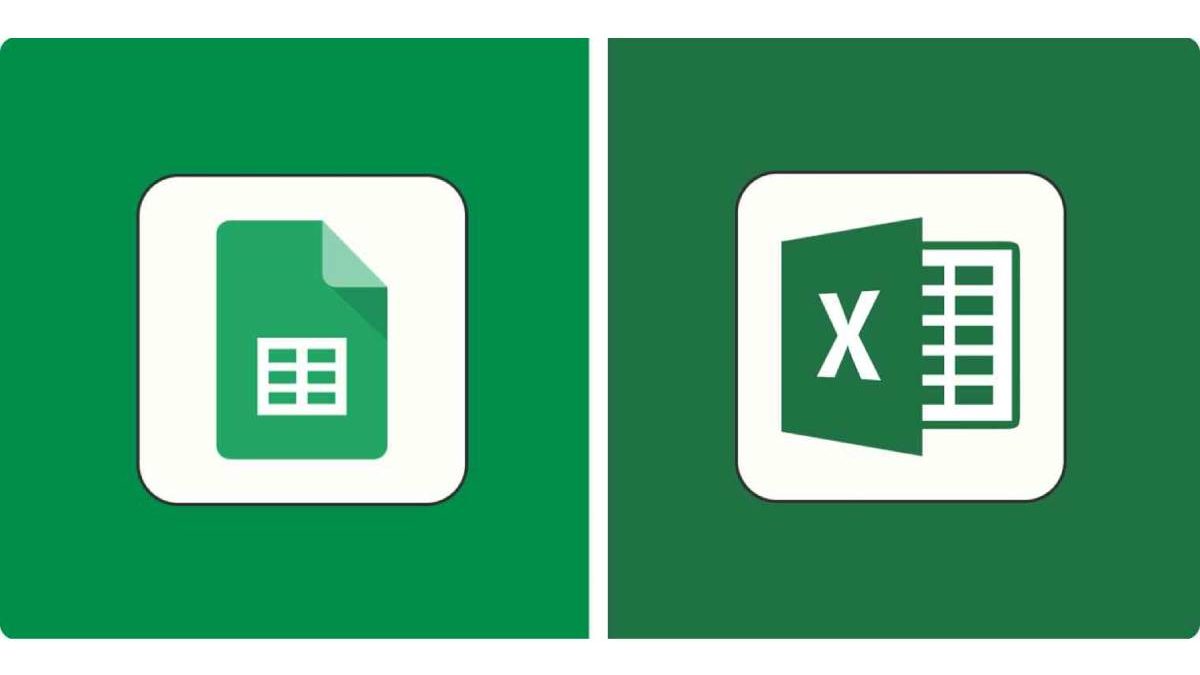In the vast realm of digital productivity, spreadsheets reign supreme as the unsung heroes of data manipulation, analysis, and visualization. Within this arena, two titans stand tall, ready to battle for your favor: Google Sheets vs Excel. These software giants have evolved over the years, offering a plethora of powerful features catering to users ranging from meticulous personal budget planners to corporate number-crunching juggernauts.
Introduction to the Contenders: Google Sheets vs. Excel
Google Sheets: The Cloud Dynamo Google Sheets, a product of the Google Workspace (formerly known as G Suite), is a cloud-based spreadsheet application born from the genius of tech giant Google. It provides users with a robust platform to create, edit, and securely house their spreadsheets within the ethereal confines of the cloud. Google Sheets has carved out a unique niche for itself, largely thanks to its real-time collaboration features, making it the top choice for teams and individuals who crave effortless cooperation.
Microsoft Excel: The Time-Honored Titan Conversely, Microsoft Excel holds the distinction of being the veteran statesman of spreadsheet software. It stands as a foundational pillar within the Microsoft Office suite, boasting a legendary legacy as one of the most formidable and feature-rich spreadsheet tools in existence. Excel wears two hats: the traditional desktop application, available as Excel for Windows and Excel for Mac, and the cloud-powered rendition known as Excel Online. This dual nature augments its versatility, making it suitable for a diverse range of applications and platforms. With our introduction to these formidable contenders complete, let’s delve deeper into a thorough examination of their capabilities.
Features Faceoff
- User Interface and Accessibility
Google Sheets Google Sheets flaunts a user-friendly web-based interface that beckons users from any device with an internet connection and a web browser. It’s designed for accessibility and fosters familiarity for those already acquainted with other Google Workspace apps like Docs and Slides.
Microsoft Excel Microsoft Excel takes a dual approach with its desktop application and web-based sibling, Excel Online. The desktop version is a feature-rich powerhouse that has been the trusted companion of spreadsheet aficionados for decades. On the other hand, Excel Online streamlines the interface to offer a user-friendly experience akin to its desktop counterpart.
- Collaboration and Sharing
Google Sheets When it comes to collaboration, Google Sheets takes center stage. Its real-time, multi-user editing capabilities set the stage for seamless teamwork. Multiple collaborators can wield their digital pens on the same canvas simultaneously, with changes materializing instantaneously. The platform also offers a comment and chat system that facilitates discussion and feedback. Sharing options are flexible, giving users granular control over who can view, edit, or comment on their spreadsheets.
Microsoft Excel Excel plays the collaboration card as well. With Excel Online, multiple users can delve into the same document simultaneously, though the real-time updates might not flow as smoothly as Google Sheets. For Microsoft 365 subscribers, the desktop version of Excel offers a co-authoring feature. However, this might require a tad more effort to set up compared to the Google Sheets experience.
- Formulas and Functions
Google Sheets Google Sheets flexes its muscles with a plethora of built-in functions and formulas catering to various tasks. From basic calculations to data manipulation and statistical analysis, it’s got you covered. While it might not wield the sheer arsenal of formulas that Excel does, Google Sheets compensates by allowing users to craft custom functions and automate tasks through Google Apps Script.
Microsoft Excel Excel is renowned for its formidable library of built-in functions and formulas, ranging from simple arithmetic to complex financial modeling. Functions like VLOOKUP, SUMIFS, and PivotTables empower users to embark on intricate data analysis journeys. To further up the ante, Excel supports Visual Basic for Applications (VBA), an omnipotent scripting language enabling users to craft custom macros and automate intricate tasks.
- Data Analysis and Visualization
Google Sheets Google Sheets equips users with basic data analysis tools, including the venerable charts and pivot tables, sufficient for many needs. It empowers users to weave visually captivating tales through charts and graphs. While it may not boast the arsenal of advanced data analysis weaponry that Excel does, it gets the job done for most users.
Microsoft Excel Excel shines when it comes to data analysis and visualization. It unveils advanced tools like Power Query and Power Pivot, a necessity when wrangling colossal datasets and embarking on intricate calculations. Excel’s charting capabilities are boundless, granting users the ability to craft a tapestry of charts and tailor them to their heart’s desire.
- Offline Access
Google Sheets Google Sheets thrives in the cloud, demanding an umbilical internet connection for access and edits. However, Google offers a lifeline in the form of an offline mode. Users can continue to mold their documents in this mode and sync changes once they reconnect to the digital realm.
Microsoft Excel Excel’s desktop application ensures complete independence from the digital umbilical cord. Users can craft, modify, and save Excel files sans internet connection. This feature proves invaluable for users grappling with spotty or non-existent internet access.
Conclusion
In the grand battle of spreadsheet supremacy, Google Sheets vs Excel each bring their unique strengths and weaknesses to the arena. Google Sheets takes the lead with its emphasis on effortless collaboration and seamless accessibility, making it the top pick for both teams and individuals who value real-time cooperation and the ease of cloud-based storage. On the other side of the ring, Microsoft Excel shines with its extensive arsenal of formulas, advanced data analysis tools, and dependable offline capabilities, earning it the preferred choice for professionals who demand thorough data analysis and the finesse to craft intricate visualizations.
Ultimately, the choice between Google Sheets and Excel hinges on your specific needs and preferences. If you prioritize the fluidity of collaboration and the convenience of access, Google Sheets stands tall. However, if your work demands the sophistication of advanced data analysis and the freedom to work offline, Microsoft Excel retains its crown as the reigning champion in the realm of spreadsheet software.