DVDFab 12 is a powerful all-in-one solution that can copy, rip, and convert your Blu-ray discs. Here’s everything about Blu-ray copy and Blu-ray ripper tools.
DVDFab 12 is the perfect software for copying and ripping Blu-rays. It’s easy to use and has all the features you need to get the job done quickly and efficiently. Whether you are a beginner or an experienced user, DVDFab 12 will meet your needs. Read on to learn more about this great Blu-ray copy and Blu-ray ripper software.
Table of Contents
Introduction:
Are you looking for a good Blu-ray copy and ripper software package? Look no further than DVDFab 12. This comprehensive software suite will allow you to make backup copies of your Blu-ray discs and rip them to your computer’s hard drive to watch them whenever you want. Best of all, the software is easy to use and has various features that will improve your Blu-ray experience. This great post will look at DVDFab 12, its great copy, and its ripper software. We will also show you how easy it is to use and its great features. So, let’s get started!
What is the Difference Between Blu-Ray Copy and Ripper Software?
Regarding Blu-ray backup, there are two main types of software: copy and ripper. Blu-ray copy software replicates 1:1 of the original disc, including all the menus, extras, and languages. This is ideal if you want to keep the disc in pristine condition and make a backup in case the original is lost or damaged. On the other hand, Blu-ray ripper software will compress the file size to store it on a computer’s hard drive.
This is a good option if you’re short on storage space or want to watch your movies on a mobile device. Ripped files can also be easily converted to other formats so you can watch them on any player. Work with DVDFab Blu-ray Copy&Ripper, DVDFab Enlarger AI can enhance video from 480p (SD) to 1080p (full HD). It is one of the best video upscaler softwares to get a ai upscaling video.
DVDFab Blu-ray Ripper Features:
DVDFab Blu-ray Ripper is a comprehensive solution for all your Blu-ray ripping needs. It can rip any Blu-ray to over 1000 different video and audio formats, including popular ones such as MP4, MKV, AVI, and WMV. This great software also has several built-in features to improve your Blu-ray experience. This feature allows you to crop, trim, watermark, and merge your videos so that they are unique and personal to you. It can also compress any file size without compromising quality.

One of the best features of the DVDFab Blu-Ray Ripper is that it can remove any protection from your Blu-Rays to make conversion possible. With this software, you’ll be able to back up your movies without worrying about copy protection or region coding. This great software also has an AI enhancement feature that can upscale your videos from 1080p to 4k quality.
And with its multi-task mode and 50x faster Blu-ray ripping speed with GPU acceleration, you can rest assured that your conversion process will be quick and efficient. Furthermore, OCR tech can convert Blu-ray subtitles to SRT files – perfect for those who want to watch their favourite movies or TV shows in another language. You can also create .nfo files for your media collection with this software. Finally, the Cinavia removal feature ensures that your audio is clean and free of unwanted watermarks. In short, DVDFab Blu-ray Ripper is an all-in-one solution for your Blu-ray needs.
Here’s how to rip Blu-ray with DVDFab Blu-ray ripper:
- First, download and install DVDFab 12 on your computer.
- Launch the program and select the “Ripper” module from the main interface.
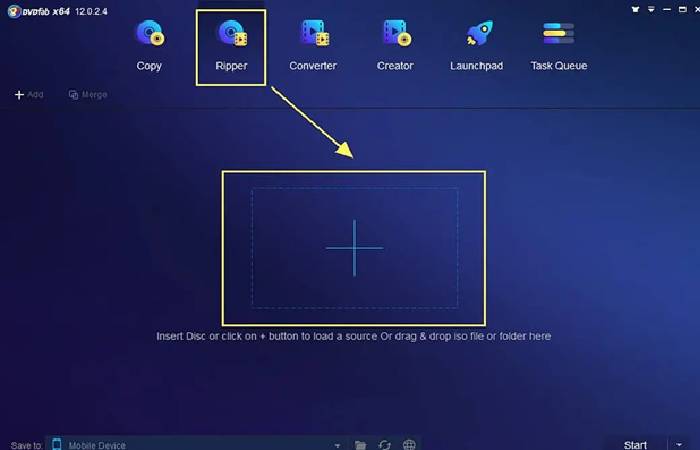
3. Insert your Blu-ray disc into the external Blu-ray drive and navigate to the Add button. You can also drag and drop the files onto the main UI.
4. Now, “Click Other Profile” to select your desired profile. Select audio tracks, subtitles, and other settings as you see fit. Switch to the advanced setting for built “Video Editor” and further customise your settings.
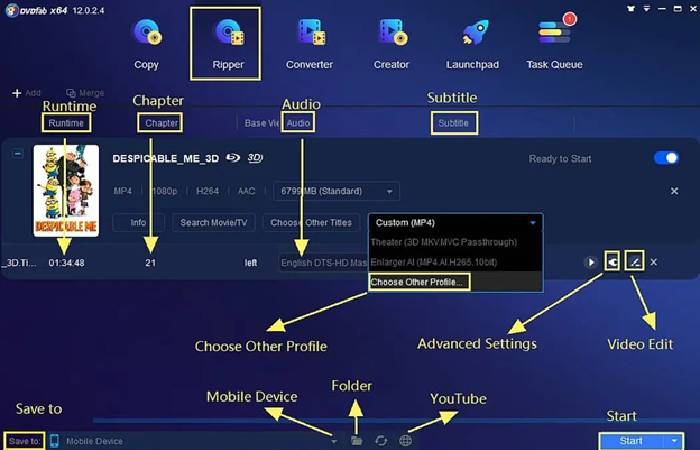
5. Finally, click the Start button to begin the ripping process.
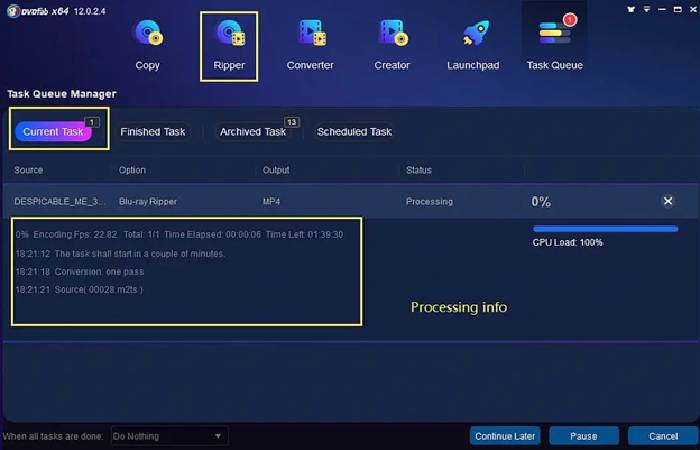
- Once the process is completed, you can find your ripped files in the output directory.
DVDFab Blu-ray Copy Features:
DVDFab Blu-ray Copy is the perfect 1:1 Blu-ray backup software. It can clone any Blu-ray to a blank disc or ISO file with original quality. Using its built-in compression feature, you can compress a Blu-ray to a common BD-25 for playback on any standalone player. Additionally, it can copy any 3D Blu-ray disc for perfect playback on a home media server. This feature is perfect for those who want to enjoy their 3D movies without going to the theatre. It can also losslessly back up to BD-50.
The best part is this great software can remove any protection from your Blu-rays, including Cinavia, region code, and copy protection. This means you’ll be able to back up any disc, regardless of its protection. It can also quickly support newly encrypted discs via DVDFab CDS. This means that you will not have to wait for a new software update to be able to copy new discs that have been released.
This great software includes five modes – Full Disc, Main Movie, Clone/Burn, Merge and customize. Full Disc mode will allow you to copy the entire Blu-ray disc with all the menus and extras. On the other hand, Main Movie mode will only copy the main movie without any of the extras. This is ideal if you’re short on storage space or only want to watch the main feature. Clone/Burn mode will make an exact copy of your Blu-ray 1:1 to another disc. This is perfect for those who want to keep the disc in pristine condition and make a backup in case the original is lost or damaged. Merge mode allows you to combine two movies into one Blu-ray. Finally, the Customize mode allows you to select which chapters, audio tracks, and subtitles you want to include in your copy.

In short, DVDFab Blu-ray Copy is the perfect software for those who want to make 1:1 backups of their favourite Blu-rays. With its many features, modes and fast speed with GPU acceleration, you’ll be able to customize your Blu-ray experience and make perfect copies of your discs.
Here’s how to copy a Blu-ray with DVDFab Blu-ray Copy:
- First, download DVDFab 12 and install it on your computer.
- Then, launch the program and select the “Copy” module from the main interface.

3. Next, insert your Blu-ray disc into the external Blu-ray drive and navigate it by the “Add button”. You can also drag and drop the files onto the main UI.
4. Now, select your desired copy mode from the five available modes. Then define the output size and volume label. It’s up to you to choose a BD-5, BD-9, BD-25, or BD-50.
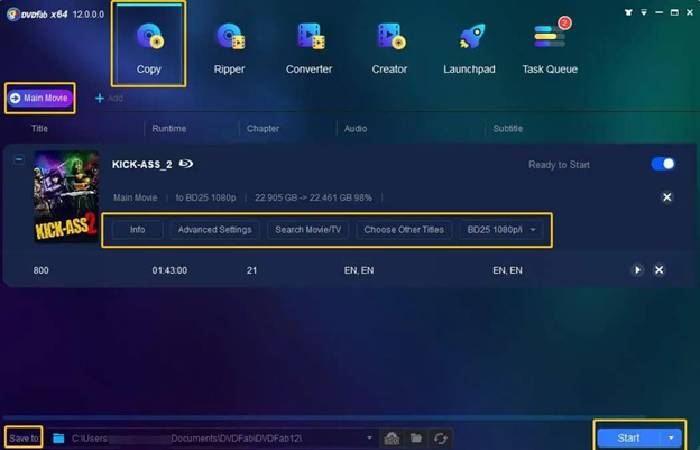
5. Finally, click the Start button to begin the copying process.
6. Once the process is completed, you can find your copied files in the output directory.
Final Verdict:
Overall, DVDFab Blu-ray Copy and DVDFab Blu-ray Ripper are two great pieces of software for anyone who wants to make perfect copies of their favourite Blu-rays. With their many features, modes, and fast speeds with GPU acceleration, you’ll be able to customize your experience and ensure that you always have a backup of your discs. If you’re looking for the best way to rip and copy your Blu-rays, look no further than these two great pieces of software from DVDFab.
And DVDFab All-In-One Lifetime Gift is an incredible opportunity to get 25 DVDFab 12 products for a discounted price of just $265.99. This offer includes a license for 5 computers, a $30 Amazon Gift Card, and a Verbatim DVD-R Dis. If you’re looking for multimedia solutions on DVDs, Blu-rays, 4K Ultra HD Blu-rays, or recorded (4K) BDAV Blu-rays and videos, this is the perfect gift! Check it out today!
Related posts
Recent Posts
Top Decathlon in Shakespear Sarani-Park Circus, Kolkata
Decathlon Shakespear is one of the most extensive sports equipment selling worldwide. Today, more than 90-thousand collaborators of more than…
Top Casino Offers: A Guide to the Top Casino Offers
Top Casino Offer: The Definitive Guide We have created the ultimate guide to finding, comparing, and taking advantage of the…



