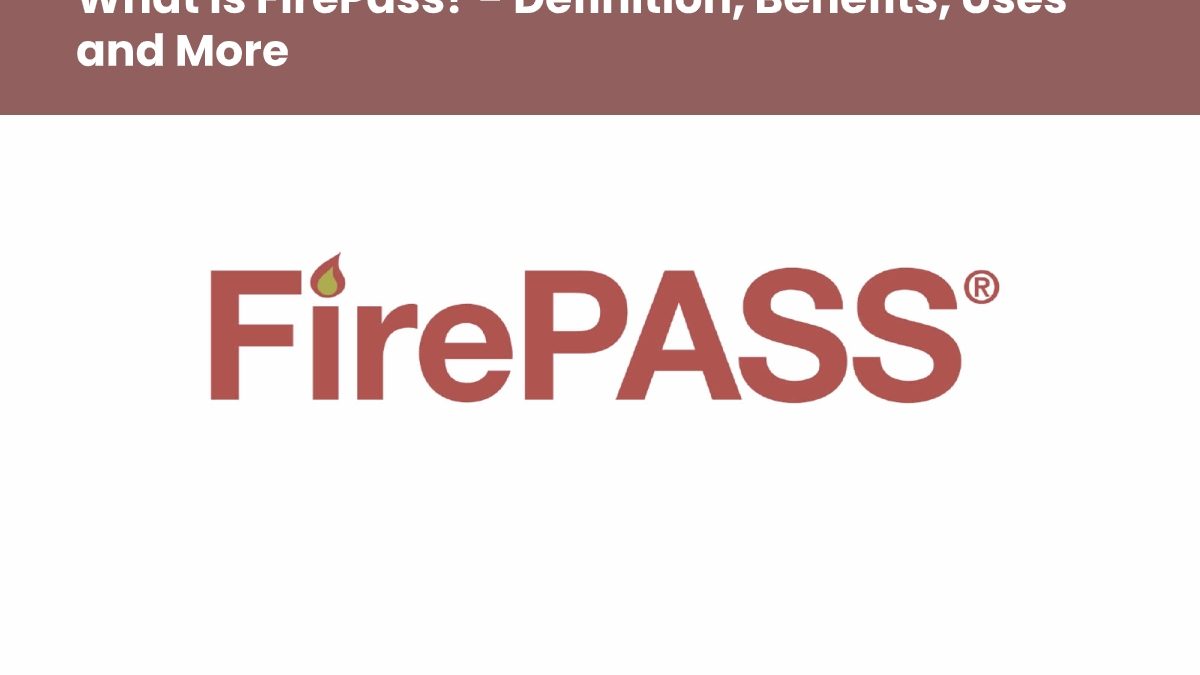Table of Contents
FirePass Definition
The FirePass is F5’s VPN / SSL solution. It comes in the form of a rackable appliance (1u or 2u). The FirePass is the complete solution for securely accessing enterprise applications via a Web interface, without any software or specific configuration for the remote client.
Benefits
It offers the first graphical editor of market rules via the Visual Policy Editor and a software development kit (Software Developer’s Kit- SDK) which facilitate the handling (reduction of the total cost of ownership)
- It has a new integrity control function for client workstations.
- And also, authentication to the Microsoft domain via the VPN / SSL tunnel.
- In addition, it supports a dynamic tunnel for all types of client/server applications.
- Possibility of offering a secure virtual office during the user session on an insecure workstation.
- Single virtual keyboard to protect against key loggers or key loggers).
Dyn App Tunnels: Wider interoperability with applications (complex web applications or those using dynamic ports).
Easy Connect: possibility to connect in Network Access mode in various ways (GINA, Web-based VPN, Windows VPN dialer, F5 thick client, online ordering).
And also, ActiveSync support for PDA and Windows Mobile 2003 on the messaging part.
Why use an SSL VPN?
- SSL is the protocol commonly used to secure transmissions across a network. And also the TLS protocol which is developed from the SSL protocol confirms this success.
- SSL is a programming layer that inserts between the application layer (like HTTP) and the TCP transport layer.
- Also, SSL uses the public and private type encryption key system of the RSA company which also includes the use of an X509 certificate.
- In addition, it provides SSL or TLS protocols as standard on browsers Explorer, Mozilla, and Netscape.
Access enterprise applications with FirePass
- Web Adapter: Access to the company’s internal Web servers.
- Terminal Server Adapter: Access to Microsoft Terminal Servers and Citrix MetaFrame applications in web format.
- Desktop Adapter: Secure control of corporate desktop PCs.
- Host Adapter: Access in web format to applications in VT100, VT320, Telnet, XTerm, and also IBM 3270/5250.
- File Server Adapter: Browse, upload, download, copy, move or delete files on shared directories: Windows and Netware.
- Email Adapter: Access to POP / IMAP / SMTP mail servers and LDAP addresses.
- Mobile Adapter: Access from PDAs, Palm OS, mobile phones, WAP, and iMode phones.