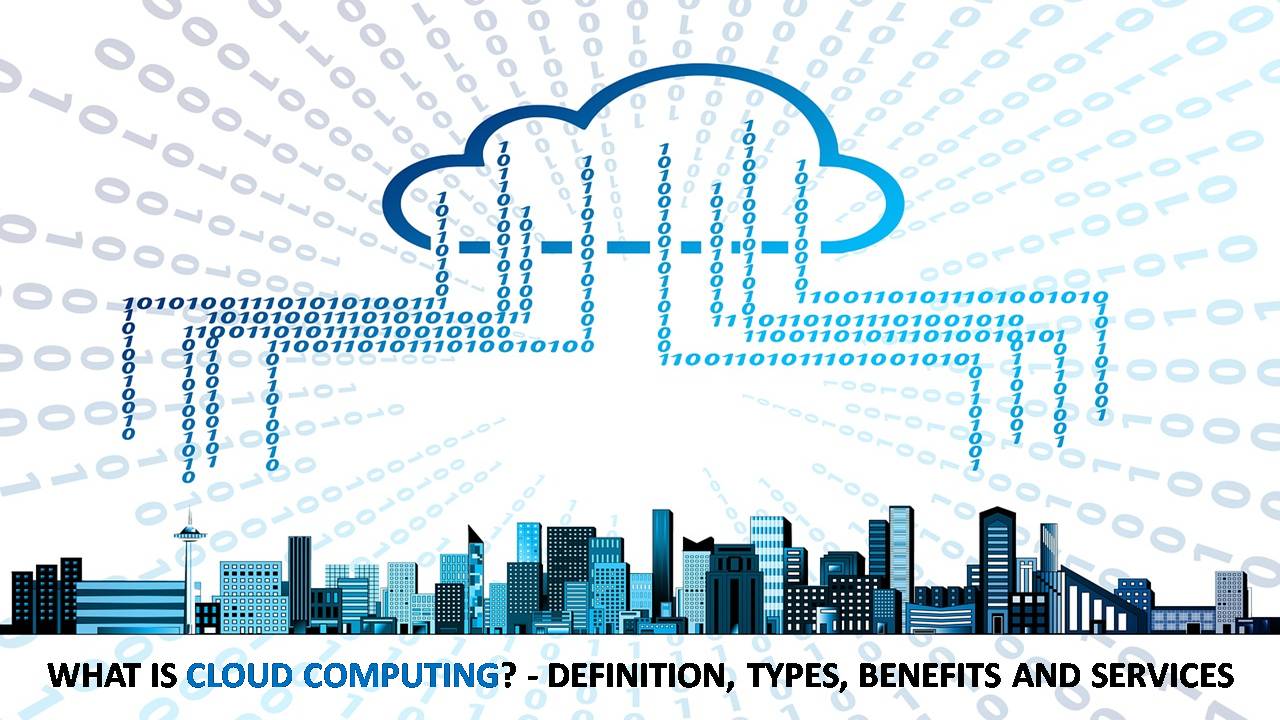Table of Contents
Definition Cloud Computing
Cloud computing is a process where on-demand delivery of IT resources and applications replaces private data centers and local machines using virtual infrastructure.
Cloud computing is a technology that allows you to remotely access, from any corner of the world. It can remotely access at any time, software, file storage, and data processing over the Internet. That to without the need to connect to a personal computer or local server.
Cloud Computing Basics:
In other words, cloud computing uses connectivity and large-scale Internet to host the most varied resources, programs, and information. It allows the user to enter them through any computer, tablet, or cell phone.
Cloud computing uses a remote server to connect users’ devices to centralized resources. A remote server stores all the data and programs you need, and can be in any corner of the world. The fact is that you can access them online, from anywhere, even if they are stored miles away.
AWS Professional Services enables the team to drill down into the data behind our recommendations
Also Read: Tools Fintech Companies Use To Change The Finance World
Types of Cloud Computing:
Cloud computing is divided into 3 types:
Public cloud
They are computational resources, such as servers and storage, provided by a third party. And available to any person or company that wishes to hire them. In this model, the client is responsible for what will be sent to the cloud, whether it is a backup, an application or some files. While the cloud provider is concerned with the maintenance, security, and management of all resources.
In the public cloud, everything is available on the web and is shared between several users. Users who use simultaneously (but separately), which means that resources remain standardized.
By offering unified solutions, this model ends up being cheaper. Therefore, the public cloud is indicated for businesses that want to save on investment.
Private cloud
In this model, the company maintains the cloud infrastructure in its internal domain. And offers restricted access to selected users, such as officials and partners.
The private cloud offers the company the possibility to customize the functions and support to their needs. As the cloud is designed exclusively for her, all processes are directed to the reality of the business.
In general, the private cloud is used by organizations that must follow certain regulations. And specific regulations on data and information security and privacy, as is the case with some financial and government institutions.
Hybrid cloud
Finally, when we talk about the hybrid cloud, we refer to the union of the previous two. That is, the combination that allows them to share data and applications between them. Thus, according to the need and strategy of the business, some resources are used privately, others are used publicly or linked through technologies.
Cloud Computing with Examples:
If it was not clear yet, let us give you an example:
If you ever edited a document in Google Docs, listened to music on Spotify or watched a movie on Netflix, you had direct contact with cloud computing. All of them are online services that do not require the download, installation, and access to any type of software or file on your computer. You only need a browser and a good Internet connection to use them.
What is cloud computing good for?
If we analyze the traditional computing model, in which users and companies need to invest in downloads, hardware, operating systems. And also software to execute some type of application, it is easy to understand why cloud computing became so popular.
The cloud emerged as a way to democratize information and improve the experience of those who depend on technological resources on a personal or professional level.
Cloud Computing Benefits:
Cloud computing brought countless advantages. Opting for a cloud service allows:
-
- The reduction of costs with infrastructure: since it eliminates capital expenditure with purchases of hardware and software, installation and maintenance;
- The economy of space: since resources remain stored online;
- The centralization of information: preventing all data from being maintained in different programs, with different types of authentication and forms of access;
- The increase or decrease according to the client’s need: thanks to the elasticity power provided by the ideal amount of resources, storage, and processing;
- Remote work: business officials can access all data through any computer, notebook, tablet, or smartphone, as long as they are linked to the Internet.
- Besides, we can mention the quality of the security, the automatic update of the server, the usability of the platforms, the technical assistance services, and backups.
Also Read: What is GPS (Global Positioning System)? Definition and Uses
Cloud Computing Tutorials
In the midst of so many benefits, cloud computing became the favorite option for many companies and users in general. Not surprisingly, virtually everything we currently consume on the Internet – social networks, file storage, video streaming, and music – comes from applications and services hosted in the cloud.
Cloud Computing Services
Currently, cloud computing offers a wide variety of services, tools, and functionalities to meet the needs of companies. Among the main offers, 3 models stand out:
SaaS (Software as a service)
SaaS allows access to software without buying your license, using it for free from the cloud, often with limited resources.
However, there are also payment plans in which a fixed rate is charged, a value that varies according to use or even without cost, if the resource offers advertisements or other forms of monetization.
In this format, the company accesses the software via the Internet, without the need to worry about the installation, configuration, and investment in licenses.
Many CRMs and ERPs work through SaaS. Email services and other public applications, such as Skype, WhatsApp, LinkedIn, and Facebook also work with this type of model, so it is the most popular mechanism.

PaaS (Platform as a service)
In this cloud model, a complete on-demand development environment is contracted. Which is possible to create, modify, and optimize software and applications.
The advantage of the PaaS model is that it includes operating systems and development tools. And also database management systems, Business Intelligence services, and many other resources. In addition to all the infrastructure necessary to run or refine web or mobile applications.
The development team only has to worry about the programming of the application. Since the administration, maintenance, and updating of the infrastructure are the responsibility of the provider.
IaaS (Infrastructure as a service)
In the IaaS model, infrastructure resources are rented, such as servers, routers, racks, data centers, hardware, and other tools that enable data transmission and storage.
Depending on the provider and the model chosen, the company can be charged, for example, by the number of servers used and by the amount of data stored or trafficked. In the IaaS model, what is necessary is used according to the company’s demand, and only what is used is paid.
The great advantage of this model is its scalability. After all, in a month, you may require some virtual servers where you will store little data and have little traffic, while, the following month, you can request twice as many resources.
Thus, the mechanism works like hiring a cable TV service, and it is possible to cancel, increase, or reduce it at any time.
Conclusion
Now that you have clear the concept of cloud computing. We recommend that, before thinking about the best model for your company. Check reflections on the needs and priorities of your business, it is based on them that you will decide which services are fundamental. And they need this type of investment.
Defining the budget you have available will also help you choose the best implementation system: SaaS, PaaS or IaaS. Analyze the resources and functionalities you need and look for the providers that offer it. For example, cryptography and other security methodologies, efficient backup services, 24-hour technical assistance, etc.
However, it is always good to face the cloud, at the beginning, as an environment of experimentation and testing.
There is a wide variety available in the market, analyze and perform tests. Observe how your company performs when using this type of service and gradually implements cloud computing to your processes.
Also Read: 13377x Torrent – Download Movies, Games, Software, Music and More