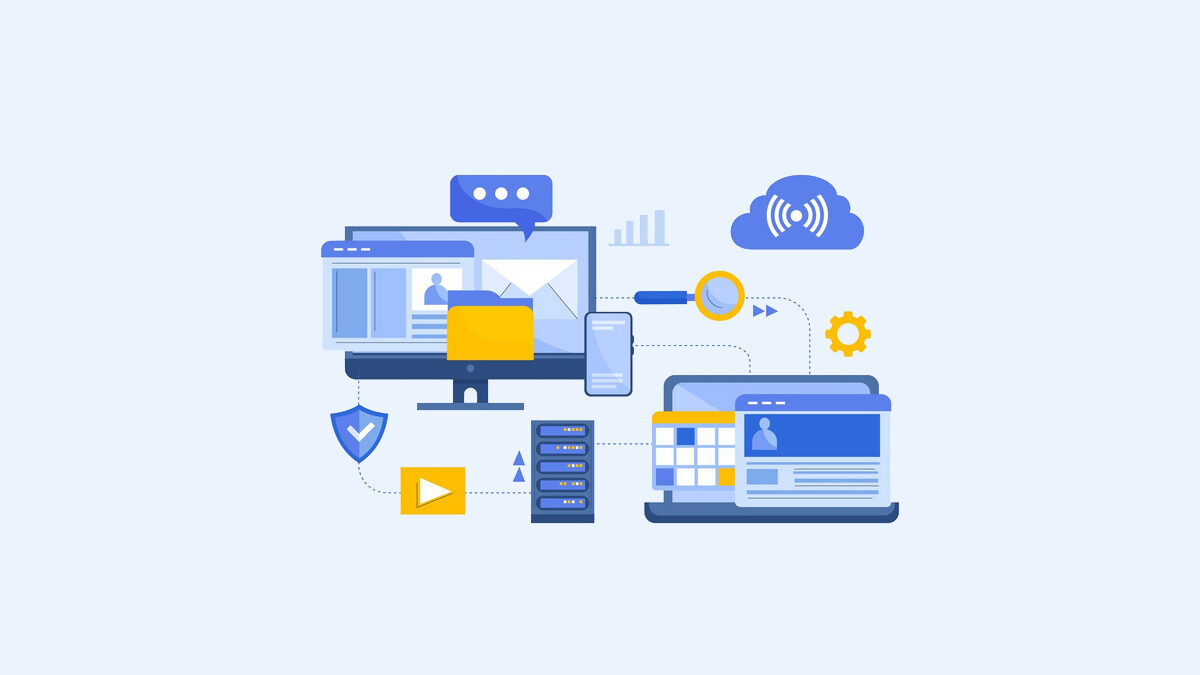Table of Contents
Definition Desktop Virtualization
Desktop virtualization is a technology that allows users to simulate a workstation load to access a desktop from a remotely or locally connected device. It separates the desktop surroundings, and its apps from the physical client machine used to access it. It is a critical element of digital workspaces and relies on application virtualization.
Types
Desktop virtualization can be proficient in several ways, but the two most important types of desktop virtualization depend on whether the operating system instance is local or remote.
Local desktop virtualization
Local desktop virtualization means that the operating system runs on a client device using hardware virtualization. In this, all processing and workloads run on local hardware. This type of desktop virtualization performs well when users do not need a continuous network connection. It can satisfy the computing requirements of applications with local system resources. Since this requires processing to get done locally, it is not possible to use local desktop virtualization to share virtual machines or resources on a network with thin clients or mobile devices.
Remote desktop virtualization
Remote desktop virtualization is the use of virtualization operating in a server computing environment. It allows users to run operating systems and applications from a server in a data center while all user interactions take place on a client device. This client device could be a laptop, a thin client device, or a smartphone. The result is that IT departments gain more centralized control of applications and desktops and can maximize the organization’s investment in IT hardware through remote access to shared computing resources.
What is the virtual desktop infrastructure?
Virtual desktop infrastructure (VDI) is a variant of the desktop virtualization client-server model. It uses host-based virtual machines to deliver persistent and also non-persistent virtual desktops to all types of connected devices. With a regular virtual desktop, each user has a unique desktop image that they can customize with applications and data, knowing that they will get saved for future use. A non-persistent virtual desktop infrastructure allows users to access a virtual desktop from the same group when they need it; once the user logs out of a non-persistent VDI, it returns to its unaltered state. The benefits of virtual desktop infrastructure are better security and centralized desktop management in an organization.
What are the benefits of desktop virtualization?
Resource management
Desktop virtualization helps IT departments make the most of their hardware investments by consolidating most of the computation in the data center. In this way, desktop virtualization enables organizations to deliver lower-cost computers and devices to their users because the most computationally intensive task gets done in the data center. By minimizing the amount of computing power needed at end-user terminals, IT departments can save money by buying less expensive machines.
Remote work
[Desktop virtualization] helps IT administrators support remote workers by providing centralized control over how desktops virtually work on an organization’s devices. Rather than manually configuring a new desktop for each user, [desktop virtualization] allows the IT department to simply deploy a virtual desktop ready for use on that user’s device. With it, the user can interact with the operating system and applications on the said desktop from anywhere. And the employee’s experience will be the same as if they were working locally. Once the user has finished using their virtual desktop, they can log out and return to the shared pool desktop image.
Security
[Desktop virtualization] software provides IT administrators with centralized security control over the data and applications that users can access. If a user’s permissions change because they leave the company, [desktop virtualization] allows the IT department to quickly and easily remove user access to their persistent virtual desktop. And all their data, rather than having to uninstall everything on devices of said user. And since all company data is in the data center instead of on every machine. A lost or stolen device doesn’t pose the same risk to data. If someone steals a laptop that uses [desktop virtualization], there is no company data on the actual machine, and therefore there is less risk of a leak.