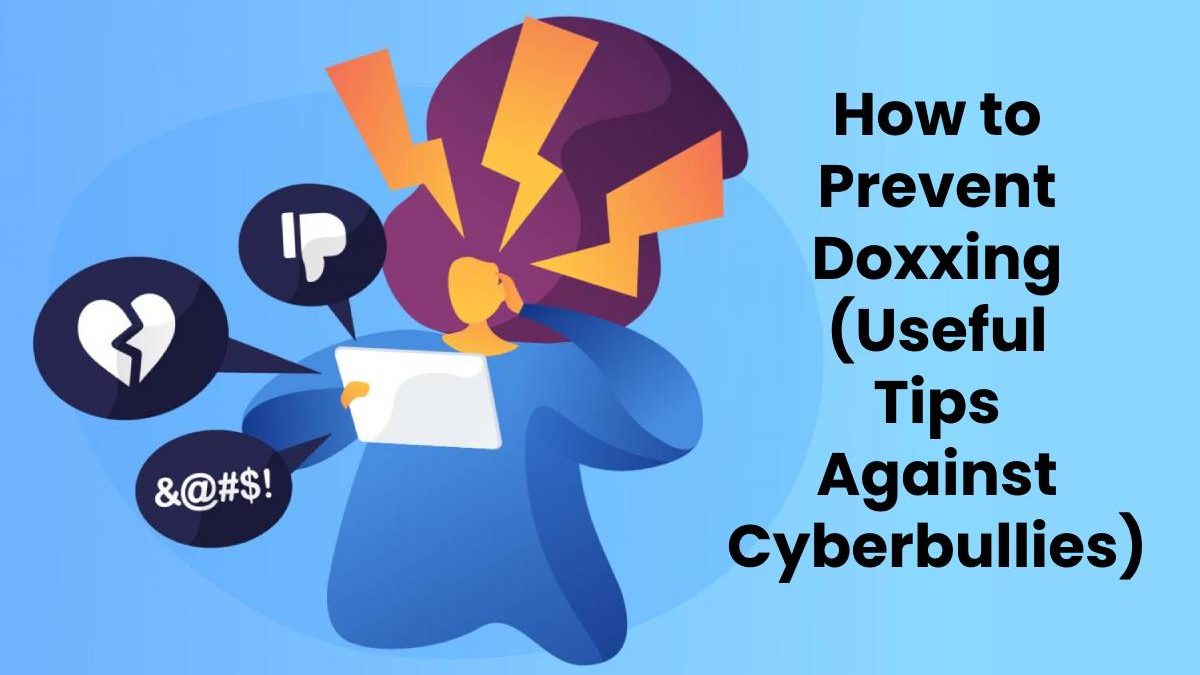How to Prevent Doxxing
Doxxing has been around for quite a while now. If you aren’t familiar with the term, doxxing is when a malicious actor releases someone’s private info to the public. This is usually done for blackmail and/or harassment purposes, though some may see it as nothing more than a “prank” without considering the consequences.
The sad reality is that cyber bullies and doxxing aren’t going away any time soon. Until that happens, here’s what you can do to identify and handle cross platform online harassment. Scroll on to see the best ways to defend against doxxing, and prevent any unwanted attention in the first place.
Table of Contents
Limit How Much You Share About Yourself
It’s fairly easy to get doxxed if you aren’t careful with the kind of info you put online. Unless you’re already in the public spotlight, you probably don’t want random strangers knowing who you are, your contact details, or where you work and live. Especially when “pranks” pulled by doxxers – such as “swatting” – can result in death.
This goes beyond just removing things like your school or employer from your social media profiles. Go through your post history and delete any comments that contain too much personal info. Even seemingly benign details like mentioning the school you went to years ago, or the name of a teacher can lead to doxxing.
Clean up your old social media posts with free services like TweetDelete and Facebook’s built-in activity log. Want more control over your privacy settings and more in-depth cleanup options? Then you’ll enjoy the Jumbo privacy assistant app for iOS and Android. It also works with Instagram, Reddit, LinkedIn, and can even delete Alexa voice recordings, among many other useful privacy protections.
Pro Tip: Google Yourself
Looking up your name and accounts online is a good way to test how easily someone could doxx you. Use quote marks (e.g. “John Doe”, “Doe John”) to find results that specifically include your name. You can even ask Google to remove any results that contain personal details about you through this form.
Watch Out for Quizzes
Online quizzes can be pretty fun. Who doesn’t want to know which celebrity or Avengers they are, or which Harry Potter house they fit in?
However, keep in mind that such quizzes may give doxxers clues about answers to your account security questions.
Not only that, but you usually have to provide an email or a real name to receive quiz results. This is generally risky because of the large number of data breaches these past years.
The more data you provide to different services, the more likely it’s going to leak online and serve as a tool for doxxers, scammers, and others malicious actors.
Use Separate Emails for Non-Essentials
Speaking of data leaks, you should consider using throwaway emails to register on forums or non-essential websites.
Say, an online store you’re only going to buy from once, or a site that gives out freebies (video games, books, etc.)
When you’ve been on the Internet for a long while, you tend to gather an ungodly number of accounts you totally forget about. A data breach later, and you’re scrambling to change all your passwords because you bought a pair of shoes a couple of years ago. Not only that, but your email may end up published somewhere a doxxer can easily find.
Use a VPN to Mask Your Location
Cyberstalkers may sometimes use IP grabbers – links and scripts designed to reveal your IP address and determine your physical location. While an IP only reveals your country, city, and ZIP code, that information is sometimes enough for a stalker to find out more details about you.
VPNs can prevent all that by masking your real IP and replacing it with a different one, based on the server you use. On top of that, VPNs encrypt (or scramble) your network traffic, making it impossible for hackers or your ISP to eavesdrop on your online activities.
Just make sure you don’t use a “free” VPN, as those come with their own set of dangers. This includes data logging and selling, potential malware infections, browser hijacking, and even leaking your data online in some extreme cases.