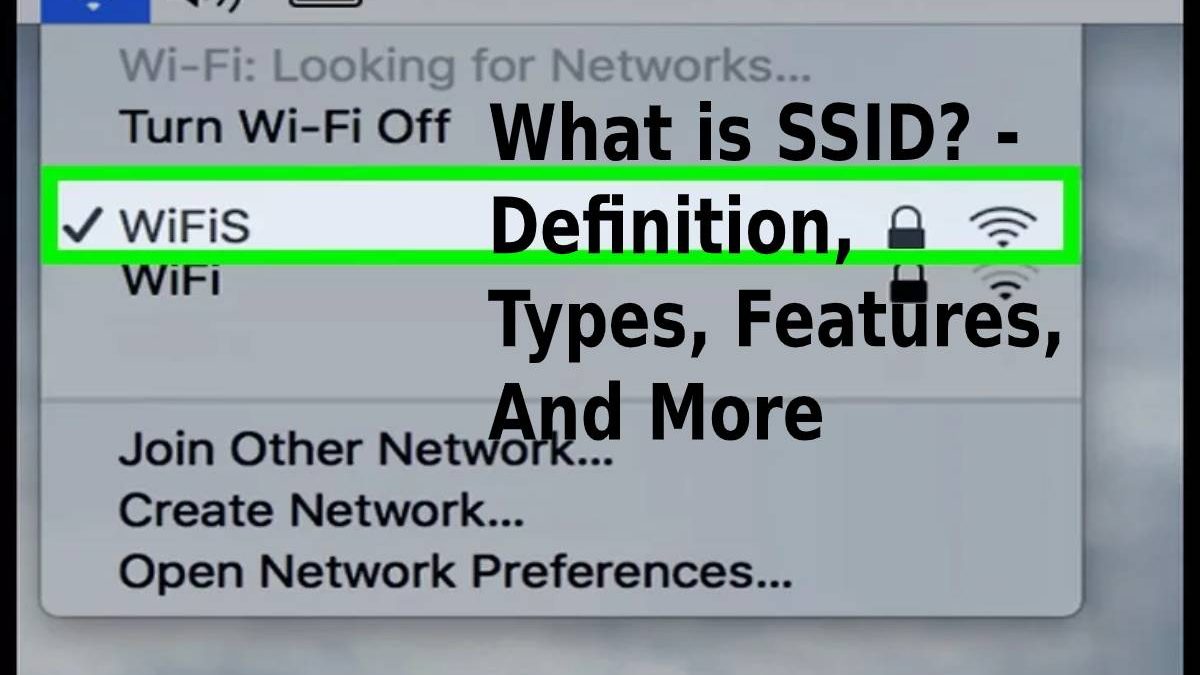Table of Contents
Definition SSID (Service Set Identifier)
People come across an SSID when they try to connect a mobile device with a wireless network. If you take your Ipad to a coffee shop and attempt to connect to the local WiFi network, the screen will display a list of SSIDs – these are names of the networks that are within range. You will select the network you want to connect and enter the password to connect(if required).
What is the SSID of a WIFI network?
The SSID (Service Set IDentifier) or service pack identifier is the name that identifies a wireless WI-FI network and the one that travels with each information packet of the same so that it can get identified as part of it.
Devices that want to communicate with each other must have the same SSID. This code consists of a maximum of 32 ASCII characters (American Standard Code for Information Interchange), typically we find a combination of letters and numbers.
The SSID may or may not be visible, depending on whether broadcasting is enabled. Generally, it is, however, if you want to improve the wireless security of a network, among other actions, hiding the SSID is one of the measures to take.
The SSID of a WIFI network can be found in various ways depending on the situation:
– Noted on the router provided by your internet provider. If your provider, for example, Telefónica, Ono, Vodafone, etc. provided a router, you can find a sticker with your SSID and password to access your WiFi network attached to it. As long as this has not got previously changed.
How can I view or change the WiFi network name (SSID) and password of my Orbi WiFi system?
To view or change the WiFi network name (SSID) and password:
Open a web browser on a computer or mobile device connected to the Orbi network.
Enter http://orbilogin.com.
The login window will open.
Enter the username and password.
The username is admin. The default is a password. The password and username password is case sensitive
The BASIC home page appears.
Select the Wireless connection.
To change the WiFi network name [SSID], enter the new name in the Name [SSID] field.
To change the password, enter the new password in the Password (network key) field.
Click on the Apply button.
Your settings get saved.
Note: If you have changed the network name (SSID) or password, you may have to reconnect your devices to the Orbi network.