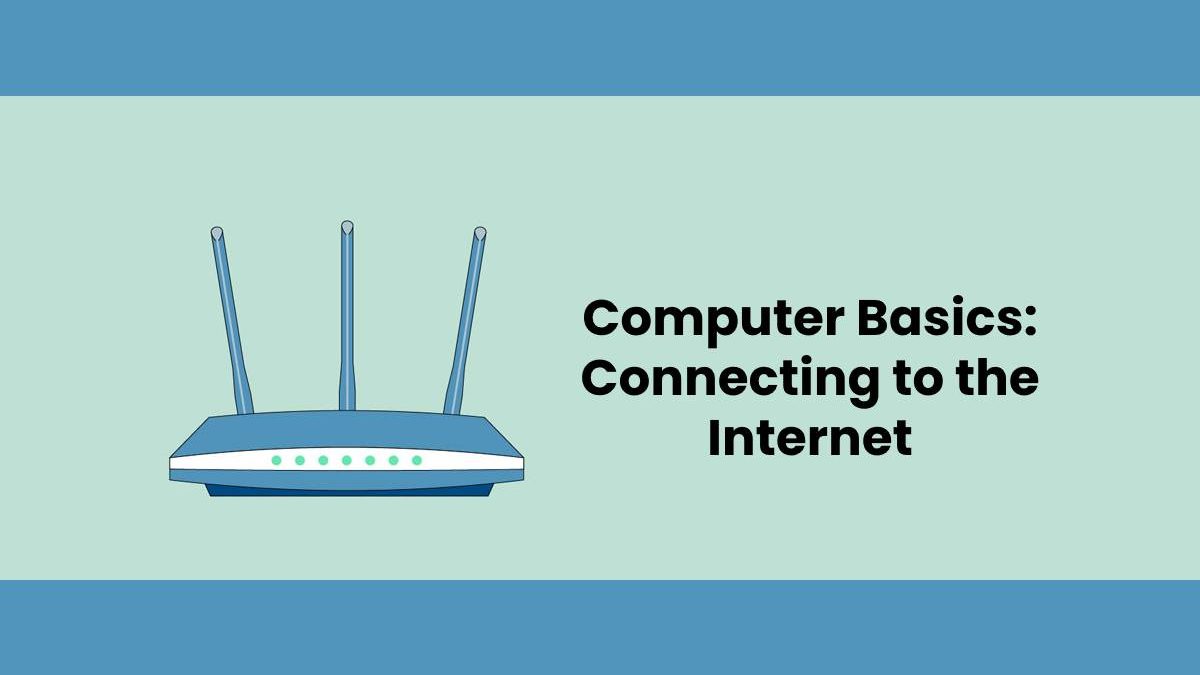Computer Basics: Connecting to the Internet
We all need internet access at our home. All our life aspects are heavily dependent on that one internet connection. So why wouldn’t you need a reliable internet service provider as well? People only look for the best in town so their work never suffers. For instance, Xfinity internet prices are affordable for the customers, and with that comes a secure and reliable connection so you can fulfill your daily tasks without any hindrance. This is why it is a preferred choice among users.
Computers and laptops have become important devices at everyone’s home. You’ll probably want to gain internet access once after you’ve set up your computer so you can send and browse online, receive an email, watch movies, and much more. Before you set up the internet even it is important to know which internet type you need requires.
Table of Contents
Types of Internet Services
The sort of Internet service you select will be primarily determined by the Internet service providers (ISPs) that serve your area and the services they provide. You need to determine the sort of speed you require. A slower connection might suffice if you only use the internet for e-mails and social networking, but if you want to download a lot of music or view streaming movies, you’ll need a much faster connection. To find out what your alternatives are in your area, you’ll need to conduct some research. There are several types of internet services available that you can choose from.
- DSL: DSL is substantially faster than dial-up since it uses a broadband connection. DSL connection mainly uses a phone line to connect to the Internet, however, it does not require you to have a landline at home. You’ll also utilize the Internet and your phone line simultaneously.
- Cable: Cable service connects to the Internet through cable television. You don’t necessarily have to have a cable to get it. It is quicker than dial-up and DSL since it uses a broadband connection; nevertheless, it is only available where cable TV is provided.
- Dial-Up: This is typically the slowest sort of Internet connection. You should only opt for it if it is the only option available in your area. Dial-up Internet uses your phone line, hence you won’t be able to use your landline and the Internet at the same time unless you have several phone lines connected to your house.
- Satellite: The satellite connection connects to the Internet via satellites orbiting the Earth and does not require any cable or phone lines. Therefore, it can be utilized practically everywhere on the planet. However, the weather patterns might impair the connection. Satellite links are often slower than other connections such as DSL or cable.
Hardware
Hardware devices are very important if you want to connect your other devices to the internet. The required ones are mentioned below.
Modem
You don’t need much additional gear to connect to the internet once you have your computer. A modem is the most important piece of hardware you’ll need. The modem you require will be determined by the sort of internet access you pick. A DSL modem is used for DSL service, a telephone modem is used for dial-up access, a satellite adapter is used for satellite connectivity, and a cable modem is used for cable access. When you sign a contract with your ISP, they may provide you with a modem that is typically free of cost, which helps to ensure that you have the correct modem. However, if you wish to browse for a better or less expensive modem, you can do it independently.
Router
A router allows you to create a home network by connecting several computers and other devices to a single internet connection. Mostly the routers are wireless, making it simple to set up a wireless network. Routers can also function as a hardware firewall that prevents unauthorized access to your computer over the internet.
To connect to the internet, you don’t need to purchase a router. An Ethernet cable can be used to connect your computer to your modem directly. Many modems now do feature a built-in router that allows you to set up a network without having to purchase all the additional hardware.
Network Cards
A network card enables computers to communicate via a network. Since most contemporary computers come with a network card incorporated into the motherboard already, you might not need to buy one. An Ethernet connector, a wireless connection, or both will be available on the network card. You can access the internet from anywhere that has a Wi-Fi connection, given that you have a laptop with a wireless connection. Free Wi-Fi is available in many coffee spots, hotels, bookstores, and many other businesses. Several cities offer free Wi-Fi in public locations such as parks and downtown regions.
Connection Set-Up
You can set up your internet connection using the instructions provided by your ISP, once you’ve chosen an ISP and purchased the appropriate modem. Your ISP may need to send a technician to your home to turn on the connection, depending on the sort of service you have opted for. After you’ve finished configuring everything, you may open your web browser and start surfing the web.
Conclusion
Subscribing to the best internet services remains the most crucial concern. You can take all the steps for setting up and connecting to the internet but if the internet connection provided by the ISP is not strong, high speed, and secure then you might lose the entire point and your experience will only become frustrating.