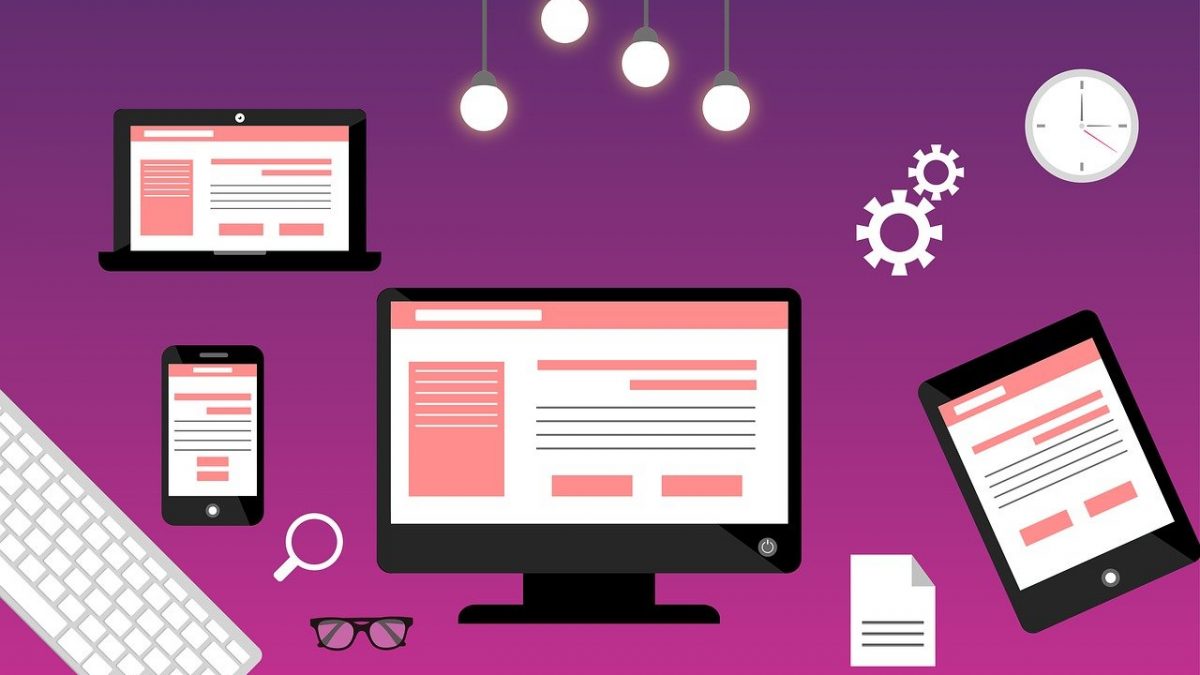48% of users may get frustrated if your website is not mobile-responsive. That’s nearly half of your audience associating a negative emotion with your brand.
Responsive web design is no more an extravagance. It is a basic necessity for all websites around the world. With the increasing adoption of mobile search, users tend to trust a site that provides a seamless experience, no matter the device at hand.
Earlier, User Experience (UX) only focused on the desktop sites in the digital space. It now extends every screen – right from a smartphone to a tablet and even a small watch.
To boost your business, you need to build a site that not only educates but also, interacts, adapts, and socializes with your audience. It is indispensable to keep in mind that the end-goal is to make the interface user-oriented at all times.
This is where UX comes in the picture.
Table of Contents
But, what is responsive design?
Responsive Web Design (RWD) is a development approach that takes into consideration the look and performance of a website across various screen sizes, orientations and devices. The layout of the design alters itself depending upon the environment it is opened in.
The base HTML code is standard. It’s the elements that either shrink or hide to provide a proportionate view to the visitor. Some responsive designs also rearrange the content to make it legible.
One of the core reasons RWD has come up is the elimination of redundant web coding for every device and its scalability with the coming times.
How is UX involved?
As it happens, responsive web design is indeed a subset of amazing user experience. Since the entire concept of UX rests upon building a website that ensures user satisfaction, responsiveness needs to be specifically paid attention to.
UX involves your website’s customization to include or exclude certain elements from the desktop to the mobile version. It isn’t just about creating smaller components but, replicating the buyer journey that stands strong, to begin with. Site navigation, product imagery, menus, buttons, and icons are some of the parts that are optimized from a responsive perspective.
How do you measure responsiveness in UX?
The original metric for UX effectiveness is the amount of time spent by a visitor on your website. Responsive Web Design brought forward an alternative view by considering the speed with which a mobile site can load. While both the parameters hold the utmost importance, the former needs to be adapted correctly, and the latter requires its very own implementation.
To stay at pace with the consumer’s changing demands, your website should have intuitive options to ease the surfing experience and provide navigational support. Your backend services also need to catch up, providing a timely UI to interact with.
What’s the effect of design elements on the overall experience?
Creating a UX in a responsive web environment goes much further than reducing the size of certain aspects. All parts of the puzzle should work in sync, or the page could seem out of place.
What makes UX important here is the design’s cross-compatibility between a 15-in. and a 5-in. screen. Since the brand image and message should never be lost in transition, the content, design and UX team have to work in unison to deliver an appealing result.
A great way to ensure this is by conducting extensive testing, keeping usability and accessibility in mind. Each element should be able to function on its own and be an integral piece of the portal.
How does scrolling come in the picture?
Bringing in the endless scrolling feature from social media, websites now offer a long scroll that sits well with the mobile movement. The reduced number of pages limits the number of actions that need to be taken to gain more information. In fact, it even helps create a sense of continuity in the experience, taking out any interruptions that lead to a higher bounce rate.
With only a few pages to adapt, building a responsive site gets much easier. Additionally, mimicking the mobile UI, the desktop site also feels seamless and engaging in its layout.
What are the performance modifiers?
Mobile devices may not have the luxury of a fast-data connection when you’re out in the wild. The issue here is that RWD sends the full code to your mobile and waits for it to select the parts required. This has the potential to hurt the loading speeds and performance of a smartphone.
The role of UX is to ensure equal access to all users, irrelevant of their device capabilities. To tackle the drop in performance, many developers choose to go for minimalistic designs that are easy to load and create a brand-specific aesthetic. Priority loading can also be put in place to display the core messaging first.
What content to focus on?
The changing screen resolution means not all your content shall be visible in the first glance. While infinite scrolling is a solution, it is not a comprehensive one. After all, you have no more than 15 seconds to grab the visitor’s attention and persuade them to stay.
Understanding what your audience requires helps highlight the content that engages the audience and aids in conversion. Again, a buyer’s journey should be considered here, taking them smoothly from a landing point to the checkout page.
Conclusion
Responsive Web Design acts as a medium to please your audience. On the other hand, UX is the key to keeping them engaged and allowing them the space to interact with your products. As this is not a small task, if you feel that you aren’t ready to tackle this challenge, you can always do proper research and find top Chicago web design companies that would be ready to do all of the heavy lifting for you.
Like most digital marketing channels, even your website needs to be updated with the changing trends. Dark mode, simple layouts and smart loading are some of the upcoming models that have gained traction in both adaptive and responsive models.
At the end of the day, your website’s navigation capabilities and its organic flow shall decide its success or failure. Inculcating a responsive format in line with your audience requirements can be the first step towards achieving a better traffic rate.