Table of Contents
Best Apple Music to MP3 Converter for Apple Music Subscribers
Each Apple Music user accepts the fact that Apple Music tracks cannot be played on iPod Nano, iPod classic, iPod shuffle, Sony Walkman, SanDisk and other MP3 players. Even if you have subscribed to Apple’s streaming music service, you can’t enjoy Apple Music songs freely. Many Apple Music subscribers are looking for a software to convert Apple Music files to MP3 format. Since DRM protection is added to all Apple Music tracks, not all audio conversion software can convert Apple Music songs.
Apple inc. restricts us play Apple Music tracks on unauthorized devices. That’s why I’m always looking for software that can help users solve Apple Music song format compatibility issues. However, if you work hard enough, you can grind an iron rod into a needle. Finally, I found a powerful and popular Apple Music converter. In other words, today could be the day that I play Apple Music tracks on any devices freely. Read the UkeySoft Apple Music Converter review and you will know how easy it is to convert Apple Music to MP3 and keep Apple Music songs forever:
If you prefer to listen to streaming songs on MP3 player and keep Apple Music songs completely, the UkeySoft Apple Music Converter is what you are looking for.
UkeySoft Apple Music Converter for Windows and Mac
UkeySoft Apple Music Converter: The ultimate solution to convert Apple Music, iTunes M4P songs and Audible audiobooks to MP3 on your Mac or PC.

Converting Apple Music, iTunes songs and Audiobooks to MP3 on a Mac or Windows computer is now much easier with UkeySoft Apple Music Converter. If you want to play Apple Music songs and AAX/AA audiobooks on iPod Nano/Shuffle/Classic, PSP, Xbox, Android devices or other devices, and more, I have a solution.
UkeySoft Apple Music Converter is the most popular Apple Music DRM removal and Apple Music to MP3 converter to remove DRM from Apple Music and convert Apple Music songs to MP3on your Mac or Windows computer. And also, it can convert Apple Music and Audiobooks to WAV, AAC, AC3, AIFF, AU, FLAC, M4A, M4R, and MKA format, as well as extracting audio from iTunes M4V movies, TV shows and music videos. The latest V.6.8.6 version of UkeySoft Apple Music Converter(Mac) works with the new Apple Music app and macOS Catalina, making it your favorite streaming music conversion tool for Mac computer and it’s capable for new macOS 10.15 on my MacBook Pro. In addition, the Windows version compatible with Windows 7, 8, 8.1, 10 (32-bit & 64-bit). Whether Windows or Mac version, the trial version allow users convert the first three minutes of each audio files.
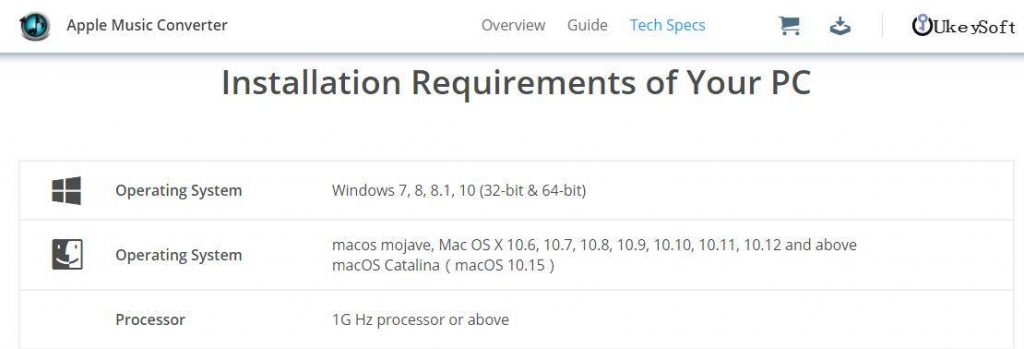
Key features of UkeySoft Apple Music Converter
The main reason why I love UkeySoft Apple Music Converter is the fact that it includes all the features you’ll need to convert your favorite Apple Music songs and Audible AAX/AA files, and iTunes-like UI, it will syncs all your Apple Music tracks and playlists automatically, no need to download them firstly. I will talk about its user interface and ease of use later in the article, but first, we will dive to see what are the key features that the software offers us:
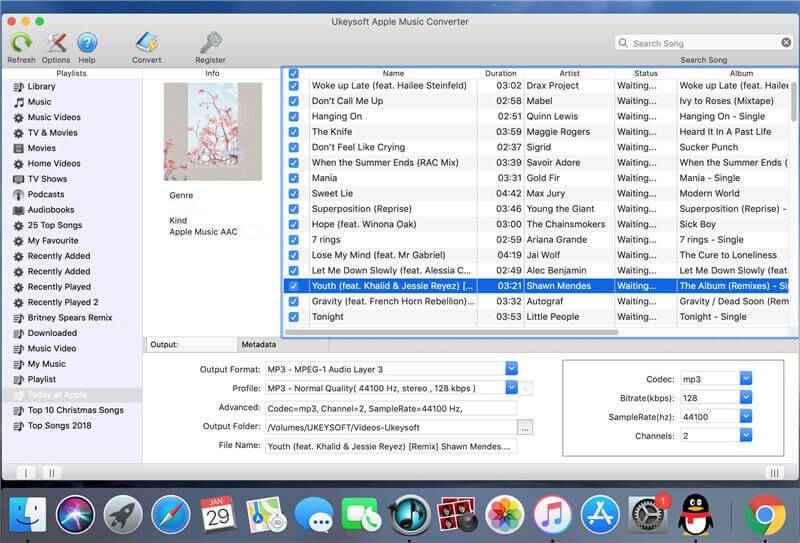
Windows and Mac Platform Compatibility
Before writing this review article, we have tested this UkeySoft Apple Music Converter, version 6.6.7 on a Windows 10 PC more that 10 times, we also tried to use this converter to convert 50+ Apple Music files in batch, the conversion speed is very fast and the output DRM-free MP3 with 100% original quality. However, we can say with confidence that you can expect the same set of features on MacOS as well.
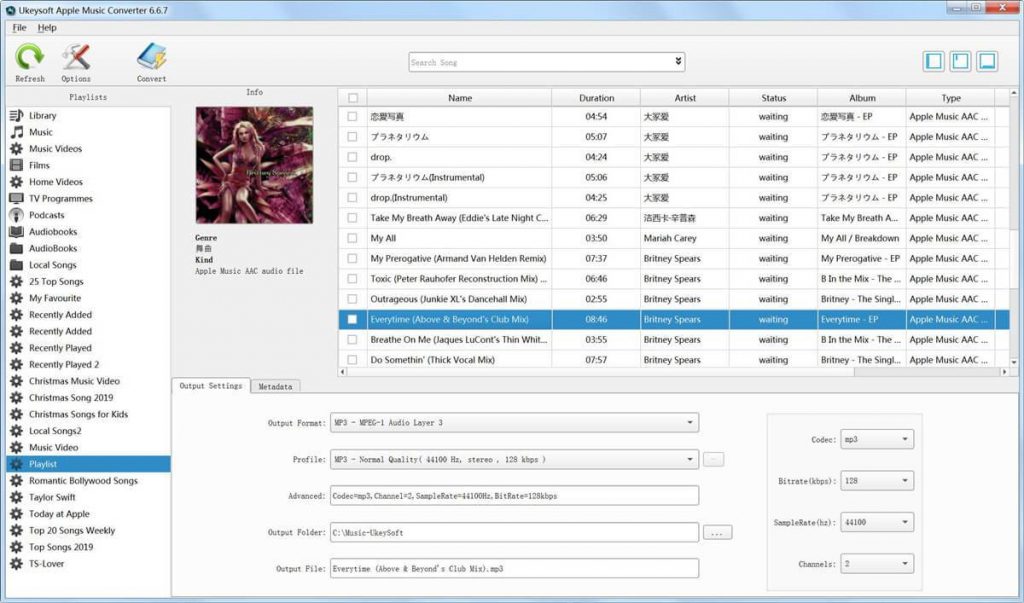
UkeySoft Apple Music Converter is available on Windows PC and MacOS computer. There are no differences between these two, the Windows version works well with the latest version of iTunes, and the Mac version works well with the new Apple Music app on macOS 10.15. Sadly, you can’t use this Apple Music converter on iOS, Android and other mobile platforms.
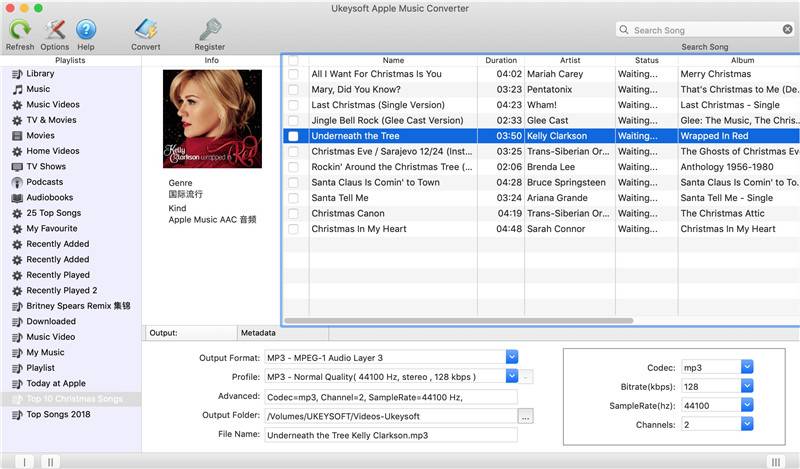
To use this Apple Music converter on your computer, you need to install iTunes or Apple Music app on your computer. That is because Apple Music Converter need to reads and loads media files from iTunes/ Apple Music app’s library. For example, when you launch Apple Music Converter on Windows 10 PC, the iTunes application will launch automatically and all of the iTunes media files loaded into the converter automatically.
Convert Apple Music to Various Formats
One of the best uses of UkeySoft is to convert Apple Music songs/playlist/albums to MP3, WAV, AAC, AC3, AIFF, AU, FLAC, M4A, M4R, and MKA audio files. As we all know, all downloaded Apple Music songs cannot be played on MP3 players and other unauthorized devices. UkeySoft Apple Music Converter makes it easy for you to convert Apple Music files to all kinds of non DRM protected audio formats. Another advantage of using UkeySoft is that it is not only remove DRM from Apple Music but also allows you to extract audio from iTunes videos, which is what you need if you want to enjoy Apple Music songs and iTunes M4P songs on any device.
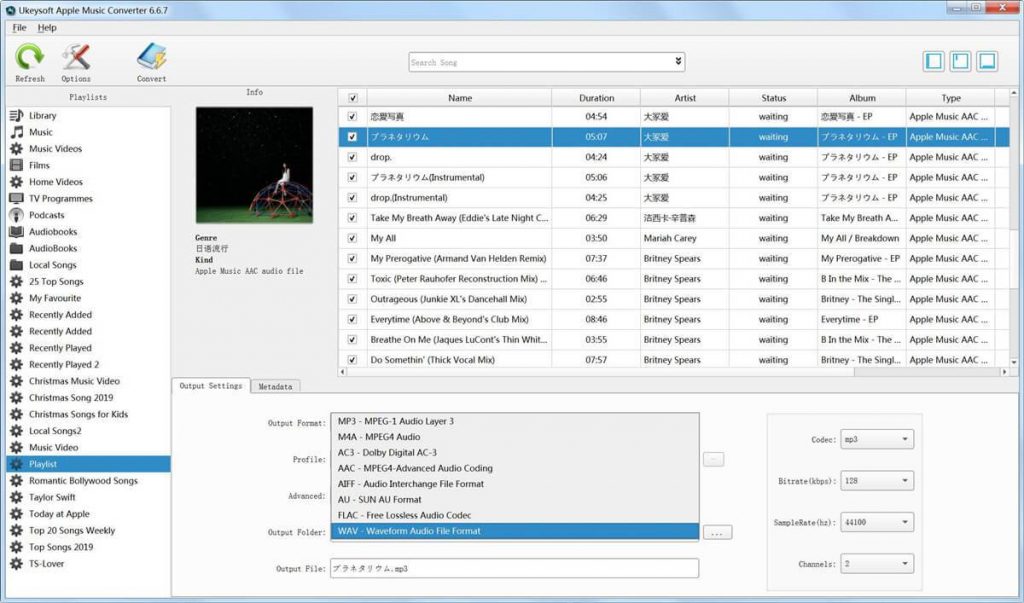
Audiobooks to MP3/ M4A Conversion
Another useful function of UkeySoft is to convert Audible AA/AAX audiobooks and iTunes M4B/M4P audiobooks to MP3/ M4A format. UkeySoft Apple Music Converter makes it easy to convert AA, AAX, M4P and M4B audiobooks to plain MP3 or M4A format. If you want to convert Audible audiobooks to MP3/M4A, please download AA or AAX files from Audible platform with Audible Download Manager(All Windows) or Audible Audible App(Windows 10/8.1 Only) firstly, then just add the downloaded AA/ AAX audiobooks to iTunes. Now launch the UkeySoft app and select audiobooks you want to convert and click on the “Convert ”button. In just a few minutes, all your selected Audibile audibooks be converted to DRM-free MP3 or M4A files with 100% original quality. Sadly, because of system limitation on macOS 10.15, the application can’t convert Audiobooks on macOS 10.15.
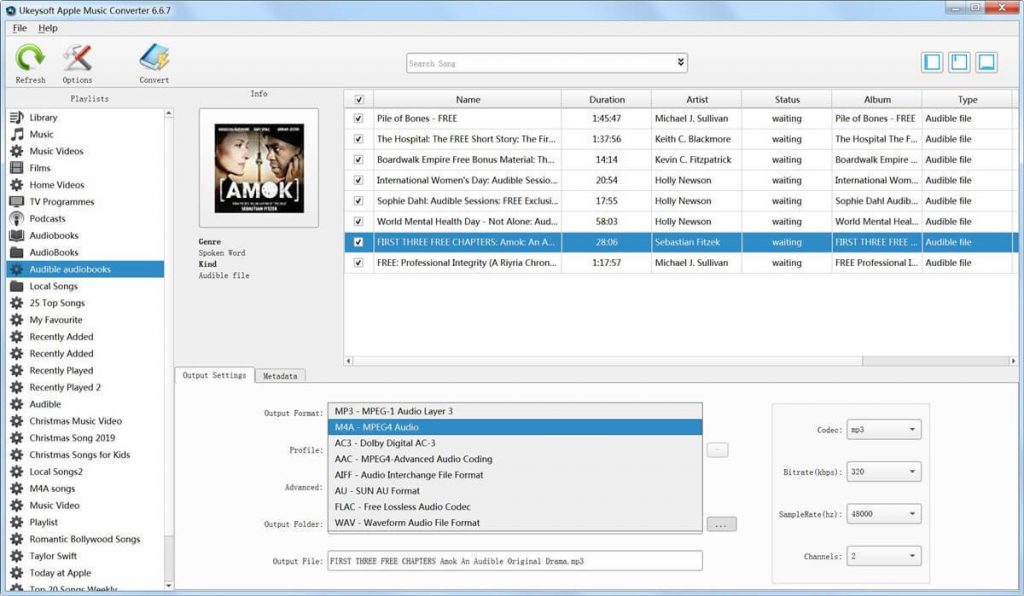
Keep Song info & Audiobook Chapter info
Unlike other audio recording and streaming music recorder in market. When you convert Apple Music tracks with UkeySoft, it will read and save music metadata such as song title, artist, album, artwork, track number, genre, etc.. In addition, if you convert Audiobooks to M4A format, it also keep the Audiobook chapter information to the M4A output files.
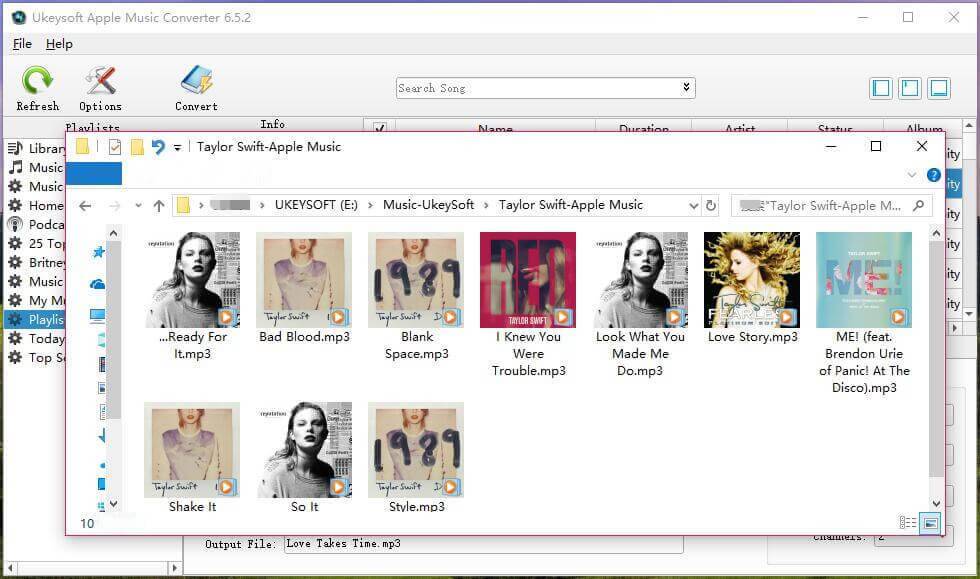
16X ConversionSpeed& Performance
If you want to convert a few songs and audios, the most care about thing is that it’s conversion speed and output quality. Especially, you want to save your precious time to convert a lot of songs in batches. Don’t worry, UkeySoft Apple Music Converter allows you to convert as many Apple Music songs as you like in batch, and keeping 100% original quality.
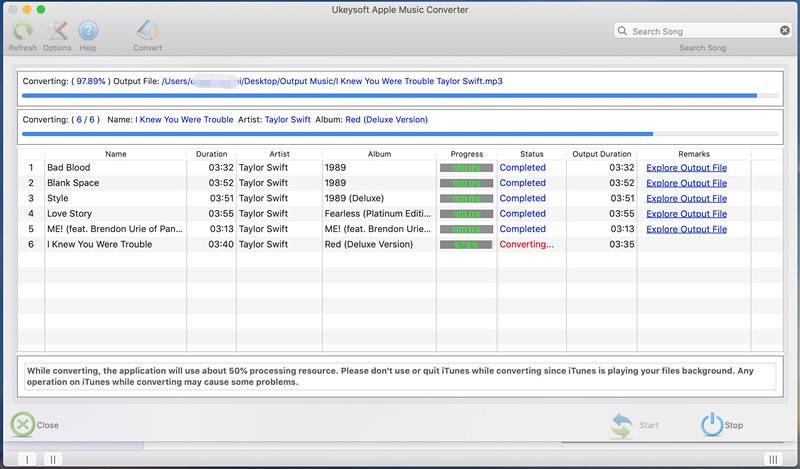
What’s more, UkeySoft application allows you convert Apple Music songs and Audiobooks with 16X faster conversion speed, which is much faster than using audio recording software, or choose 1X if necessary. But due to Apple’s MacOS system limitation, the converter can only use 1X speed when you are using Mac 10.13 High Sierra or later. If you are still using Mac 10.12 Sierra or older OS, the conversion speed will be automatically up to 16X faster. I have looked at other similar Apple Music converter software on the market. All Apple Music conversion for Mac versions are limited by the Apple’s new system. I personally think that it is very great that it is possible to convert Apple Music tracks on macOS Catalina computers. If you want to convert Apple Music songs in batch with high conversion speed, I suggest you use the Windows version.
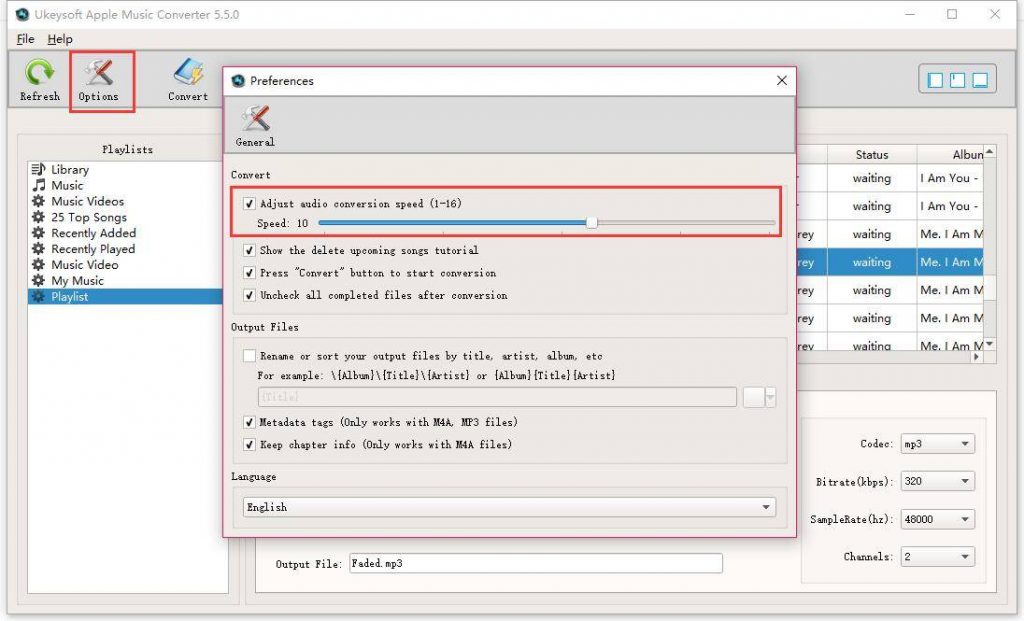
I have tested UkeySoft Apple Music Converter(Windows version) on my Windows 10 PC, it takes me up only 20 seconds to convert one 4-minute-long song to high-quality mp3 file. In comparison to similar applications, UkeySoft Apple Music Converter is a bit above average.
In addition, UkeySoft offers multilingual interface, including English,简体中文,繁體中文,Français, 日本語,Españo and Deutsch. So, you don’t worry about how to use it.

UkeySoft Apple Music Converter Final Verdict
By the end of this article, you will know what to expect from Apple Music Converter and whether it’s worth to pay. The price is only $39.95 and free trial available. In my opinion, practice is the sole criterion for testing truth, if you want to listen to Apple Music on any MP3 player or keep Apple Music tracks forever, you should free download UkeySoft Apple Music Converter and have a try. If you think it is useful after free trialing, please buy one without hesitation, just one-off purchases to keep your favorite Apple Music songs forever.

![Convert Apple Music to MP3 with the UkeySoft Apple Music Converter [Review]](https://www.computertechreviews.com/wp-content/uploads/2020/02/apple-music-to-mp3-converter-banner.png)