Finding the right proxy service provider can be a tough challenge with so many options available. However, you can look at the age of a proxy service provider, which is usually a good sign of reliability, trust, and expertise.
The proxy service we’re reviewing today has been serving SMEs, enterprises, and individuals for over a decade. It’s a considerable amount of time in this competitive market. But whether NinjaProxy can deliver a quality service is an entirely different question, and something we’ll discover in this review.
Our review will cover NinjaProxy’s history, pricing and plans, customer support, and setup. We’ll conclude the review by answering whether you should invest in NinjaProxy or not.
Table of Contents
NinjaProxy Overview
As we mentioned up there, NinjaProxy has been in the business for over 10 years. It was founded in 2007 and is headquartered in New York. So, right off the bat, you know that we’re dealing with a proxy provider that knows what it’s doing.
But expertise is just one of the factors that decides the fate of a service; you need to see the quality of the service itself. It includes the kind of proxy solutions offered, whether they are reliable, and how easy it is to get an issue resolved with customer support.
Currently, NinjaProxy offers five proxy solutions:
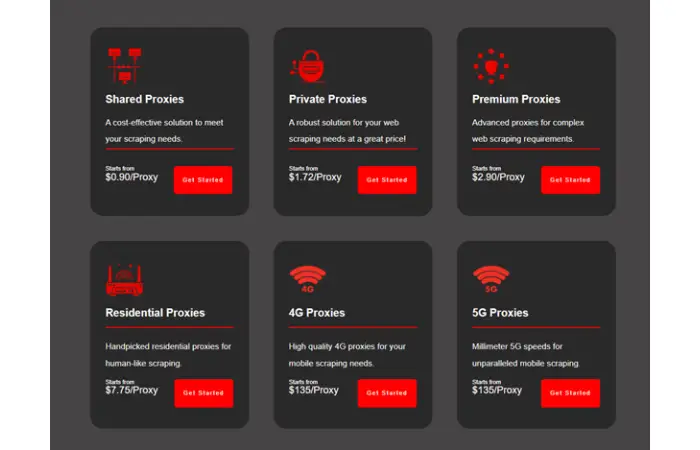
-
Shared Proxies
Shared proxies are the easiest to get started because they’re the cheapest of the bunch. They are ideal if you just want to hide your IP address online. The downside is that since this type of proxy is shared between multiple users simultaneously, speed can take a hit. So, it’s not ideal if you want the most accurate search engine results or the best speed for streaming videos.
You can start for as low as $0.9. NinjaProxy currently offers 50+ geo-locations for their Shared proxies.
-
Private Proxies
Private proxies are more expensive due to their exclusive nature. Unlike Shared proxies, only one person can use this proxy at a given time. In other words, Private proxies are static IP addresses that are not shared between users, giving you better speed and reliability when scraping the web.
This proxy will set you back $1.72 per proxy, and you can pick from 30+ geo-locations worldwide.
-
Premium Proxies
Premium proxies take Private proxies up a level by offering virgin IP addresses. They have never been used, so they are less likely to be blocked online.
This type of proxies is much more suited for web scraping and activities that rely on accuracy of search results. And because it’s used by only one person at a time, speed is also guaranteed.
If this interests you, you can sign-up for $2.0 per proxy. Here, NinjaProxy operates 20+ geo-locations worldwide.
-
Residential Proxies
Residential proxies have gained popularity over the years thanks to their unique ability to go undetected by online security systems like CAPTCHA.
These types of proxies use IP addresses that are reserved for home internet users. As a result, they work really well for search engine marketing and where dirty IP addresses can get in the way of work.
NinjaProxy residential proxy will cost you $7.75. And you can choose from 19+ geo-locations.
-
Mobile Proxies
The last type of proxies are 4G/5G mobile proxies. They use mobile network carriers like Verizon to route your traffic, thereby giving you access to IP addresses that are reserved for mobiles.
This can help you gain insight as a marketer by browsing online as a mobile user.
But mobile proxies are not cheap, especially the 5G proxies which costs $200 compared to $135 for the 4G proxies. NinjaProxy currently has proxies in the USA only.
Set Up Process
Setting up NinjaProxy is fairly simple. Once you have subscribed to a plan, log in to the control panel using your credentials. The dashboard gives you access to all the IP addresses you have purchased, as well as the API key needed to integrate NinjaProxy with your software.
Get a proxy manager, then add these proxies to connect with the proxy server. Third-party softwares can also leverage NinjaProxy’s rotating IP addresses, which is particularly useful for online marketing to avoid CAPTCHAs and detection.
Here is what the user dashboard looks like:
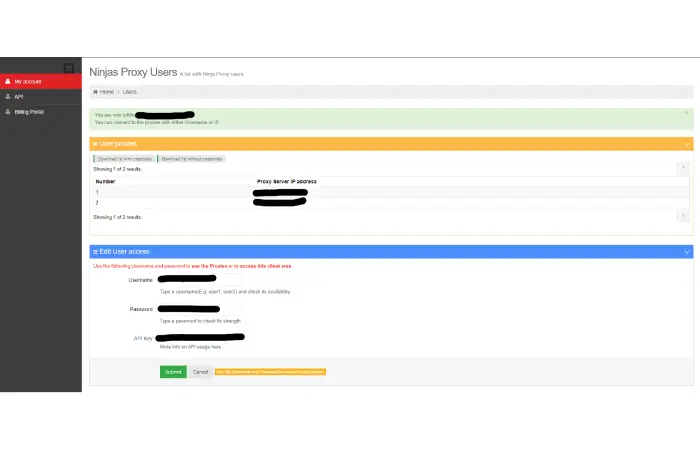
Customer Support
Customer support is one of the key areas we focus on when reviewing a service. After all, it’s no use if you can’t reach out to the service in the event of an issue, especially if you’re a business.
We tested out NinjaProxy’s 24/7 customer support during various times of the day, and got a response within a few minutes. There was a bit of waiting during the back and forth conversation, but the representatives were knowledgeable and satisfied our questions.
Refund Policy
There is a 3-day refund policy that you can use to claim a full refund if you are not satisfied with the service. We would have liked to see a longer refund window, but it’s comforting to have at least some level of protection.
Conclusion – NinjaProxy Review
Having tested the service’s premium and residential proxies, we don’t have much negative to say, aside from a few drawbacks that could be improved upon.
We liked how the speed tests were consistent across multiple tries, and how we did not face CAPTCHAs on Google when connected with a residential IP address. It suggests that NinjaProxy’s residential proxies really use virgin IP addresses.
NinjaProxy doesn’t really offer something unique than its competitors. It’s fast and reliable, but sometimes that’s only what matters. We would like to see a longer refund window so there is more time to test out the service. But other than, we can recommend NinjaProxy for businesses, and individuals looking for cheap proxy solutions to get started.

