In the realm of online music entertainment, Spotify reigns as a top player, boasting millions of international songs. It’s a perfect platform for music enthusiasts to explore, discover, and savor a broad array of music, although it has certain limitations. This is where MusicFab Spotify downloader comes into play, a groundbreaking tool designed to liberate music aficionados from Spotify’s restrictions. Let’s embark on a journey to learn more about this application.
Table of Contents
MusicFab Spotify Music Converter: A Short Introductory Overview
Many individuals who use Spotify, particularly those who use the free version, often wonder about methods to download music from Spotify for offline enjoyment out of the application. The solution comes in the form of the MusicFab Spotify Converter. This dedicated software tool, allows users to download and change songs, albums, and playlists from Spotify into diverse file formats. It provides the opportunity for both subscription holders as well as free users to convert and save songs from Spotify in MP3, M4A, WAV, and FLAC formats. This feature facilitates offline listening across various devices.
Key Features of the MusicFab Spotify Music Converter
The MusicFab Spotify Converter is designed with several outstanding features to provide you with a seamless and comprehensive music experience.
Diverse Format Support: Users have the convenience of several standard audio formats such as MP3, M4A, WAV, and FLAC, allowing easy conversion of their favorite Spotify songs and improving device interchangeability.
Preservation of Quality: One of the fundamental guarantees of MusicFab is high-quality output. It retains the original audio quality during the conversion and preserves the ID3 tags along with metadata details such as artist, album cover, and track number, ensuring no loss of significant data.
Offline Availability: One of the benefits of MusicFab is the ability to download and play your favorite Spotify tunes offline, irrespective of your Spotify subscription status.
Conversion Speed and Efficiency: The software supports batch processing and fast conversion rates, which permits users to convert entire albums and playlists in a single action.
Simple User Interface: MusicFab has a user-friendly design that is accessible even to beginner users. Its interface is clean and easy to navigate, requiring just a few simple steps to convert songs.
Mastering MusicFab Spotify Music Converter: A Step-by-step Guide
Here is how to use MusicFab to convert your favorite Spotify music to MP3.
Step 1. Download and Install the Software
Download the MusicFab Spotify Music Converter from the official website and follow the instructions to install it on your device.
Step 2. Launch the Converter
Open the MusicFab Spotify Music Converter. Then, click the Spotify platform on the main interface.
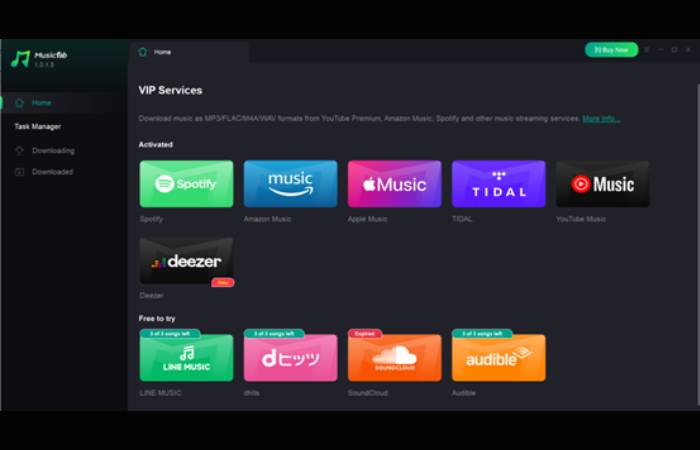
Step 3. Select Spotify Songs
Log into your Spotify account. Choose the Spotify songs, albums, or playlists you want to convert. The application will recognize the selected music tracks.
Step 4. Choose Output Format
On the popped out panel you can select your preferred format (MP3, M4A, WAV, FLAC). The software also allows you to adjust the sample rate and bit rate as per your need.
Note: Check other Spotify to MP3 converter applications.
Step 5. Convert Spotify Music to MP3
Click the “Download” button to start the conversion process. Once it’s complete, you can access your songs in the desired format from the output file.
Step 6. Enjoy your Music Offline
Now enjoy your favorite Spotify music offline on any device, anywhere, anytime.
Final Thought
To summarize, while there are numerous Spotify playlist downloader applications available on the market, MusicFab Spotify Music Converter stands apart as the most effective. This powerful software breaks down Spotify’s constraints, providing a more unrestricted and enjoyable music experience. Its impressive features and user-friendly design make it an ideal tool for music lovers who wish to discover a world of offline music.
Whether you’re a Spotify premium user looking for more compatibility options, or a free user wanting offline access, MusicFab is a trustworthy solution to satisfy all your digital music requirements. Don’t let constraints dampen your passion for music; give MusicFab Spotify Music Converter a try today.

