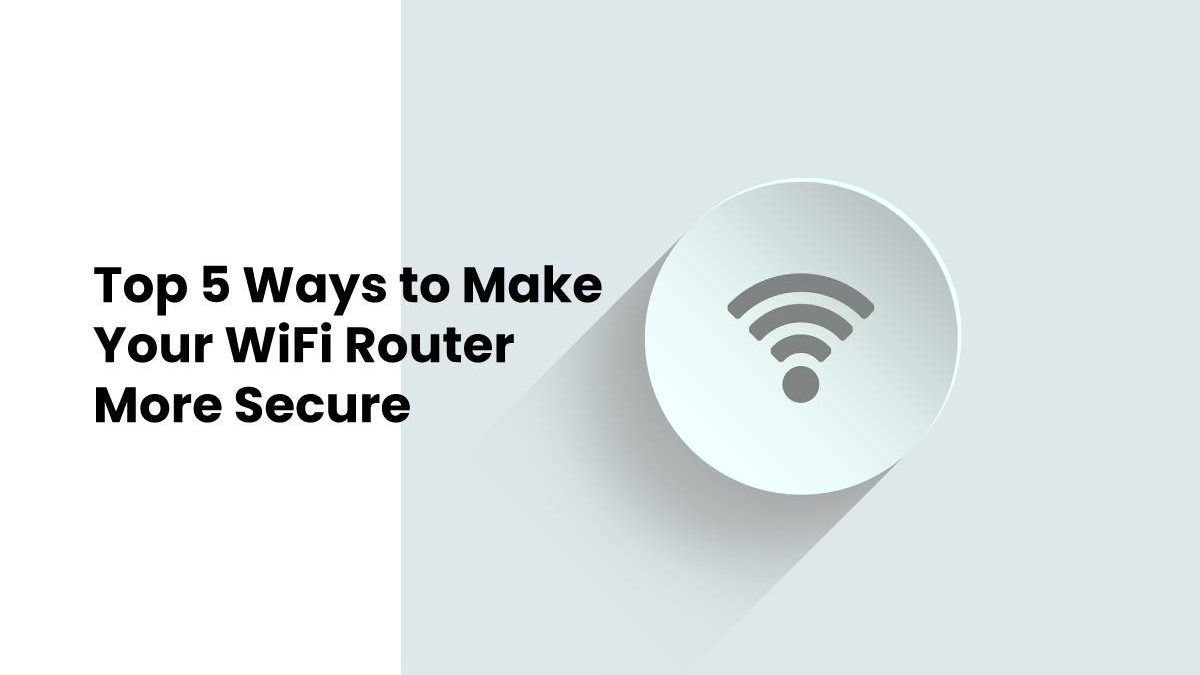Make Your WiFi Router More Secure
Your home WiFi isn’t safe. Hackers have found countless ways to exploit weaknesses in WiFi routers. They use them to steal information, join networks, access shared files, and even access Internet-of-Things (IoT) devices connected to your WiFi. From here, hackers can implant malware, hijack webcams, steal your identity, and more.
Users need to boost the security of their home networks. It can prevent data breaches, increase speed, and improve safety. Read on to learn the top five things you can do now to safeguard your router.
Before We Begin
Wireless routers can vary in plenty of ways. They have different interfaces, layouts, settings, names, and other features you can adjust. Be sure to understand the specifications of your router to apply these strategies to your home network.
Quick tips that apply for all routers include:
- Use complex, highly secure passwords
- Change default login admin credentials
- Create a separate network for guest users
- Hide your network name
- Take the network offline when not in use
- Turn off WPS
Now let’s discuss the more advanced ways to make your WiFi router more secure.
Table of Contents
#1. Update Your Router Firmware
We take for granted that most of our digital devices get automatic updates all by themselves. Routers don’t have the same feature. You need to check if there is a new firmware update available.
Firmware updates don’t only improve functionality but often include security patches. That makes them essential. It’s especially true for older routers than have been around three years or more. The older a router is, the more likely cybercriminals have already devised quick ways to hack them.
Login to your router. If you’re lucky, it will have system notifications, including firmware availability. Some can even install updates through the app.
If your router doesn’t have that option available, then you’ll need to conduct the update process yourself. Go to the software section on the support page of your router’s manufacturer website.
Download the software and install it in the router app. You’ll need to do this a few times per year, so be sure to set reminders for yourself. Although it is a little tedious task, updates are vital for protecting against external threats.
#2. Download a VPN For Your Router
VPNs are becoming more popular every year. They have a vast range of security, privacy, and other benefits for internet users. But most people don’t realize they can set up a VPN on the router level. It means all connections going through the router would travel through the VPN in a secure way.
You have a few options for how you add a VPN service to your router. But do note that you likely won’t be able to install a VPN on combined modem/routers from your broadband company. You’ll need an extra router to do it. The easiest option is buying routers that come with out of the box VPN support. Check to see if yours has this compatibility. Otherwise, you’ll need to “flash” your router or install new firmware. Don’t worry; your VPN service can help you with this.
#3. Use WPA3
It should go without saying that you should never run an open WiFi network. Likewise, you shouldn’t use the WEP standard when setting it up. That’s because these passwords are more vulnerable to a brute-force attack. The newest standard in WiFi password technology is WPA3.
WPA3 comes with a range of improvements over WPA2 and WEP. They include added privacy on public networks and upgrades to run more securely at industrial and government levels.
Routers purchased in the last year should support this standard. Some older models should receive support through firmware updates, so check with your manufacturer.
#4. Use Firewalls
Like VPNs, you can use firewalls at the router and not just device-level. Most routers have a built-in firewall to check data going in and out while also blocking suspicious activity. You should also review these defaults to make sure they’re doing a decent job of packet filtering.
The firewall compares the incoming and outgoing data with a set of predefined rules. They govern whether the data is legitimate or not. If not, the firewall discards it before it reaches your devices. Combined with software firewalls, you can ensure all data is genuine. Firewalls can also help to detect suspicious activity and malware that hackers try to implant on your network.
Take time to get these settings just right. When you do, you’ll both optimize web browsing and enhance security.
#5. Enable MAC Authentication for All Users
MAC address stands for the media access controller address. It’s a unique identifier for all devices connected to a network. With MAC authentication, only machines from a set of addresses defined by administrators may access a network. It’s a quick way to prevent any authorized devices from using your WiFi network.
It also creates an extra obstacle for hackers trying to penetrate it. They’ll need the right MAC address to connect. Of course, MAC authentication isn’t fool-proof. Hackers can spoof it. Be sure to use this strategy in combination with the others for the best security possible.
Make Your WiFi Router More Secure
Your WiFi router is the one place where you have complete control over your internet connection. Use this to your advantage and start implementing these simple router safety tips. They’re not only easy but cost-effective and quick to setup. What could be better than that?