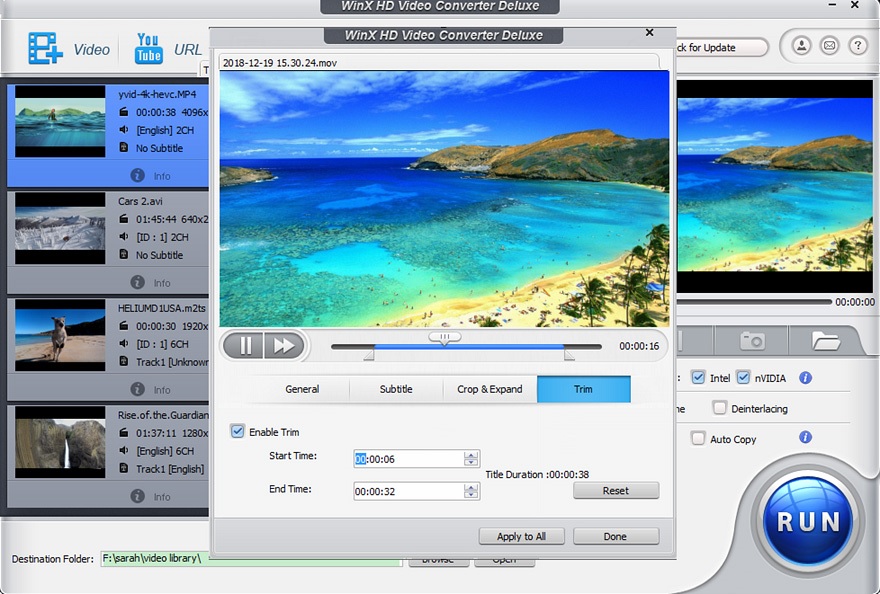It is Time to Try out the Features of Winx Video Converter
Have you ever reached a point whereby you desire your media fun to go beyond audios? Videos take content to a whole new level, not forgetting to mention “quality” in the same sentence.
Some situations call for one to view media in various formats, providing quality and high performance. In this case, you look for tech that can suit your needs best with the least hassle, perhaps something like Winx Video Converter. The software prides itself on being the best free converter that runs on GPU to cut, resize, convert and download videos.
Why do you need Winx? Well, talk of the fact that you’ve been using software that doesn’t seem to balance the quality of your original content in the past. Additionally, uploading and sharing videos on social media can be a long shot, especially if the platforms don’t take in files of particular sizes and formats. You also wouldn’t want to spend a dime if there is a free video converter solution out there, right?
Customer reviews tell of Winx Video Converter as simply the best thing that could happen to anyone. You enjoy quality videos that have undergone efficient editing, trimming, cutting, compression and conversion, at large, for every user.
Table of Contents
Features and Benefits of Winx Video Converter
As that’s not enough, here’s more to the tech software:
It Supports 370+ Video and Audio Formats
Winx is a friendly user interface that carries multiple formats for everyone. You can convert your videos from HD or 4K to MP3, MOV, AVI, MP4, and FLV, to name a few formats.
Save Space with Massive Video Compression
Large 4K videos take up a lot of space. It is easy to compress them to 1080p/720p by squeezing the original size by 90%.
Adjust Video Files through Editing
Winx Video software enables you to split a long video into bits or merge the latter into one footage. Besides cutting and cropping, you can convert video details like frame rate, bit rate, or volume to suit your needs.
Process Large Videos Faster
You’ve probably noticed lags or slow speeds when processing videos with other software. In other scenarios, the new video’s quality is noticeably less than the original content. The best 4K video converter does the opposite.
It processes 4K videos fast without the slightest quality loss- all of which are made possible with Level-3 hardware acceleration tech.
Use Winx Video Converter for Free
It gets more exciting when you know your wallet would still be fat and intact once you decide it’s time for Winx.
The program is free, which doesn’t make it any less effective. It also has a user-friendly interface and has no ads interference.
The Final Word
Winx Video Converter has made and still makes media life more manageable.
In the end, one can expect peace of mind when using its vast featuresIf you have tried Winx tech before, you need to try it again because things keep getting better and better.
If you haven’t, it’s not too late. What better time to see what you’ve been missing out on than now?