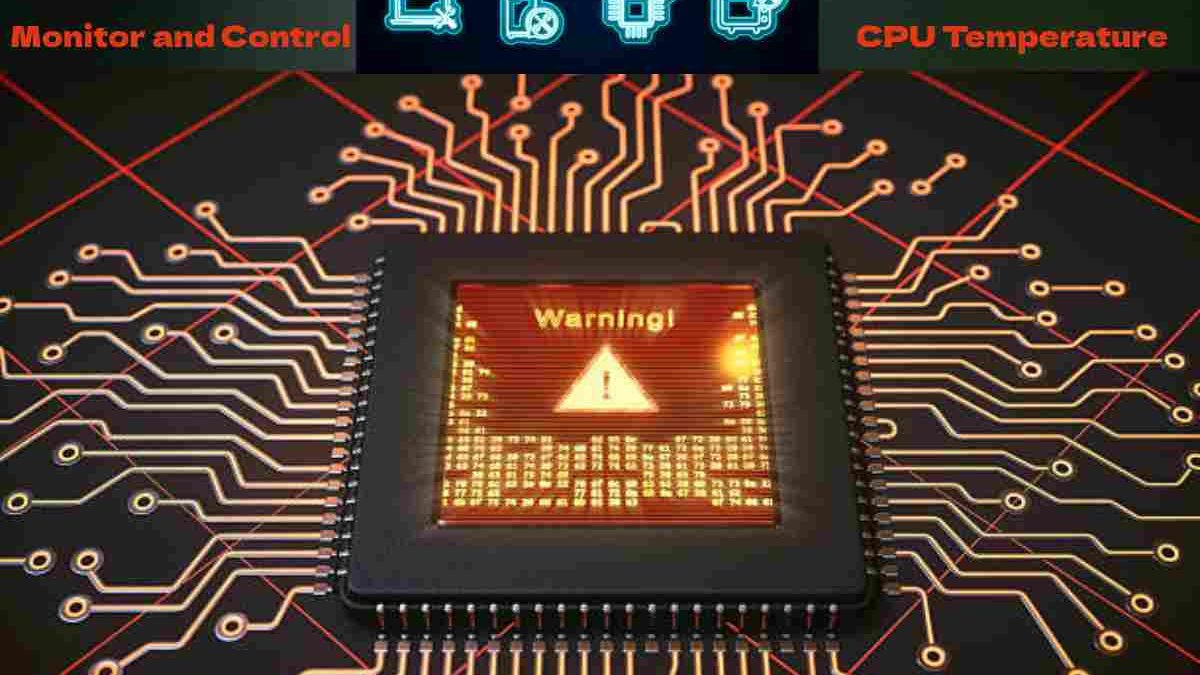Monitor and Control CPU Temperature
Do you know how important it is to minimize and control CPU temperature? not because it can affect the overall performance of the system but leads to data loss too.
Therefore, it becomes really important to closely monitor your CPU’s temperature and make sure it doesn’t heat up. Constant heating up can ruin the overall health of your system and other major components of the system too.
There are so many methods and techniques available out there but as a reader, you might get confused about what to do, what to follow, etc. Therefore, to make your life a lot easier, we have explained the best methods that are tried and tested and can give you maximum results.
This blog is a savior for all those who have been searching for “how to monitor computer temperature” and looking for the best and most proven tips to control the overheating of the CPU.
Table of Contents
Why is monitoring CPU temperature critical?
Before we discuss different and effective methods on how to monitor CPU temperature, let’s find out the major causes behind it. If a CPU is running for so many hours and there is no proper ventilation, then it tends to heat quickly. Also, high exposure to high temperatures can cause severe damage to the processor and motherboard.
Apart from this, it is also important to have a performance processor for your system that has a cooling system and keeps your system cool and working well. Now you might be wondering where to buy the best gaming processor in Abu Dhabi, UAE, that doesn’t heat up and offers efficient performance too.
Having a high-performing and quality processor will give you the best working system. A system that doesn’t lag or heat up is ideal for any gamer or even a content creator.
Download temperature monitoring software
The first step when it comes to cooling down the CPU is to add temperature monitoring software to your system. The software shows the temperature of your PC and whenever you feel like the temperature is rising and is about to hit the threshold value, you can take a measure before any loss or damage occurs.
There are so many software programmes available online that have good reviews and provide 90% of the correct temperature. These temperature monitoring software’s are Core Temp, HWMonitor, SpeedFan, etc.
Optimize your cooling system
Here are some more measures that you can take for temperature control and monitoring.
Enhance airflow
It is extremely important to have proper airflow. A good airflow will make your system work perfectly fine without any temperature-related issues. Make sure that your PC is not placed in a constrained area.
It must have a proper space or ventilation and even your PC case should also have proper air ventilation. A pc case with a proper ventilation facility can really help your PC cool down when it’s losing its control over temperature.
Opt for a quality cooling system
Having a quality cooling system is important not only for monitoring the temperature but also for controlling the rising temperature of the system. Consider options like liquid cooling systems or advanced air coolers to dissipate heat effectively.
Apply quality thermal paste
Have you heard about thermal paste? It is an important element between the CPU and the cooler. It ensures proper cooling and also makes sure that there is proper and efficient heat transfer between the systems.
You need to reapply thermal paste for better results. The best thermal pastes available on the market are Arctic Silver 5 and Noctua NT-H1. You can opt for any of this and enjoy working seamlessly.
Manage Overclocking Wisely
Overlocking can enhance the performance of the system but also increase the overall heat generated by the system. Therefore, it is important to monitor your CPU’s temperature closely and make sure that it remains below the dangerous temperature level.
Clean your system regularly
Dust buildup can make your system heat up really quickly. Therefore, it is extremely important to clean your system thoroughly, at least once a month. To make sure the system stays clean and dust-free. Regularly clean your system, paying particular attention to CPU heatsinks, fans, and the surrounding areas.
Opt for a controlled ambient temperature
The external environment plays a significant role in CPU temperature. It is important to ensure that the outside area does not have direct exposure to sunlight. Having a cool external environment can keep your system cool and running smoothly.
Conclusion
Lastly, monitoring and controlling CPU temperature is one of the most important factors when it comes to high performance, efficiency, and a smooth-running system. For this, you need to make sure of a lot of things, among which the most important is monitoring and controlling the temperature of the system.
You can use a number of measures to ensure that your system is running at optimal temperature.
Among all the measures, the most important and effective one is to install and use temperature monitoring software, ensure a ventilated PC case, and create an outdoor environment. managing overlocking wisely and using thermal paste to keep your PC running smoothly without any rising temperature issues.
Before using all these methods and tips, you will experience amazing and exceptional performance.
Whether you are a gamer or a content creator, you must follow these tips not only because they can enhance your overall gaming or working experience but also because they can save your system from any potential loss or damage.