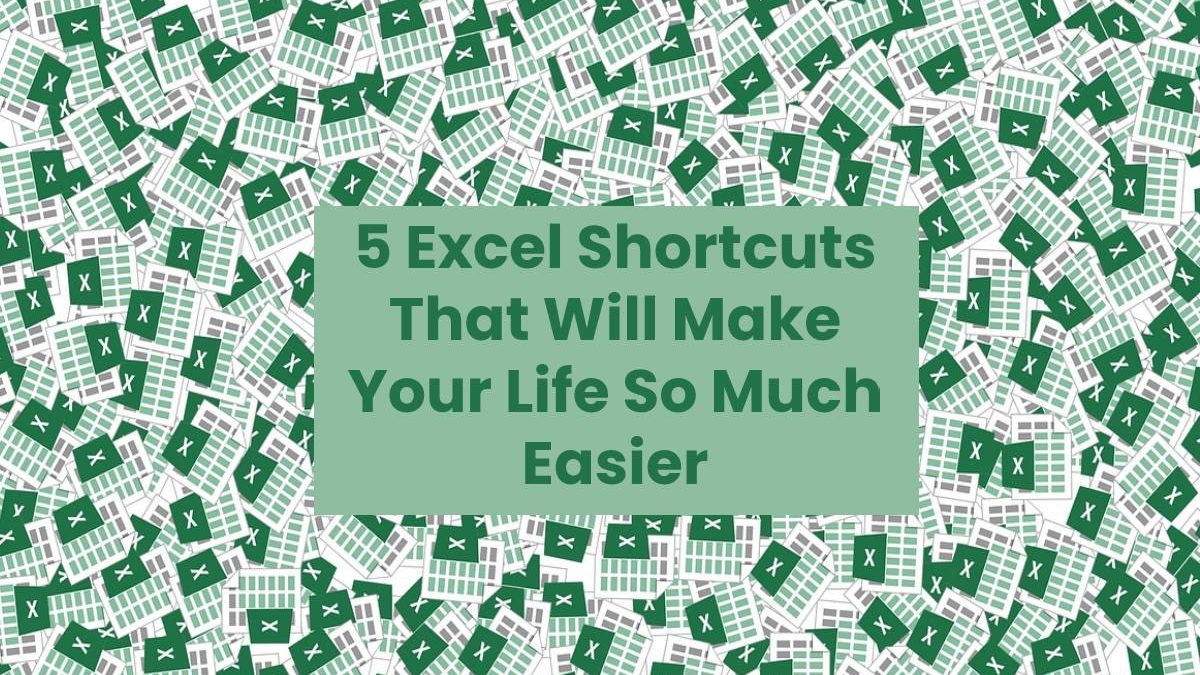Table of Contents
Do you want to know your Excel shortcuts?
You must know how to use Excel in the modern workforce because it’s the common tool you will use. You can use Excel for basic accounting and crunching down numbers. You may also use it for data storage at a basic level.
The uses aren’t limited to office jobs; believe it or not, you can use Excel to keep track of your household expenses. If you’re not used to using Excel, there are alternative programs with the same function.
These are the five Excel shortcuts that will make your life much easier. Read what we have below and learn more. On the other hand, alternatives to smartsheet is a platform for dynamic work that empowers anyone to manage projects, automate workflows, and rapidly build new solutions.
1. Control + Asterisk
To make selecting all the variables and data easier, use this Excel shortcut. Combining ctrl and asterisk will help you highlight all the data range. This saves you time comparing information when you point and click using your mouse.
2. Alt + “=”
One of the features of a spreadsheets is to compare the numbers and do simple operations with them. You can enter mathematical formulas to know what to do for each column and row. Using the alt plus equal shortcut will add all the numbers in the selected cells.
This is a faster way to operate your column and rows. You don’t have to enter the formula for fast computations.
3. Ctrl + Shift + Arrows
Ctrl and asterisk are not the only way to highlight your data. Combining ctrl, shift, and arrows will help you control what cells to highlight. This is another fast way to navigate your spreadsheet when using Excel for business.
4. Ctrl + Shift + 1
When using Excel for presentation, you need to show it in a way that’s easy to understand. This Excel trick will help you fix the number presentation in your cells. It formats the table and number to make it easier to understand.
You need to learn this trick, especially when you work with different formats. A great example is when you use C# export to Excel.
5. Alt > E > S > V > Enter
Copy-paste is one of the most basic and common keyboard commands. Excel offers more options to give you more control over your pasted values. Press alt + E + S + V to Paste Special. This prompts a dialogue box of options for which values to paste.
You may choose to paste all or only the values, formats, and comments. You only need to select your desired cell, enter this command, and select an option.
Use These Excel Shortcuts Today!
The use of Excel isn’t limited to office jobs but also managing your home. Learning Excel is daunting, but it’s only at the start. Learning the Excel shortcuts will help you overcome this, and in no time, you too will become a pro.
Do you want to know more about Excel and its shortcuts? Check out our other guides and learn more today!
Related posts
Recent Posts
Remote vs. On-Site Advantages and Challenges for Hiring Python Developers
Hiring Python Developers: Remote Vs. On-Site Python is the widely used programming language used for creating software applications, data analytics,…
5 Gadgets for Playing Online Casino Games
Gadgets for Playing Online Casino Games Online casino games are pretty popular these days. One of the primary reasons that…