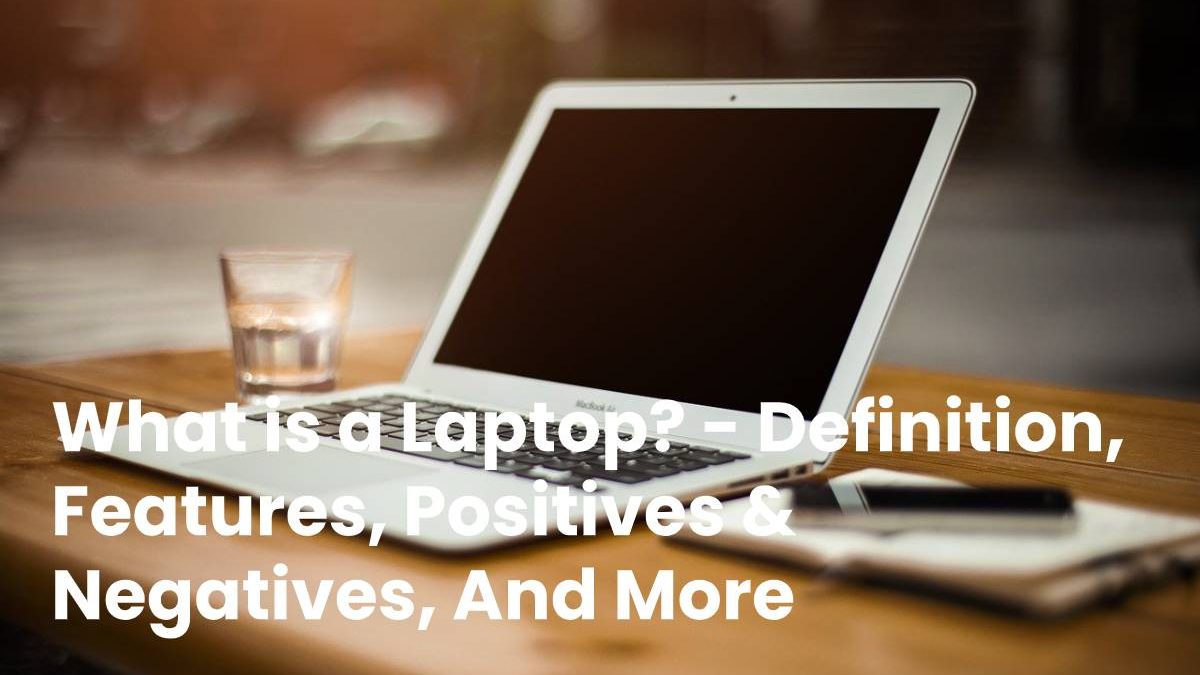Table of Contents
Definition Laptop
A laptop is a PC that we can use in more than one place, that is, mobile. It is possible by a battery that is rechargeable using electric current.
The consumption of each of its components is essential since this determines autonomy, which is no more than the time it works without the need to connect to the electric current.
The laptop market is very versatile. So much so that new types appear, adapted to increasingly specific needs, almost annually. For example, today, you can find notebooks, netbooks, ultrabooks, or tablet PCs.
Features
Its features have grown over the years since the first laptops were anything but portable. We have seen how it reduced its size, its weight, and all this with benefits that have not stopped increasing.
The improvement of the batteries and the continuous improvements in all the elements that compose it has allowed us to be talking about a mature technology and a great future.
Advantages
They can get adapted to almost any need depending on the model you choose:
Replace a desktop PC
The most powerful, their size is significant since they are designed to work with them and need a monitor of specific dimensions. In these models, power is more important than autonomy.
Games
They include the latest in processors and graphics cards. Some models allow the connection of an external graphics card, that is to say, that it is outside the equipment, thus achieving autonomy and power when necessary.
Low cost
Here we would include netbooks and notebooks designed for those who want mobility but do not need high performance.
Ultra-portable
Intel has created a new notebook model known as ultrabook in 2012. These devices consume little, weigh even less, although their problem is the price and lack of power compared to other types of laptops.
Hybrid tablet PC
With the arrival of Windows 8, the distance between the tablets and the PC world got diluted. It is also essential to highlight the tablet PCs that you can use even with Windows XP.
There is a laptop model for almost any task, leaving the PC world increasingly limited.
Disadvantages
There are several cases in which a laptop is not the right option:
You need power
A desktop PC will give you more features than a laptop for the same price. Also, a laptop is always more complicated to update.
Workplace
In many cases, laptops end up connected to power in the same place. In this case, do not hesitate and buy a desktop PC.
You will work with several screens. In many environments, exceptionally professional and player, it is reasonable to have more than one monitor. This way, you get to work with more information at the same time. In this case, a standard PC is a better option.
Specific needs
Do not buy a laptop; for example, if you are always going to have it connected to the television since for that, you have the HTPCs.
What problems can you find when buying a laptop?
The batteries may have a limited lifetime. You will lose autonomy as you use it, and if the laptop lasts, you will surely have to buy a new one.
Laptops are very likely to get hit. Because conventional hard drives have internal moving parts, they can cause severe problems if they receive too much rattle. Luckily there is the possibility of using SSDs much less sensitive to these problems.
Power of process, being more complicated to update, you will become obsolete before, and you must buy a new one.