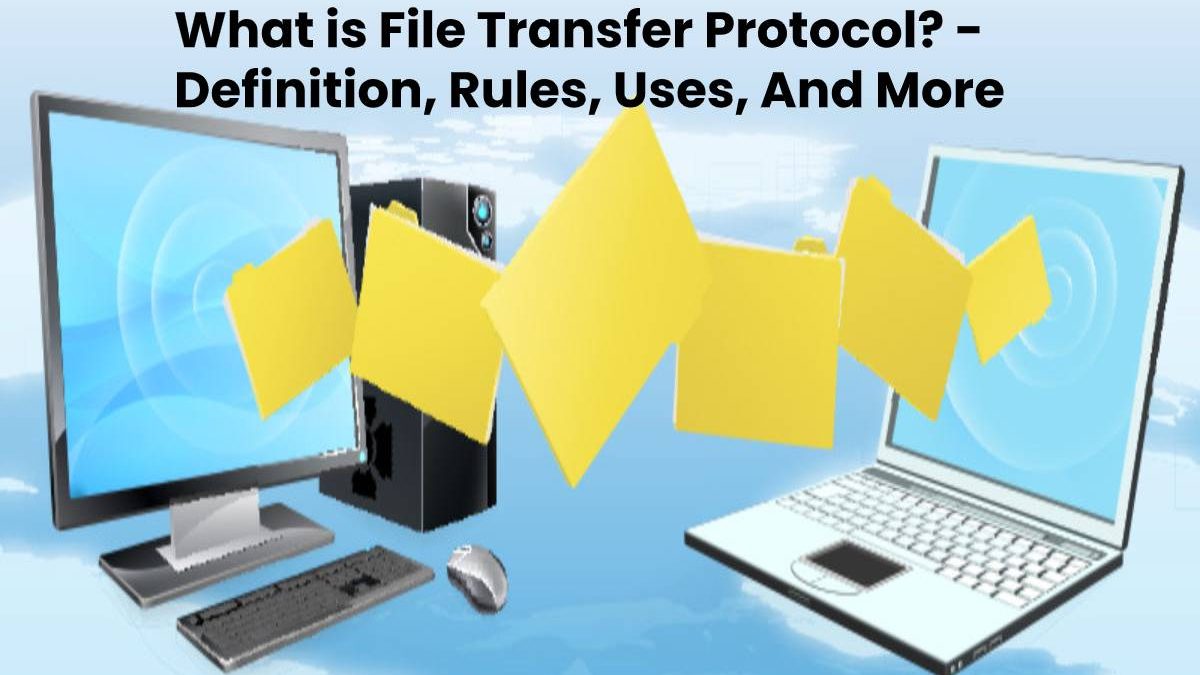Table of Contents
Definition File Transfer Protocol (FTP)
The File Transfer Protocol(FTP) is a standard network protocol for the transfer of computer files between a client and a server on a computer network. FTP is built on a client-server model architecture using separate control and data connections between the client and the server.
FTP is a network protocol
A set of rules that establish how two or more entities must communicate to achieve the transmission of information. In the specific case of FTP, it is a protocol focused on the transfer of files through a TCP / IP type network that works according to the client-server architecture.
The client computer, in this framework, connects to the server through FTP to send or download files. This protocol seeks to maximize speed without resorting to encryption to protect information. For this reason, applications are useful to enable the transfer of the material but with encrypted traffic.
Through FTP, two computers (computers) that do not use the same operating system can communicate. It is possible since the entities in communication use the same protocol that is already standardized.
Rules of File Transfer Protocol
What the FTP rules do is establish the necessary parameters to achieve the connection (indicating the transfer mode, the ports, etc.) and specify what type of operation will get carried out on the file system (add, delete, copy ). Since the connection is bi-directional, files can be downloaded and sent simultaneously.
In general, to establish communication, the user uses an FTP client. Which is software that uses FTP to connect to an FTP server (another program whose function is to enable the exchange of files between different computers). When connecting to the FTP server, the FTP client can upload or download files from another computer.
Uses Of File Transfer Protocol
In addition to the fact that connected computers do not have to have the same operating system to upload or download files. They do not have to share the same architecture. In this case, the term architecture refers to the structure and design of a system that functionally describes all the characteristics and requirements for the manufacture of a given type of device. With a primary focus on the way the processor has main working and memory access.
We can say that mobile phones with the Android operating system work on a different processor architecture than computers that use Windows. For example. Therefore, prevent these two groups from connecting to exchange files using an FTP server. In this way, we can send photographs and videos from the phone to our computer to make backup copies, a prevalent practice.
The exchange of files through an FTP server gets carried out between devices that share the same network connection. Internet access is not necessary; users who pay for a measured Internet connection, with a consumption limit of one month. Should not worry since all the uploads and downloads they make in this context will not use data from their plans.
The most widely used family of products for these purposes is FileZilla. Which offers both an open-source client and an FTP server. Thanks to these two options, both free, millions of people configure their file-sharing systems daily without problems. Initially, FileZilla worked exclusively on the Windows operating system. But today it can also be installed on macOS, FreeBSD, and GNU / Linux, among others. It should be clear that it has no relationship with the Mozilla company, despite its name.