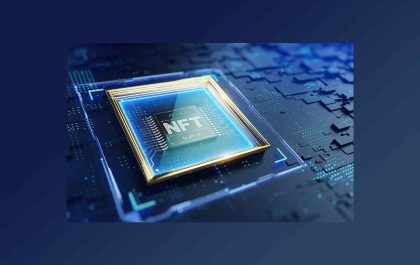Have you ever wanted to save any online video directly to your Mac? That helps you view them offline while traveling or having no internet connection. As you probably know, your Mac does not have the option to download videos from YouTube, Vimeo, or Dailymotion. VideoDuke can easily meet this challenge.
VideoDuke is a software that will help you download multimedia content to your Mac. Remember that Mac has an operating system with some restrictions that can often be a bit annoying when downloading content.
Table of Contents
What is VideoDuke about?
This is a fully compatible software with all the most popular video websites. It will allow you to record videos in different formats on your Mac. You will also be able to download the videos that are broadcast at incredible speed and with excellent quality.
With this tool, you can download all kinds of videos, in HD format, from music videos, movies, series or TV shows, cartoons, the little ones and best of all, you can do it from the most popular platforms such as Vimeo, YouTube, Facebook, Twitter and more.
This tool will also allow you to save the content you are downloading in different formats, in 3GP, MP4, M4V, FLV; You will also have several resolutions to download the video. Of course, everything will depend on this quality’s availability in the original video.
How to Download Videos on Mac with VideoDuke?
The use of this video downloader for Mac is very easy:
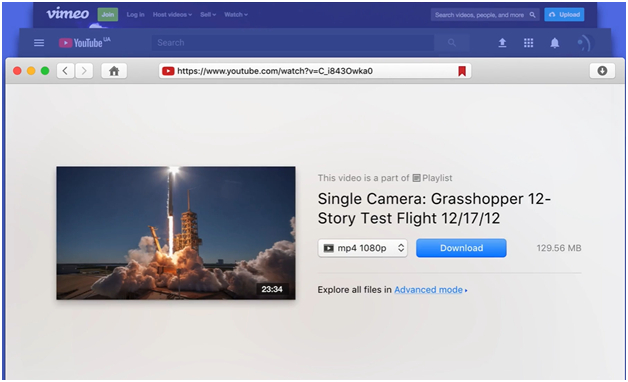
- Just copy and paste the video’s URL and paste it into VideoDuke’s search tab.
- Click “Search,” and the video will be shown in the “Video” tab after rendering.
- Now click “Download,” and your video will automatically be downloaded to your default folder for VideoDuke downloads.
- You can change where your Mac video download is saved by going to Settings> Save Downloaded Files As.
Features of VideoDuke
Download online videos
In the main VideoDuke window, you get quick access to music videos, movies, TV shows, and cartoons available on Vimeo, YouTube, and Dailymotion. Furthermore, the files can be saved as 3GP, MP4, M4V, FLV and in your preferred resolution: 360p, HD 720p, HD 1080p, 4K, or others. VideoDuke can download embedded videos through HTML5, and those streamed through RTMP.
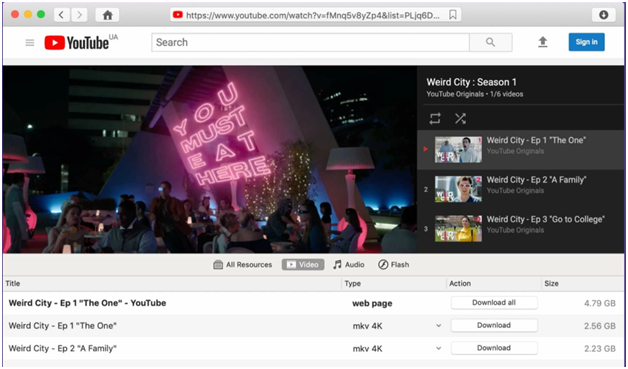
Download entire YouTube channels or playlists at high speed and with great quality. VideoDuke is also one of the best options for a Twitter video downloader to download Twitter videos. Now the latest world news is always at your fingertips to quickly share with your friends.
Download MP3
If necessary, you can download YouTube videos as audio files. No conversion – you just download the soundtrack instead of the clip. This application can also save files as WebM, MP3, and other available formats.
Download Any File on the Page
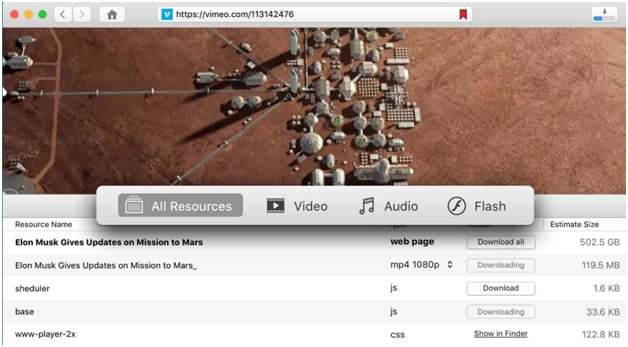
In Advanced mode, other more complex options are available: the application will show all the resources that have been obtained from the web page, including video, audio, flash animation, images, etc. If you need to download any of the above, you can easily do so by clicking the download button next to each item.
Bookmark the videos you like
You can download any video you like with one click! If you don’t want to lose the video you like, custom bookmarks help you save it. You can generate as many bookmarks as you like and easily manage them in VideoDuke.
Integration in the Browser
You can also integrate VideoDuke into your browser to be able to save the game of your favorite sport, the latest fashion clips, or a virtual visit to the National Museum. You must select “Integrate into Browser” and drag the quick link to the favorites bar.
VideoDuke is an intuitive and simple application that downloads a wide variety of file types from the most popular web pages, mainly those aimed at video content.
The VideoDuke team is highly trained and strives to deliver its customers the best product. As a result, users not only get the software but also receive helpful technical support as part of the package.
Pricing
Before purchasing a plan, you have the option to download two videos for free using VideoDuke.
Here are the subscriptions:
- Individual: $ 19.95.
- Family: $ 39.95. Multiple users can be connected for up to 3 Macs.
Pro’s and Con’s of VideoDuke
Pro’s
- Compatible with Mac OS computers
- Very intuitive user interface
- It enables subtitle download
- Advanced mode
- Convert video to audio
- An integrated browser
- Compatibility with 1000+ video download sites
Cons
- The download manager function can be improved
- It is not compatible with the Windows operating system
Additional Advantages with the VideoDuke app
The audio and video converter is one of this application’s best features. There are times when you don’t want to download all of the videos to your device, just the background audio.
The conversion function extracts the audio from the selected video and downloads it to your device seconds after your command. You can also choose the resolution you want the download to be. This saves most of the system stream time that would otherwise have been consumed downloading unwanted content.
Video Duke offers Basic and Advanced modes for users of this application. During the first download, you can choose the simple mode where you can only select one link at a time. Or the advanced mode, which gives you multiple download boxes showing all the separate items like pictures, scripts, music, etc., to download them at the same time.
Final Words
VideoDuke is one of the best bets on the market, because it gives you all the comforts you want and that you have undoubtedly been looking for to download all the videos and music that you like so much on your computer. Besides, as it has a wide variety of formats for downloading, you can add all the content you download to your mobile devices to create playlists and take your music where you want, and show all your friends the videos that you have enjoyed the most without spending all the phone rent on this.
Kamran Sharief
Related posts
Recent Posts
GameStop Near Me Vermont, United States
GameStop Near Me Vermont, United States – Are you a game lover? And if you are searching for the best Gamestop…
A Comprehensive History of Crash Gambling: From MoneyPot to NFTs
Welcome to our in-depth exploration of the captivating journey of crash gambling, from its humble beginnings to its modern-day evolution…