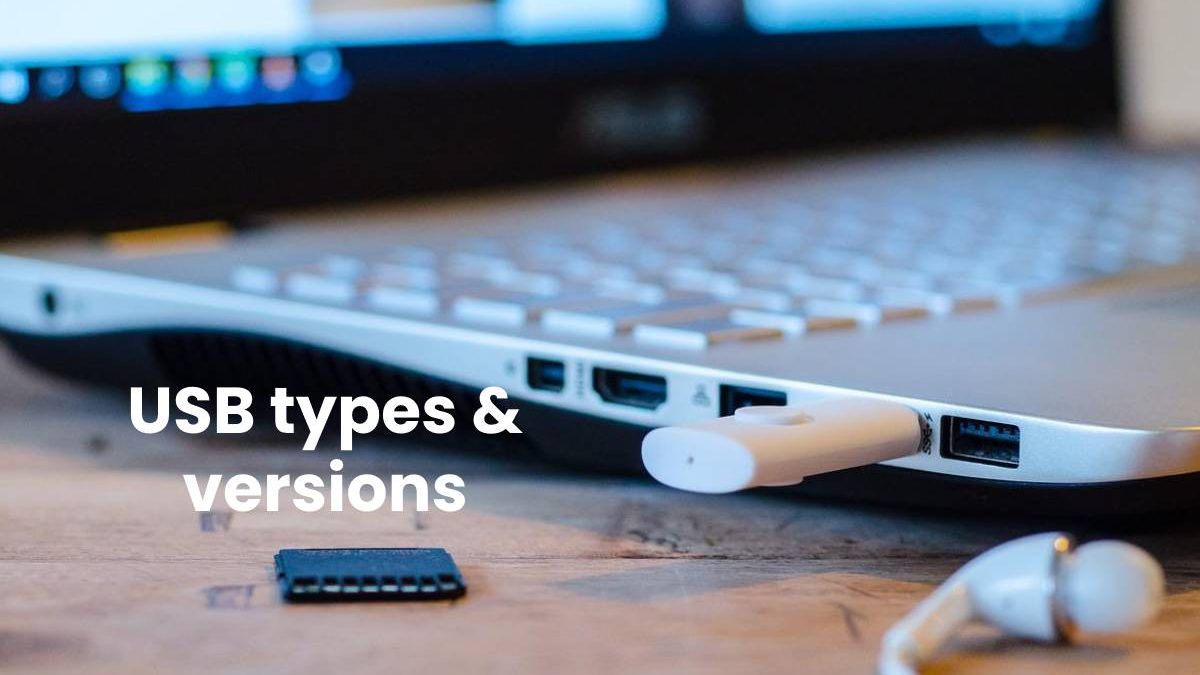USBs continue to play an important role in the way we store, transfer and use data. But do you know the difference between USB types? What about what USB version you’re working with?
Following the news that the EU Parliament has reached a deal to bring in a universal USB charging cable by 2024, here’s everything you need to know about USBs.
Table of Contents
USB types v version
A USB type refers to the shape of the connector, whilst the USB version relates to the technology used in the device that allows data to be transferred. The USB version determines how fast data can be transferred.
Types of USB
Since the late 1990s, USBs have become common pieces of office equipment. But with businesses and homes becoming more reliant than ever on technology, these small, relatively inexpensive devices are used virtually every day.
However, knowing which type you need can be as confusing as detangling a bundle of electronic cables.
USB-A
USB Type-A is the most common. Type-A tends to be the standard, universal connector found on virtually every PC and laptop. Often TVs, game consoles and even some type of media players have Type-A connectors.
USB-B
You’ll find many devices like printers and external hard drives require a USB Type-B connection. To add to the complication, the Type-B port has two different configurations. Some use USB 1.1 and 2.0 speed protocols, whilst others use the newer 3.0 and later spec connections.
USB Mini-B
Many portable devices like digital cameras, music players and some mobile phones use type Mini-B ports.
USB Micro-B
Used alongside USB version 2.0, Micro-B connectors tend to be found on Android devices and external hard drives.
USB-C
As we use more and more handheld portable devices, USB-C cables have become more prevalent. The main benefits of Type-C cables is that they’re thinner and lighter than their contemporaries making them more suitable to life on the go.
More and more devices are switching to Type-C ports which can be used for charging and data transfer.
USB versions
USB 1 – Despite also being known as ‘Full Speed’ USB, the USB 1 version only has a maximum speed of 12Mbps. Whilst these older devices work on current modems, the megabits per second speed will not increase.
USB 2 – An upgraded version of the USB 1, the USB 2 is ‘High Speed’. Offering users a maximum transfer speed of 480Mbps. USB 2 versions continue to work with new and old devices.
USB 3 – This ‘Super Speed’ USB version offers a theoretical transfer speed of 5Gbps.
Within each USB version, there are generational versions such as USB 3.1, 3.2 etc and each generation offers greater performance than the last.