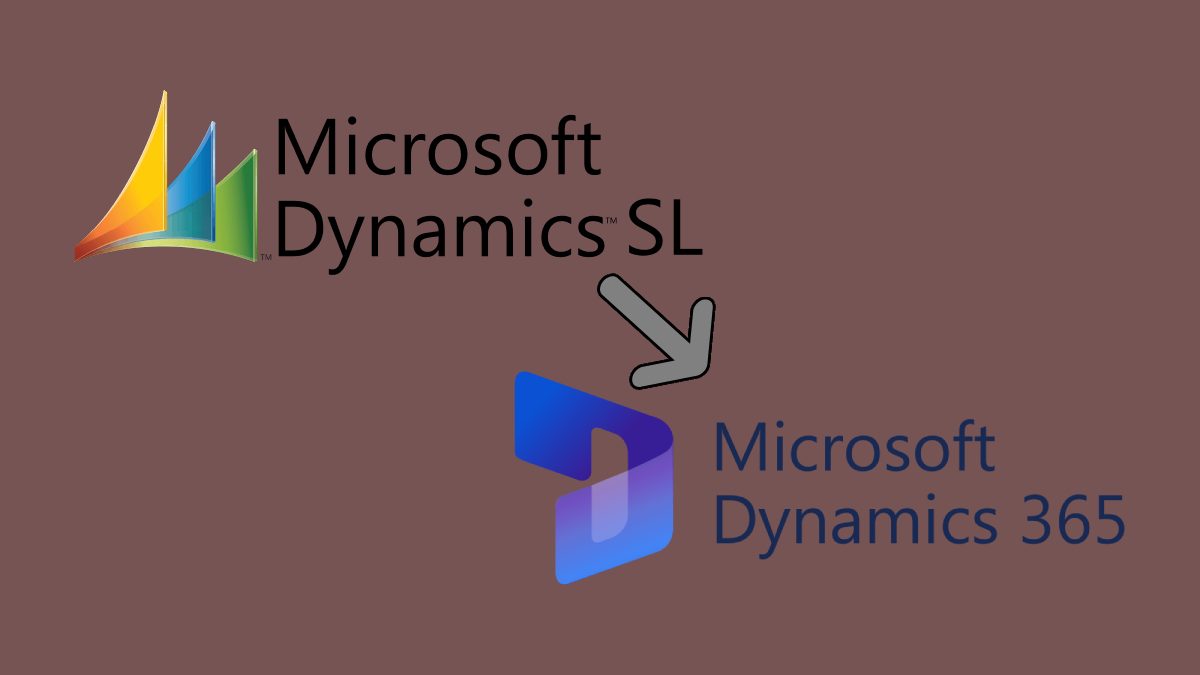Upgrade from Dynamics SL to D365
This is your reminder. Microsoft Dynamics SL (Originally known as Solomon Software) is reaching its final chapter. If you’re still using it, now is the time to make a move.
Mainstream support officially ended in January 2024. You’ve got until July 11, 2028, when extended support expires. But the truth is, the countdown has already started. And if you don’t plan your Dynamics 365 upgrade now, you may end up facing serious disruptions down the road.
Let’s break down what this means, and what your options are.
Table of Contents
What Does “End of Life” for Dynamics SL Actually Mean?
When Microsoft ends mainstream support, it stops releasing new features and functionality. You won’t get performance upgrades, and only critical security patches will be available, and that too, only under extended support. After July 2028, even that goes away.
Older versions of SL like 2011 and 2015 are already out of support. That means if you’re still using them, you are exposed to:
- Security vulnerabilities
- Compliance risks
- Slower performance
- No access to regulatory updates or technical fixes
You’re essentially using outdated infrastructure while trying to keep up in a cloud-first, fast-moving world.
Why You Need to Plan Your Dynamics 365 Upgrade Now
You might be thinking: “SL has worked just fine for years. Why change now?”
Here’s why.
Modern ERP systems like Microsoft Dynamics 365 Business Central are designed to adapt, integrate, and scale with your business. They give you the power of the cloud, better user experiences, and built-in tools for real-time reporting, project tracking, and automation.
Business Central offers:
- Real-time visibility into operations, financials, and projects
- Anywhere, anytime access without relying on remote desktop tools
- Interactive dashboards and visual reporting
- Seamless integration with Microsoft 365 and Power Platform
Plus, you no longer need to maintain servers, manage software updates, or worry about downtime. Everything is handled on Microsoft’s secure cloud.
Upgrade or Migrate? You Have Two Paths
You have two practical ways to move on from Dynamics SL.
-
Upgrade to Dynamics 365 Business Central
This is the recommended path for long-term value. Your existing data and customizations can be migrated, though you may need some code conversion or reconfiguration. If you are on SL 2018, you’re in a good position to upgrade directly. If not, you’ll first need to bring your system up to date before migrating.
-
Re-implement from Scratch
If your processes have evolved, or you want a clean slate, a fresh implementation of Business Central might be the better option. This gives you flexibility to choose what data, reports, and features to bring forward and redesign processes to fit your future goals.
Not Sure Business Central Is the Right Fit?
Let’s be honest. Business Central is built for small and medium-sized businesses, but it leans more toward product-based companies. If you’re in professional services, engineering, or construction, you might find some of your SL functionalities missing in the base version of BC. In such cases, Microsoft partners offer specialized bolt-ons, but those are not part of the core Microsoft roadmap.
Alternatively, Dynamics 365 Finance and Operations is an option for larger, complex organizations. It has robust features for government contractors, larger service firms, and companies with heavy compliance needs. However, it comes with a bigger price tag and longer implementation cycles, which may not suit smaller mid-market companies.
A Temporary Option: Host SL in Azure
Not ready to switch yet? You can host your existing Dynamics SL system on Microsoft Azure. This improves your security posture and reduces hardware dependence, but keep in mind, the core product is still not evolving. This is a short-term solution at best.
What Happens If You Do Nothing?
The longer you wait, the harder the transition becomes.
- You may lose access to critical data
- Your team may face frequent system errors or slowdowns
- Support resources and SL expertise will become harder to find
- Costs for maintaining unsupported systems will keep rising
And eventually, when the time comes to switch, you may be forced into a rushed, unplanned upgrade that disrupts your operations.
Final Thoughts: Don’t Wait Until You’re Stuck
You’ve invested years into building your business on Dynamics SL. But it’s no longer a forward-looking product. The sooner you start planning your transition with the right Dynamics 365 support services, the smoother and more successful your move will be.
Begin by evaluating your current SL setup. Consider a thorough needs analysis. Explore Business Central. And most importantly, talk to an ERP expert who understands both SL and modern cloud ERP environments.
If you’re ready, that’s great. If you’re still unsure, that’s okay too. But waiting passively is the only option that puts your business at risk.
Plan your move now. Before the clock runs out.