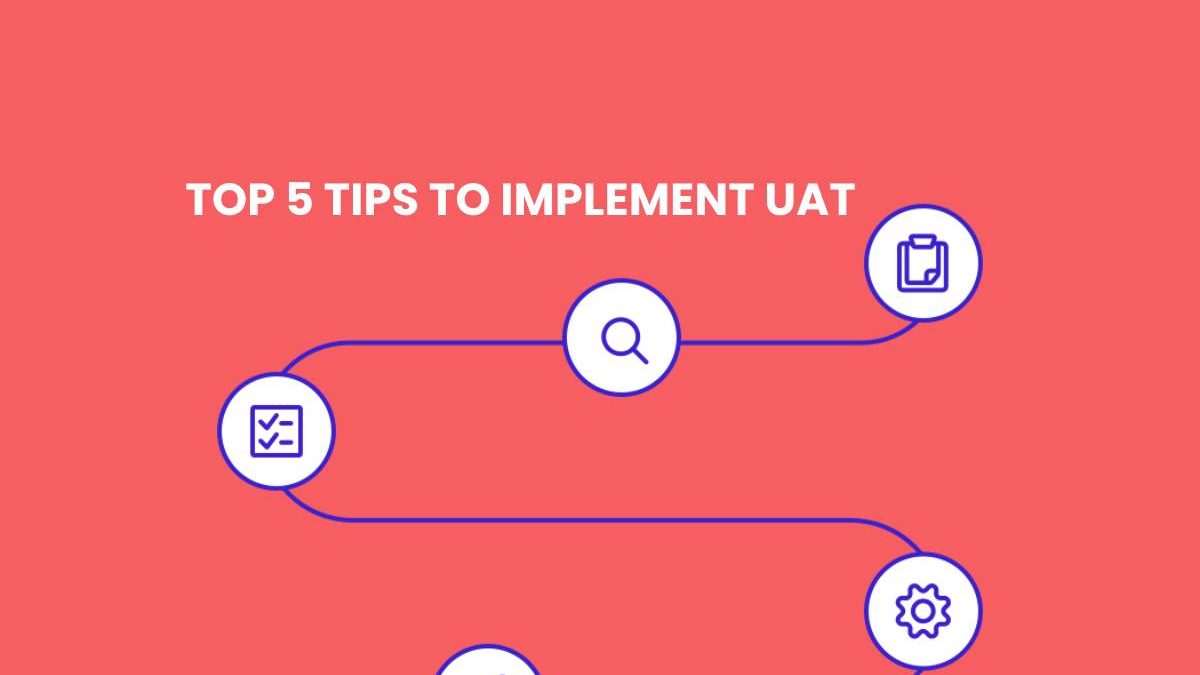There are a few recommended practices to keep in mind if you’re wondering how user acceptability testing should be done. They not only describe how to conduct UAT but also ensure that you get good results from various UAT phases. To guarantee that your UAT is a success, follow the steps below:
- Make sure you have a UAT plan in place as soon as you start your project.
- Make a list of criteria and credentials before starting UAT.
- While in the system testing phase, conduct a pre-UAT session.
- Define the scope of the UAT and provide clear, specific expectations.
Table of Contents
User Acceptance Testing: A Step-by-Step Guide
The primary purpose of user acceptance testing (UAT) is to demonstrate that the project’s goals and objectives are being met. Keep in mind that user acceptability testing is not the same as detecting bugs and vulnerabilities in code. For the uninformed, that’s UAT 101.
Let’s have a look at the many UAT processes that define how user acceptance testing should be carried out.
Users/Clients Should Be Involved in the Development of Test Criteria
Make sure you and the end-user are on the same page when it comes to the scope and expectations of UAT. For this activity, you’ll need to design scenarios and acceptance criteria. You’ll also need a test environment, which can be either remote or on-site. In addition, you’ll devise test techniques for measuring and evaluating the circumstances.
Any defects or bottlenecks should be brought to the attention of the team.
You’ll know which requirements have been satisfied and which have not when you’ve performed the user acceptance test. It’s probable that certain defects and issues will emerge. This will enable you to develop a mitigation strategy and notify your users when the issues they’ve noticed will be fixed.
Acceptance by the users the testing should go on.
As criteria are completed, and problems are handled, allow users to test the system according to your specified method. Continue enterprise test automation until all of the kinks and difficulties have been ironed out.
Users should be asked to sign off.
When UAT is finished, customers or users should sign off on it. This means your project’s milestone has been approved and finished.
Configuration of the UAT Environment
You may set up a UAT environment to allow project developers to test new features and functionality to ensure that all needed standards, regulations, and laws are met. If new features need to be tested, administrators can be given access to the UAT environment configuration. This ensures that the UAT technique is consistent across the board.
Conclusion
User Acceptance Testing is a challenging task, and these are the top points to help you in implementing UAT. Opkey offers a no-code automation platform. With high-end testing solutions and end-to-end help for different processes, Opkey is one of the best places to look for. If you need guidance in your workday testing or automation processes, Opkey can prove your best companion.