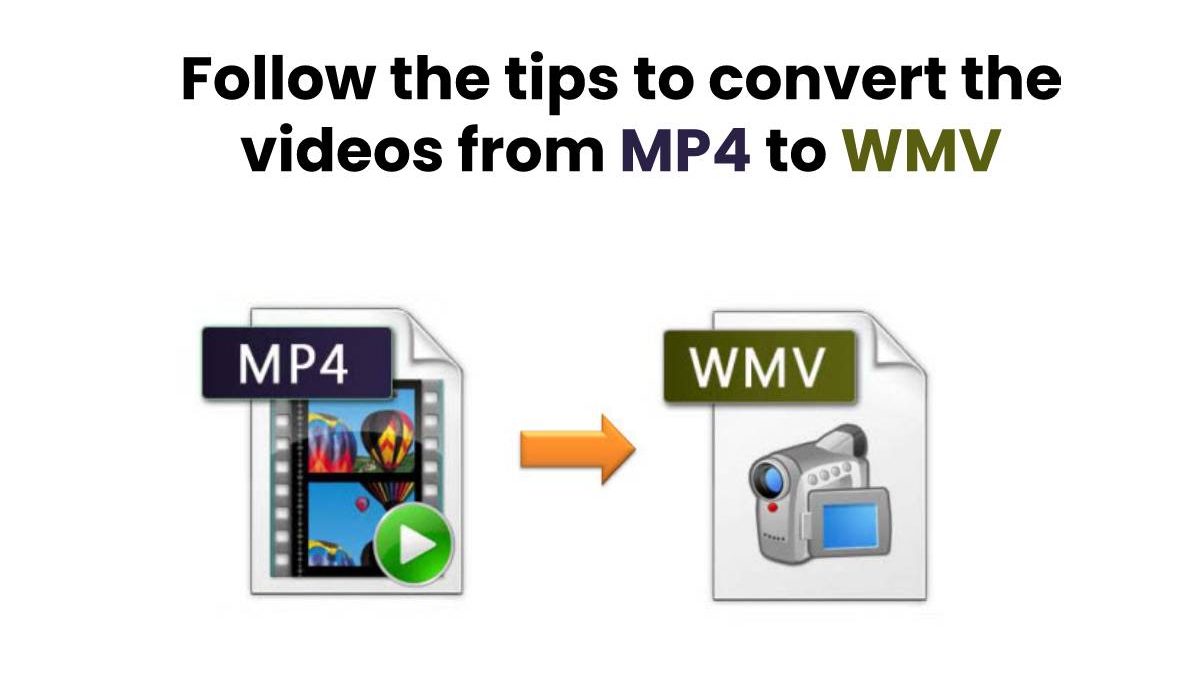Oh! This video is not working in your phone. You need to then look for the file extension details first and then compare it with the compatibility of the device where you are trying to play the video. After that you will come to know that the video is in MP4 format and your phone supports file that are in WMV format and because of this you are not able to play it. But you don’t know the process of conversion from MP4 to WMV. Don’t worry, Uniconverter is here. This video converter will help you in converting the video in WMV format so that you can enjoy watching it.
Table of Contents
What are difficulties that you can come across while playing a video?
While playing the video, a user can come across a lot of difficulties. These difficulties are not always same. Some of the difficulties that a user can face while playing the video are listed below.
-
After exporting, quality decreased
While playing the video in the software, you had seen that the quality of the video was fine. But after downloading you might discover that the quality has got affected. And you don’t know what to do. There is no need to worry because this might be because of using a poor video converter.
-
Flicking issue in the video
Video flickering can happen either because you are using a poor quality video converter or may be because the camera frame rate has captured different fraction of light. If it is because of the camera then you definitely need to reshoot the video but if it is because of a video converter then you need to change the video converter.
Overcoming the difficulties
While converting the videos with a video converter if you come across the above issues, then you need to first remove the video converter. After that you need to check whether your system is having uniconverter or not. If you have the converter then you need to just select it so that you can proceed by following the below steps or otherwise you need to install the software.
-
Download uniconverter
If you are having the converter installed in the device then there is no need to do anything. But if you are not having the converter then you need to download the converter and launch it.
-
Open the converter
After the converter is downloaded then you need to open the file and move to add file section. There you need to add the files that you need to convert into the WMV format and select on the WMV format.
-
Wait for the conversion
Then you need to select on convert all button so that all the files that you want to watch can be converted into the WMV format. This will allow you to watch any video in your phone after converting in the WMV format.
What are the factors that tell you to use uniconverter?
There are a lot of factors because of which uniconverter is considered to be the best one and some of these factors are discussed below.
-
Free video converter
The most important factor is uniconverter which is available for free and you do not need to pay any amount for downloading as well as converting the videos. You can do it for free and there is no restriction in the number of files that you are converting. You can also do it in batches so that a lot of work gets reduced while doing it.
-
Recording a video
While some video converters only provide you with the video conversion facility, uniconverter also helps in recording a video. You can record a video and then edit it by adding styles or margins or by cropping and trimming it. All these things are possible only with uniconverter and not with any other video converter. You will enjoy while shooting a video with this tool.
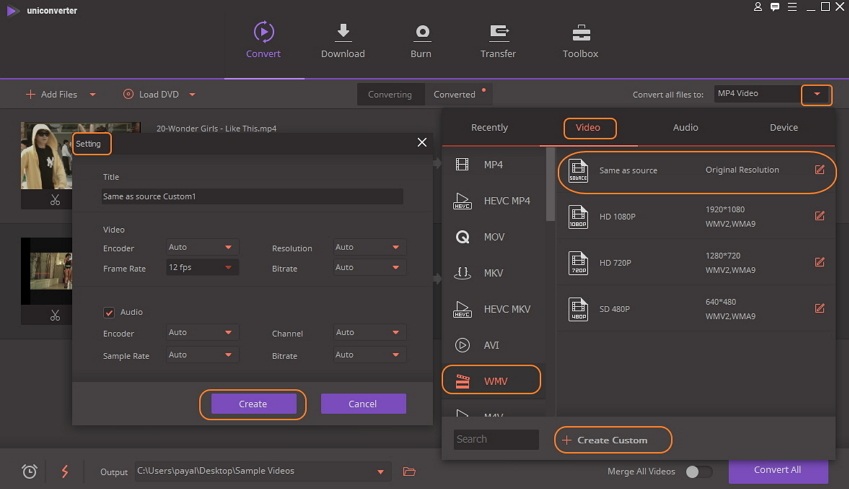
-
Sharing the video
Uniconverter also allows you to share the video in any social media website such as Instagram, Twitter, or Facebook. This way your friends and family members will be able to watch the video. You can also save the video as a memory and can look at it whenever you wish to. You also have an opportunity to watch it in ROKU device or television and you can also transfer the file to an external device.
At a glance
VideoProc., Freemake Video Converter are some of the video converters that are available in the market. But most of them end up using uniconverter itself. This is because of the advantages that come up while using it such as shooting a video, transferring into another device, editing, etc. It has been successful in gaining popularity among the people as everyone watches videos. You are free to use uniconverter whenever you want to and you will be able to convert it in the WMV format.