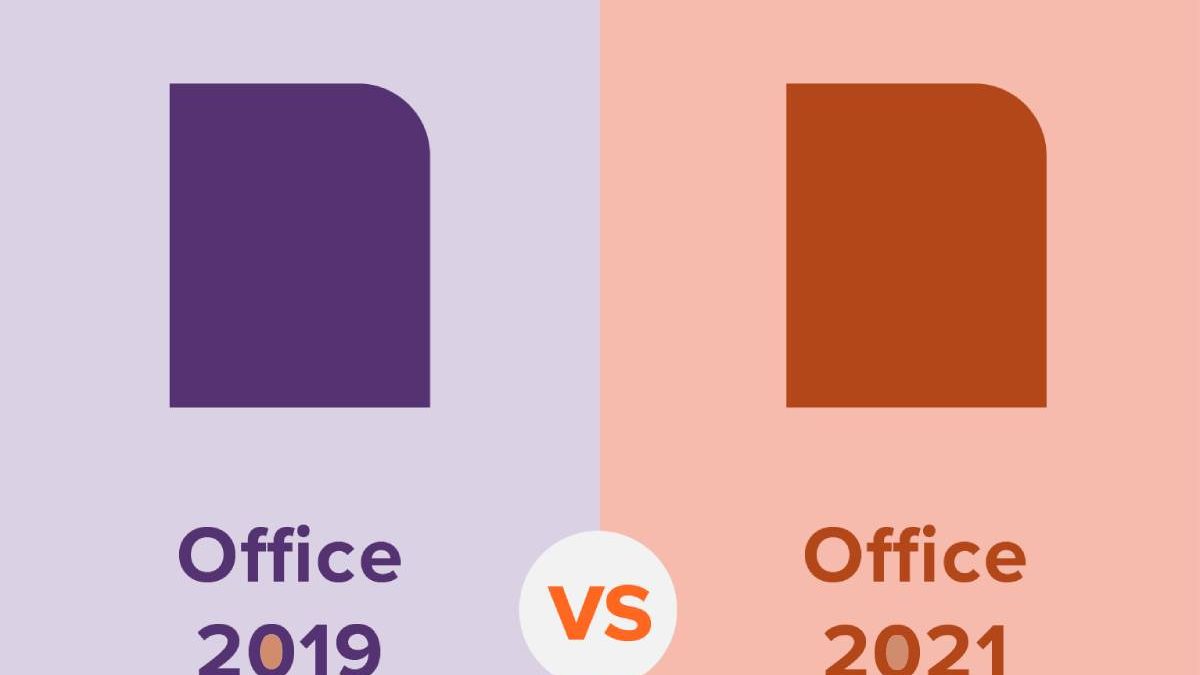Microsoft Office, the quintessential productivity suite, has been a cornerstone of the digital workplace for decades. As technology advances and user demands evolve, Microsoft has consistently released new versions of Office, each bringing a slew of innovative features and enhancements to help users work more efficiently, creatively, and collaboratively. In this comprehensive comparison, we will delve deeper into the key differences between two significant versions of Microsoft Office: Microsoft Office 2019 and Microsoft Office 2021. By exploring their features, improvements, and unique offerings, users can make informed decisions when choosing the most suitable version for their productivity needs.
Microsoft Office 2019 – A Reliable Classic
Released in September 2018, buy Office 2019 is the direct successor to Office 2016. It represents the traditional perpetual licensing model, where users purchase the suite once and continue to use it indefinitely. With Office 2019, Microsoft aimed to provide a reliable and familiar experience for users who prefer a one-time purchase over subscription-based models.
Table of Contents
Key Features of Microsoft Office 2019
- Microsoft Word 2019: Word 2019 introduced various enhancements, including real-time co-authoring, which enables multiple users to collaborate simultaneously on a document. The inking capabilities have been refined to facilitate more natural annotations and drawing on touch-enabled devices.
- Microsoft Excel 2019: Excel 2019 received powerful updates, such as new formulas and functions to enhance data analysis and visualization. The addition of funnel charts and 2D maps further expanded the options for presenting data in a visually compelling manner.
- Microsoft PowerPoint 2019: PowerPoint 2019 focused on elevating presentation design with new animation features and improved 3D model capabilities. The Morph and Zoom transitions provided a seamless and engaging way to navigate through slides.
- Microsoft Outlook 2019: Outlook 2019 aimed to improve email organization with the introduction of the Focused Inbox, which prioritizes important emails and separates them from less critical ones. The contact cards were also updated to offer more insights and context about email recipients.
- Other Applications: Alongside the core applications, Microsoft Office 2019 included updates to other tools such as OneNote, Access, and Publisher, ensuring a comprehensive and versatile productivity suite.
Microsoft Office 2021 – Embracing Modern Innovations
Released in October 2020, Microsoft Office 2021 followed the same perpetual licensing model as Office 2019. However, it introduced an extended support period, making it a compelling option for organizations and individuals seeking longevity and stability with access to new features over an extended period.
Key Features of Microsoft Office 2021
- Microsoft Word 2021: Word 2021 continued to enhance collaboration capabilities, enabling real-time co-authoring and seamless document sharing. New templates and design options empowered users to create professional and visually appealing documents effortlessly.
- Microsoft Excel 2021: Excel 2021 introduced dynamic arrays, a groundbreaking feature that simplified complex calculations and data manipulation. Formulas now automatically “spill” across cells, streamlining data analysis and facilitating more natural interactions with data.
- Microsoft PowerPoint 2021: PowerPoint 2021’s spotlight feature and improved Presenter View further enhanced presentation delivery. The Presenter Coach offered real-time feedback, helping users refine their public speaking skills and delivering more engaging presentations.
- Microsoft Outlook 2021: Outlook 2021 underwent a major user interface overhaul, presenting a more modern and intuitive design. New scheduling features and calendar enhancements aided in organizing appointments and meetings seamlessly.
- Other Applications: Microsoft Office 2021 ensured that other applications, including OneNote, Access, and Publisher, received updates to maintain consistency and deliver a unified experience across the entire suite.
Advantages of Microsoft Office 2019
- Familiarity and Stability: Office 2019 offered a familiar user interface that users have grown accustomed to over the years. For individuals or organizations with established workflows, this familiarity provided a sense of stability, ensuring minimal disruption to productivity.
- One-Time Purchase: As a perpetual version, Office 2019 required a one-time purchase, making it a cost-effective option for users who preferred investing upfront rather than subscribing to ongoing payments.
- Predictable Updates: With limited feature updates, Office 2019 provided a stable environment without constant changes, allowing users to focus on their work without the need to adapt to new functionalities regularly.
Advantages of Microsoft Office 2021
- Extended Support Period: Office 2021 offered a longer support lifecycle compared to Office 2019, providing security updates and support for a more extended period. This was advantageous for organizations seeking software with extended longevity and reduced upgrade frequency.
- Latest Features: As the most recent version of Microsoft Office, Office 2021 came with the latest and most advanced features, enabling users to take advantage of cutting-edge technologies and productivity enhancements.
- Modern User Interface: Office 2021 incorporated a modernized user interface, ensuring that users had access to a fresh and contemporary design that aligned with current aesthetics and trends.
Making the Decision – Office 2019 or Office 2021?
When choosing between Microsoft Office 2019 and Microsoft Office 2021, users needed to consider several factors based on their unique requirements and preferences.
- Current Needs: Assessing current needs and the specific features required could help determine whether Office 2019’s feature set or the latest advancements in Office 2021 better aligned with individual or organizational objectives.
- Budget and Licensing: Budget considerations played a vital role in the decision-making process. While Office 2019’s one-time purchase may have been attractive to some, Office 2021’s extended support might have justified the higher cost for others.
- Long-Term Support: Organizations and businesses that prioritized long-term support and stability may have found Office 2021 more appealing, thanks to its extended support period.
- Integration and Compatibility: Considering the existing software ecosystem and the level of integration required with other tools and services was essential. Microsoft’s subscription-based service, Office 365, might have offered additional integration possibilities.
Embracing the Future of Productivity
Both Microsoft Office 2019 and Microsoft Office 2021 offered powerful tools to boost productivity, collaboration, and creativity. The decision ultimately hinged on individual needs, long-term goals, and preferences. As technology continued to evolve, Microsoft was expected to continue innovating and enhancing its suite of productivity tools, ensuring that users remained at the forefront of productivity and efficiency.
In conclusion, Microsoft Office 2019 and Microsoft Office 2021 were two remarkable versions of the world-renowned productivity suite, each catering to different preferences and priorities. Whether users opted for the classic stability of Office 2019 or embraced the latest innovations of Office 2021, Microsoft Office remained an indispensable tool for professionals, students, and individuals worldwide.