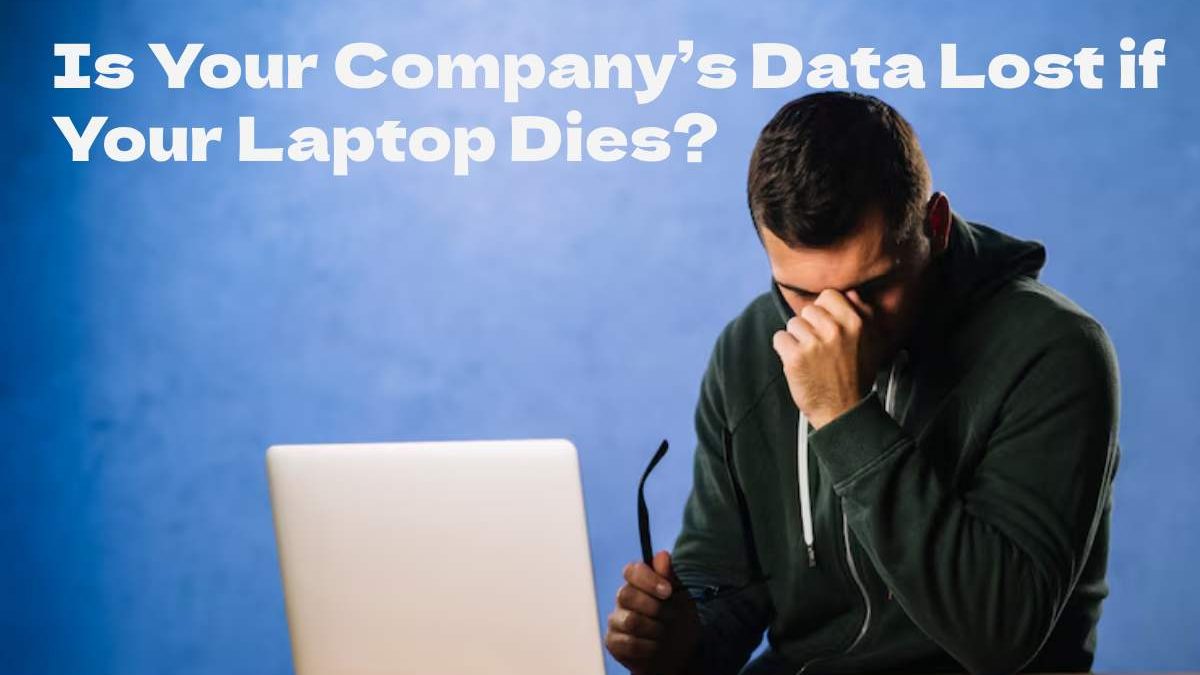Is Your Company’s Data Lost
It happens. You drop your company laptop, spill coffee on it, or take it to the factory floor where it can’t handle the elements, and now it won’t boot. With essential data on the machine, you wonder if it’s lost for good.
To lower their risk of such incidents, more organizations today use rugged waterproof computers like the iBrick All-Weather Rugged Computer that functions optimally in all kinds of environments. Here are some exciting features about this computer that enhances its durability:
- Waterproof and sealed rugged chassis
- Waterproof cables
- Fanless with no moving parts
- Low power consumption
- High-performance processor and memory
- Fast and long-lasting Solid State Drives
- Passive cooling solution
If you don’t have rugged waterproof computers then your systems may suffer from breakdowns. Fortunately, just because your computer isn’t booting doesn’t mean your data is lost! Here are a few tips that can help you recover data from a hard drive:
Stop Immediately if You Hear Sounds
If you try to run your computer and hear clicking sounds from your hard drive, then turn off your system immediately by holding the power button. A clicking sound usually means your hard drive is damaged. Unlike a rugged computer, a regular PC isn’t designed to handle drops.
Running the hard drive could damage it further or result in the loss of data. It’s best to take the hard drive to a data recovery team.
A quick Google search will reveal dozens of free tools that promise that they can recover your data. It’s best to avoid them because they can’t repair physical damage anyway. In addition, many of these free tools are Trojan horse attacks designed to install malware on your computer. Don’t fall for these scams.
You Have Options If Your Drive Is Functional
If you don’t hear any clicking sounds, then you have an excellent chance of recovering the data yourself. Start by turning your laptop around and unscrewing the rear panel. Look up your computer on the Internet to identify your hard drive and unscrew and remove it.
Next, buy a docking station that can turn your laptop hard drive into an external drive. You’ll find many cost-effective solutions on the Internet and must purchase the right one for your laptop drive. It takes minutes to fit a laptop drive into the enclosure. You can now connect the docking station to your desktop computer with a USB connection and download all your data.
Alternatively, you can use a universal adapter, which attaches to the back of your hard drive. With the universal adapter, you can also retrieve your data from your old drive to another computer.
If you can’t wait to buy a docking station or a universal adapter, then you may still have other options. If you have multiple laptops at the company with the same configuration, you can simply swap the hard drive to a different laptop, back your critical data to a cloud service so that you can download it later.
Although you have many options for data recovery from a functioning hard drive, it’s best to use more durable computers to ensure that your organization runs smoothly.