Is your computer running out of space? Besides large applications and your numerous personal files, duplicate files can also take up much storage space. Manually finding and deleting duplicate files with different file names must be time-consuming, especially when they are scattered across multiple folders or drives.
In this article, I’ll show you how to clean up duplicate files on computer in a quick and easy way.
Table of Contents
Why are there duplicate files on computer?
Duplicate files can accumulate on your computer for many reasons. Here are some common causes:
- You may copy and paste the same file multiple times into different folders without realizing it.
- Some applications on computer may create automatic backups of files before updating to prevent data loss.
- You download the same file more than once. Sometimes you may forget that you have already downloaded it.
- Google Drive, Dropbox, and some other cloud services might create duplicates due to sync errors.
- Syncing files between your computer and your phone, SD card, external drive, etc. multiple times can also lead to duplicate files.
Over time, duplicate files can slow down your computer.
How to clean up duplicate files on computer?
A reliable duplicate file finder can help you solve the problems caused by duplicate files on your computer. Cisdem Duplicate Finder is exactly what you need. With this tool, you no longer have to manually find and delete duplicate files one by one. It simplifies the entire process.
Cisdem Duplicate Finder features include:
- Compatibility – Cisdem Duplicate Finder is compatible with Windows 11/10/8/7, macOS 10.11 or later. It is also available for mobile phones.
- Identify all types of duplicate files – With advanced algorithms, this tool can identify all types of duplicate files on your computer, including images, video, audio files, documents, archives, and more.
- Identify similar images – It also finds similar images in your folders, drives, or the Photos app. It even displays the similarity level as a percentage.
- Find duplicates across different locations – You can use this tool to scan multiple folders or drives at once for duplicates. For example, it can find duplicate files between the Photos app and the Pictures folder on your computer.
- Categorize detected duplicate files – After scanning, it categorizes all detected duplicate files and puts them into different tabs in the result window.
- View duplicate files in three modes – This duplicate file finder provides three different preview modes. Before deleting duplicate files, you can carefully view the detailed information of the files to prevent accidental deletion.
- Automatically select duplicates for remover – To make the duplicate file removal process easy, it automatically selects all but one file in each group of duplicates for you, helping you decide which files to keep.
- Multiple selection rules – If you are not satisfied with the files it decides to keep, choose one of the eight selection rules it provided to help you mass select, such as select oldest, select by priority, etc. You can also manually select or deselect files as needed.
- Three removal methods – Cisdem Duplicate Finder offers three options for handling duplicate files, including Move to Recycle Bin/Trash, Move to Folder, and Remove Permanently.
Steps to clean up duplicate files on computer with Cisdem Duplicate Finder
The process of cleaning duplicate files on computer with this duplicate file finder is super easy.
- Download and install Cisdem Duplicate Finder from its official site.
- Open it. Drag and drop folders/drives you want to scan for duplicates into this program. Click Scan.
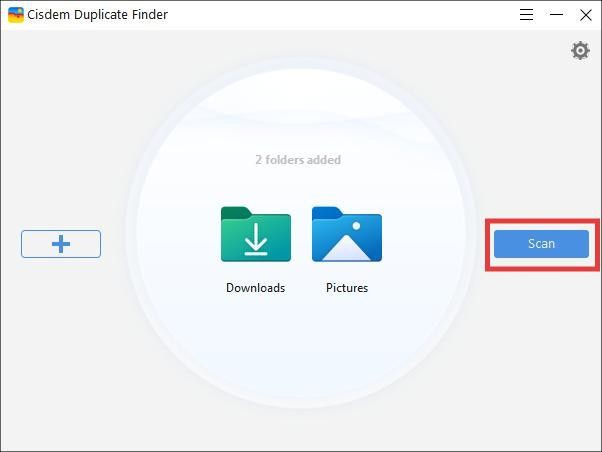
3. View the detected duplicate files on your computer.
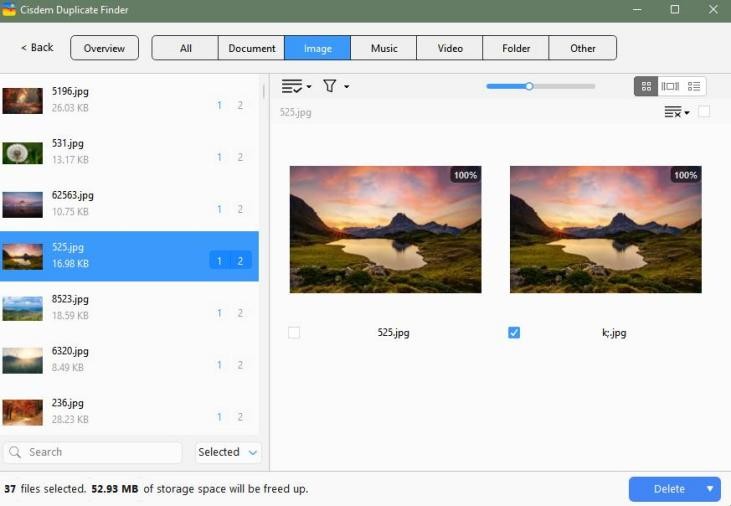
To view file details like file size, resolution, path, etc. Select the Info mode in the upper right corner.
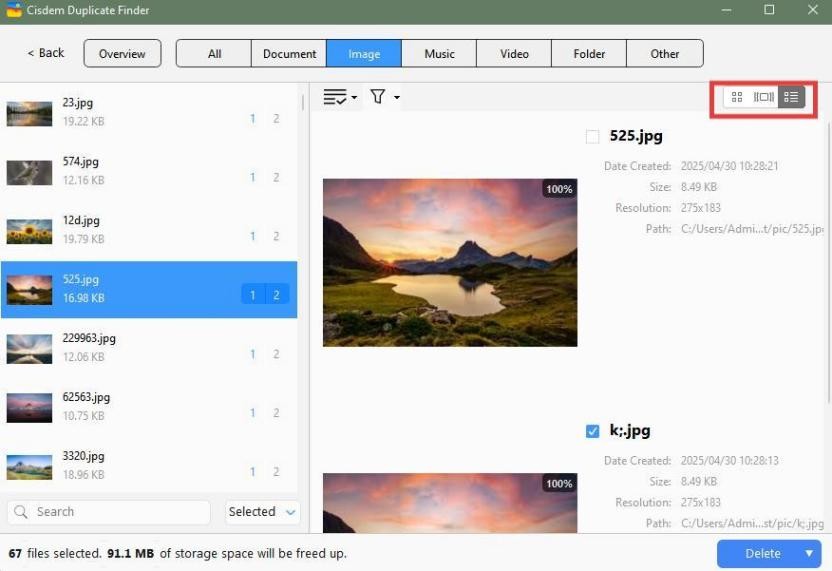
- It has already choose a file to keep in each group of duplicates. You can also apply one of the 8 selection rules. Or select manually.
- Click Delete.
Benefits of cleaning duplicate files on computer
Although duplicate files won’t harm your computer, I still recommend that you clean them up regularly rather than leaving them scattered across your computer. Here are some benefits:
Free up valuable storage space
As you use your computer, more and more duplicate files may accumulate. If you run out of space on your computer, it becomes more necessary to clean up these useless files. Some duplicates, especially large videos or archive files, may take up more space than you expect.
Speed up your computer
When the hard drive is getting full, your computer’s processing speed will also slow down. You may find that your computer is running slowly. This is possible due to the presence of too many duplicate files. Cleaning duplicate files can improve performance and speed up your computer.
Keep your computer organized
Searching for a file can be annoying when there are multiple copies of it. Removing duplicate files helps keep your computer organized. This also boosts your work efficiency.

