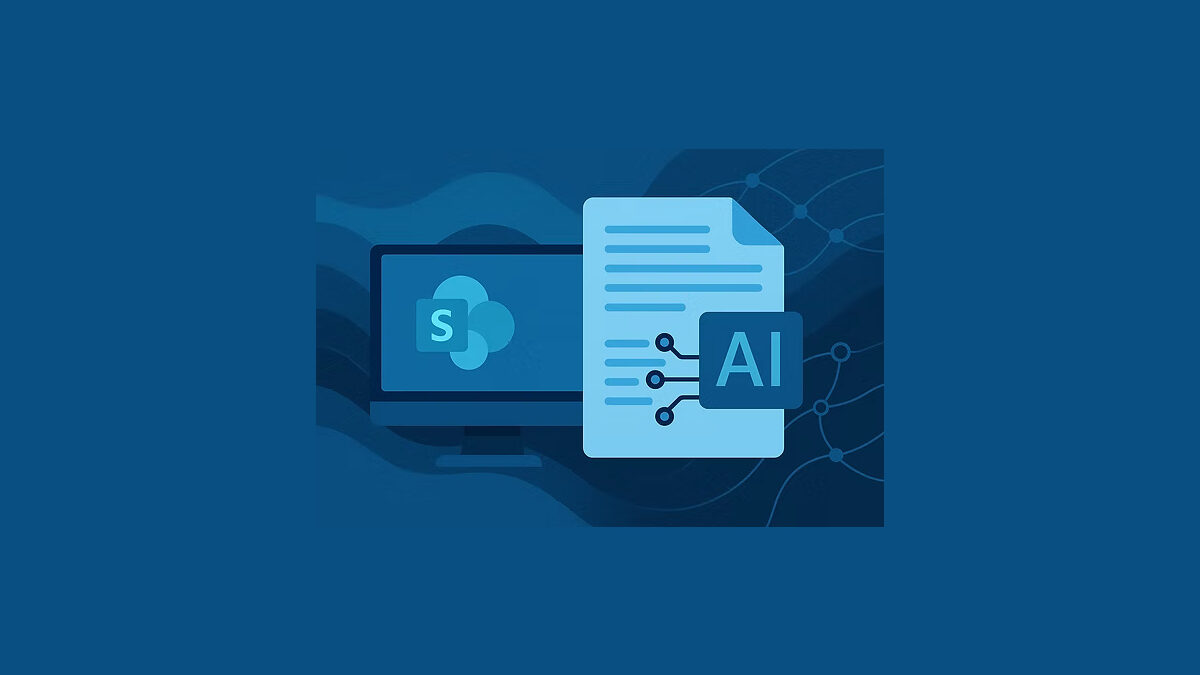This guide shows how practical AI features lift SharePoint into a trusted team hub. You will learn what to build first. You will see simple metrics to prove value. You will get steps for a fast pilot that fits one or two-week sprints. The focus is on outcomes that matter to internal comms, HR, and admin. Read this to design a pilot that delivers results quickly and safely.
Table of Contents
Why This Matters To You
You manage people, content, or systems. You need tools that reduce friction and make work visible. AI helps by making content easier to find, routine tasks faster, and guidance immediate. This reduces wasted time. It also improves clarity and confidence across teams.
The examples below map directly to common goals. Each item shows what to measure and how to run a short pilot. The language is plain so you can share it with stakeholders.
Core AI Capabilities And Practical Steps
Smarter Search And Knowledge Discovery
What it does. AI understands questions. It links answers to documents and pages. It returns short summaries. It highlights the best next action.
Why it matters. Teams waste time finding the right file or policy. Faster search frees time for work that adds value.
How to implement. Index key libraries and tag content. Add a semantic search layer. Start with HR and policy documents. Limit scope to two libraries in the pilot.
Metric To Track: Median time to find a document.
Example. A support team asks for “leave policy for parental care.” AI returns the policy, a short summary, and the HR contact. The team saves time and avoids an email chain.
Contextual Assistants For Real Help
What it does. An assistant answers role-specific questions inside SharePoint. It links to checklists, forms, and owners. It can confirm when tasks are complete.
Why it matters. New hires and occasional users often do small tasks incorrectly. The assistant reduces errors and repeat questions.
How to implement. Build a simple dialog for two tasks. Example tasks are desk booking and expense submission. Keep replies short. Train the assistant on your top documents.
Metric To Track: Volume of routine help requests.
Example. A new hire asks “how do I submit an expense?” The assistant returns a short step list, the form link, and the approver name.
Automated Data Capture And Routing
What it does. AI extracts key fields from uploads. It fills SharePoint columns automatically. It sends documents to the right person for approval.
Why it matters. Manual entry is slow and prone to mistakes. Automation speeds processes and increases traceability.
How to implement. Start with one document type such as invoices. Configure extraction rules and a simple approval flow. Keep fallbacks for manual review.
Metric To Track: Time from upload to approved status.
Example. An accounts clerk scans an invoice. AI reads vendor name and amount, fills the fields, and routes for approval. The approver sees a ready record and approves faster.
Personalized Dashboards And Task Prioritization
What it does. AI surfaces items by role and urgency. Dashboards show top tasks, unread items, and key metrics. Content is ranked by relevance.
Why it matters. Users spend less time scanning and more time acting. Personalized views increase meaningful engagement.
How to implement. Create role-based dashboard templates. Let AI reorder cards based on recent activity. Roll out to a small set of roles first.
Metric To Track: Login-to-action ratio on dashboards.
Example. A manager sees pending approvals and project updates at the top of their dashboard. They act during a short check-in window, not later in the day.
Measure Value With Clear Metrics
Keep metrics simple and tied to decisions. Use three categories: efficiency, quality, and adoption. Track each weekly during the pilot. Share results in a short one-page brief.
- Efficiency metrics: average search time, approval cycle time.
- Quality metrics: error rate in forms, number of follow-up questions.
- Adoption metrics: active users, repeat use of assistant, dashboard actions.
Use before-and-after measures. A short baseline period of one to two weeks is enough for an initial read.
Practical Pilot Roadmap: Four Sprints
Keep the pilot small. Each sprint lasts one to two weeks. Each sprint has a clear deliverable and a success metric.
Sprint 0: Discovery And Scope
- Identify the single problem to solve.
- List the users and the data sources you need.
- Agree on one success metric and a target.
- Deliverable: one-page pilot brief and data access plan.
Sprint 1: Minimal Build
- Configure search index or assistant for the chosen scope.
- Create a simple SharePoint page or dashboard for testing.
- Train models with a small, curated dataset.
- Deliverable: working prototype and measurement script.
Sprint 2: Controlled Test
- Invite a small group of users to test.
- Collect feedback and log queries and failures.
- Adjust responses and tune ranking rules.
- Deliverable: test report and refined model.
Sprint 3: Results And Decision
- Compare metrics to the target.
- Decide to expand, iterate, or stop.
- Document lessons and a simple scale plan.
- Deliverable: one-page decision brief and next steps.
Governance And Security Checklist
Keep rules explicit and minimal. Avoid burdens that slow delivery. Confirm these items before scaling.
- Who owns content. Assign clear owners for each library.
- Who owns the model. Assign a custodian for training data and tuning.
- Ensure AI respects SharePoint permissions and sensitive tags.
- Record queries and outputs for audits.
- Define how long logs and models are kept.
- Check your policies for data residency and privacy.
Adoption Playbook For Internal Comms, HR, And Admin
Secure internal communication and adoption depends on clarity and habit. Use short, repeatable actions that fit existing rhythms.
- Champion Program: pick two champions per team to gather feedback.
- Micro Training: publish 90-second clips or one-pagers for key tasks.
- Launch Event: use a short demo in a regular meeting rather than a new event.
- Weekly Metrics: share one metric that matters each week with teams.
- Content Health: ask owners to review key pages monthly.
Troubleshooting And Fast Fixes
If search returns poor answers, do these checks in order. First, verify tags and metadata. Second, add a few curated documents as trusted sources. Third, tune the ranking or synonyms. Repeat until results improve.
If the assistant gives wrong steps, shorten the reply and add a direct link to the authoritative page. Keep fallback phrasing that prompts a human owner when confidence is low.
See Improved Collaboration
Review a practical example of role-based dashboards and better search to compare patterns and align your pilot with common outcomes: improved collaboration. The page shows layouts, features, and use cases that map to pilot goals.
Discover M365 Alignment
For integration patterns with Microsoft 365 and to see how features map to outcomes, the main site provides technical alignment notes and sample architectures at SharePoint Consulting.
More Detailed Examples
Example 1: HR Policy Search
Goal. Improve findability for HR policies and forms. Scope. HR policy library and forms list. Metric. Median search time falls by 50 percent over two weeks.
Steps. Tag policies by type. Train the search model with common queries. Add summaries for long documents. Send a short update to users with before and after metrics.
Example 2: Onboarding Assistant
Goal. Reduce time to first productive task for new hires. Scope. Onboarding portal and key how-tos. Metric. Time to first completed onboarding task drops by 20 percent.
Steps. Build a checklist. Add an assistant that answers three most common questions. Show the checklist on a personalized dashboard.
Example 3: Invoice Intake Flow
Goal. Cut processing time and errors. Scope. Accounts payable inbound documents. Metric. Approval time reduced and error rate measured.
Steps. Configure extraction rules. Set up approval flow. Keep a manual review fallback for low-confidence items.
Final Checklist Before You Start A Pilot
- One clear outcome and target.
- Two teams or fewer in scope.
- Three metrics at most.
- Assigned owners for content and model.
- Simple logging and a privacy review.