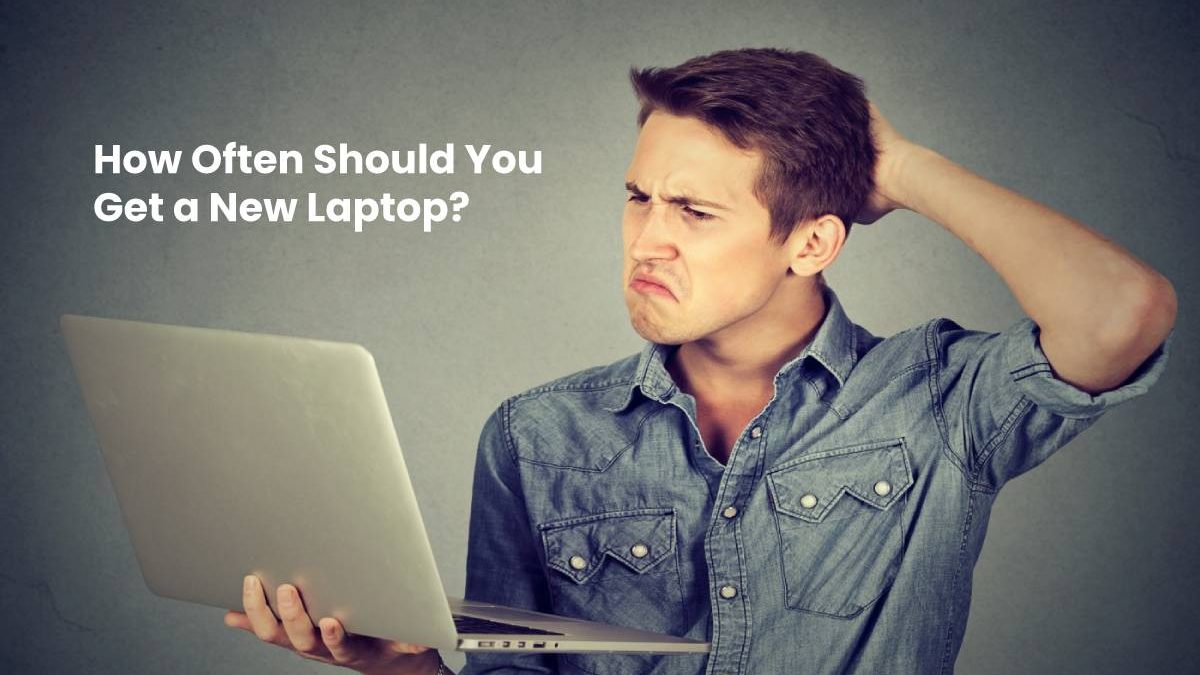How often should you get a new laptop? This guide will break down when the right time to trade in your laptop is and steer you towards the right one.
According to the United States Census Bureau, 78% of households owned a desktop or laptop in 2015.
Computers and laptops have become commonplace in our everyday lives. We use them for work, for gaming, and for streaming TV shows and films.
But how do you know when it is time to get a new laptop? Keep reading to learn how often should you get a new laptop.
Table of Contents
When to Get a New Laptop
Nothing lasts forever. No matter how well you look after your laptop, there will come a time when you need to get a new one.
The average lifespan of a laptop is between two and five years. Of course, sometimes they can last longer than this. But if you’re thinking to yourself “Do I need a new laptop?” there are a few tell-tale signs to look out for.
-
Slow Operation
One of the first signs you need a new laptop is that your device will start to slow down. When you first got your laptop, chances are it excelled your expectations and was able to operate at a high speed. But as laptop ages, the operating systems become slower.
You might notice that it takes longer for applications to open, for you to switch between windows, tabs, and applications, and for it to turn on. You might be able to find solutions to temporarily fix these problems, but in the long run these symptoms mean your laptop is dying.
-
Laptop Crashes
Another common symptom that you should replace your laptop is continuous crashing. When laptops crash it can be inconvenient and cause you to lose your unsaved work and corrupt your system.
After it crashes, you’ll be prompted to restart it. To determine the exact problem of the crash you should run a software diagnosis and a virus scan. This can help you to work out whether it is a problem with your laptop or a problem with a virus or software.
If your laptop is crashing because of a virus or a software issue, try resolving the issue by updating your laptop’s virus protection or software. If this still doesn’t help and your laptop keeps crashing, then it might be time to get a new laptop.
-
Overheating Problems
Overheating is another common problem with older laptops. If your laptop keeps on getting too hot then the answer to “should I buy a new laptop?” might be yes.
When a laptop overheats it is usually because of fan issues. It can help to keep your laptop on a surface such as a table to prevent it from overheating. You should also try to clean your fan once or twice a year, to remove any dust build-up.
You might be able to find a fan replacement for your laptop, however, this can be a tricky procedure so it’s best to let an expert do this for you. Alternatively, it might be cheaper to buy a new laptop than new parts. Find out more about your laptop overheating problems to see if you can fix it.
-
Operating System Installation Issues
Apple and Microsoft regularly update their operating systems to ensure a better service and product for their customers. However, sometimes old laptops don’t support the latest installation.
If your laptop can’t run and download the latest installation then it might be time to buy one that can. The best way to check whether your laptop can download the latest version is by looking at the companies websites for the minimum supported specifications.
-
Poor Battery Life
When you first got your new laptop, the battery life was likely great. However, over time and frequent use, battery lives deteriorate. This means that you need to charge it more, which ultimately drains the battery quicker.
You can try to get a new battery for your device, however, this can be costly and require a professional to fit it. This is because most laptop’s batteries are integrated in the laptop. Alternatively, you might decide it is time for a new laptop; one that offers excellent portability options and a longer battery life.
-
Charging Problems
Another sign that it might be time to invest in a new laptop is you can’t charge it. This could be because of problems with your power cable, your battery, or your plug socket. The first thing to do is try to identify the cause of the problem. You can easily pick up a new power cable for relatively cheap.
You might also be able to get a new battery installed if you can’t bear to part with your laptop.
However, if your charging problems continue, then it might be time to say farewell and start finding a new laptop.
-
Poor Resolution
Poor screen resolution is another sign that your laptop might be on its last legs. Alongside, poor color reproduction and dim backlighting. Poor resolutions can make your work or recreational time more of a challenge and it can also damage your eyes.
Try to change the resolution of your laptop and amend these issues to see if it helps. If it hasn’t helped after you’ve tried to adjust your laptop, it might be time to get a new one.
How Often Should You Get a New Laptop?
There are many signs that your laptop might be nearing the end of its life. To ensure you are prepared for this, follow our tips for how often should you get a new laptop and watch out for the obvious signs.
Remember that while most laptop issues can be fixed, some of these fixes might only be temporary. Unfortunately, no matter how attached you are with your device, sometimes it is cheaper to buy a new laptop than repair an old one.
Check out more of our technology-related articles, including reviews of the best laptops for all purposes and budgets.