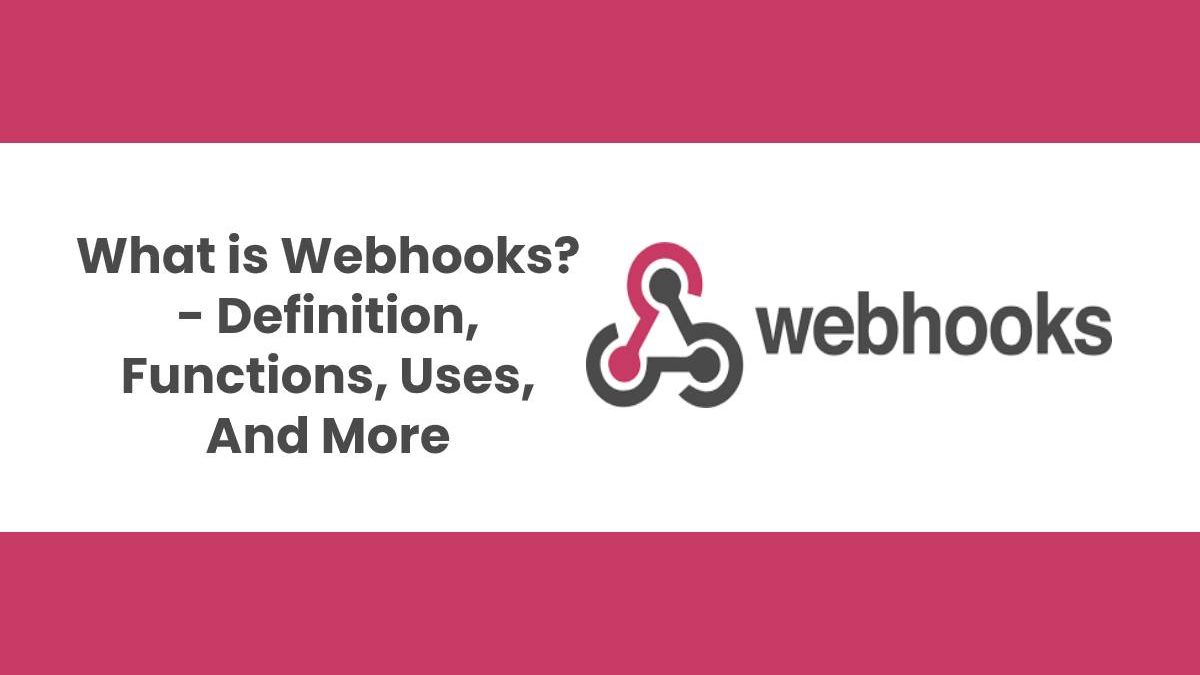Table of Contents
Definition Webhooks
Some tools are essential in your toolbox for modern web development. We have talked about Websockets, API Gateway, or Cloud. Webhooks are another example and are one of the ideal solutions if you are looking for real-time notifications or data synchronization.
Webhooks are automated messages sent using a web protocol, from an application when “something” happens. It would be something like the SMS notifications that your bank sends you when you buy something.
How does a Webhook work?
Webhook works simply: it is an application, or third party website – the webhook provider – that sends a signal when a specific event occurs, and a listener – a URL – that receives the webhooks and performs a predefined action.
Technically, webhooks are HTTP return calls that are triggered by a specific event. If an event occurs on your website, the webhook views the event, collects the data, and sends it to the URL you specified.
What is the difference between Webhooks and API calls?
While API calls work with request-based exit mechanisms, Webhooks work with event-based exit mechanisms. Therefore, webhooks are similar to APIs, but they are more straightforward since, with an API, you must do all the work and have ways to execute requests from one application to another.
The goal of webhooks is to automate processes without you having to intervene manually. So you can even use an external system to notify your system of any event or update. Another example of an application would be when your payment service provider informs your e-commerce about the status of a payment.
“An event can be defined as ‘a significant change in a state'”
Why use a Webhook?
As we have seen previously, the webhook method can be an ideal tool for “behind the scenes transactions” if you need:
- Know if something has happened (if an event has occurred)
- Ensure data synchronization across all of your web applications
- Update the functionalities of the application according to the needs
- Connect apps. An incident in one application would trigger an incident in another application
Webhooks emulate this behavior and can be at the center of notification automation systems in your web projects. It’s a way for apps to communicate with each other automatically!
Webhooks are a potent tool because everything remains decoupled. A system does not have to know whats needs to be executed and only needs to keep track of the route to notify.