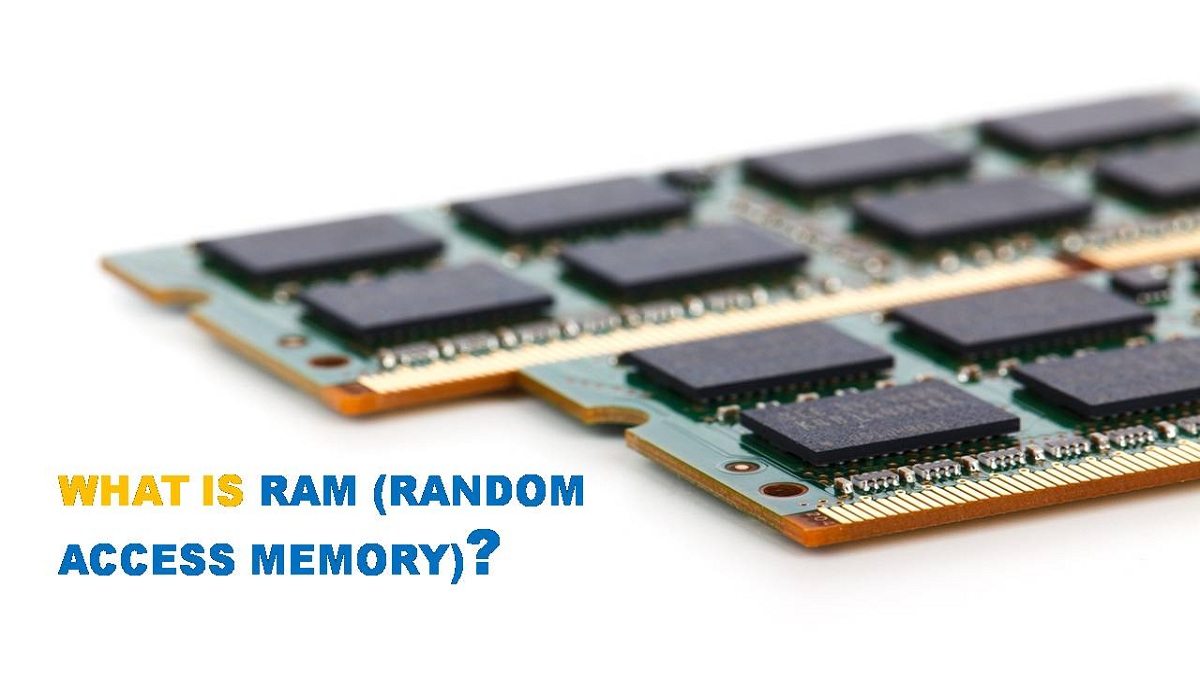Definition RAM:
RAM is called Random Access Memory, which is essential hardware inside a computer that temporarily stores data. It serves as the computer’s operational memory.
It additionally allows a computer to work with more information at the same time without harming the performance of the system.
Uses of RAM:
In short, the purpose of RAM is to provide quick read and write access to a storage device. The computer uses it to load data since it is much faster than running that data from a hard drive.
A clear analogy to understand the use that is given to RAM is to think of this memory as an office desk. It stores the important documents and writing tools that will be needed continuously are on it.
It will keep all the documents and other items stored in files, which would cause us to take more time to access the documents or make use of other frequently used tools.
All the data that we are actively using in our computer (or Smartphone, Tablet, etc.) is stored temporarily in RAM.
The Randon Access Memory has read and write times much faster than a hard disk. And this is due to the physical limitations of a hard disk, such as the speed of rotation of a disk.
Random Access Memory works like your hard drive (although they are different)
RAM is often referred to as “memory,” although there are different types of memory inside a computer.
It has nothing to do with the storage memory of a hard drive. For example, 1 GB of RAM is not equivalent to 1 GB of memory or storage space inside a hard drive.
What is a clear difference with the RAM, since once the computer is turned off, all the stored data is completely deleted. This is the reason why all the applications and files that are running will be completely closed once you restart or turn off the computer.
One of the ways to prevent a computer from closing all processes is through hibernation mode. With this process, we will be able to copy all the contents of the RAM temporarily in our hard disk. After the computer restarts, we can continue using open processes.
Each motherboard supports certain types of RAMs. So, it is always recommended to check with the manufacturer of the motherboard before buying new RAMs.