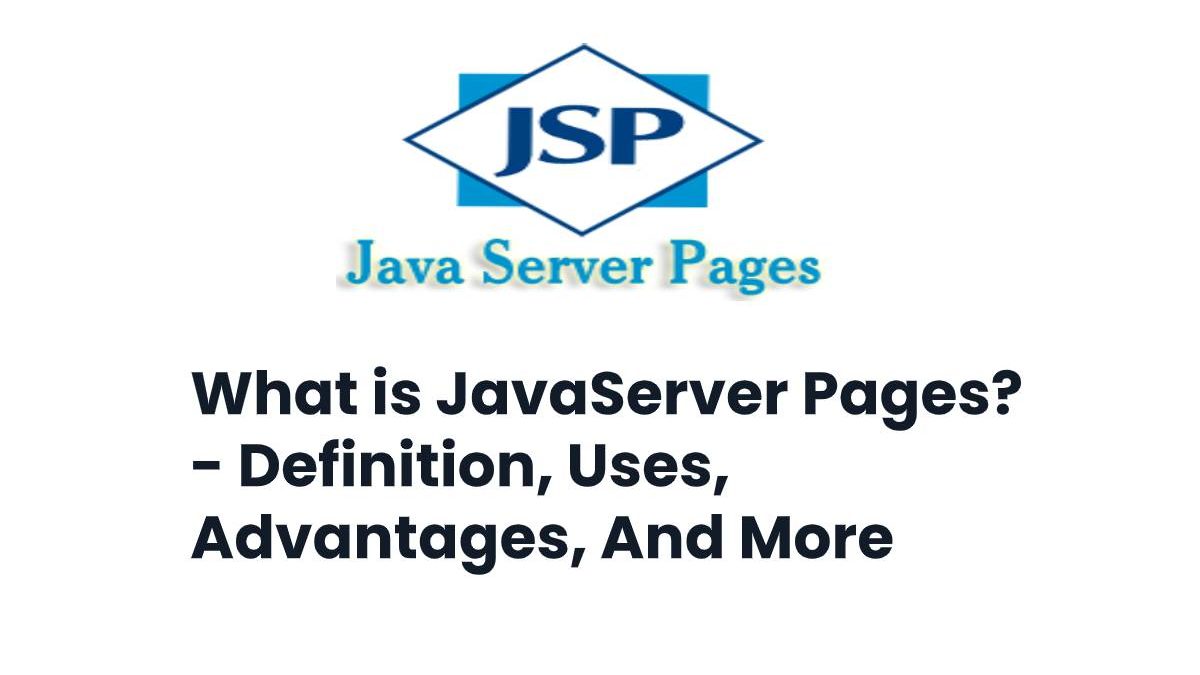Table of Contents
Definition JavaServer Pages (JSP)
JavaServer Pages was released in 1999 by Sun Microsystems, which is a collection of technologies, helpful software developers, to create dynamically generated web pages based on SOAP, HTML, XML, or other document types. JSP is similar to ASP and PHP but uses the Java programming language.
JavaServer Pages JAVA technology for web page development:
JSP is a technology that allows web developers to create dynamic pages by interleaving HTML with Java that will run on the server-side.
Uses of JavaServer Pages
JSP technology enables developers and web designers to develop and easily maintain dynamic, information-rich pages quickly.
The web is becoming more dynamic, contrary to how it was in the beginning. This dynamism is possible by the inclusion of new technologies within the pages that Internet users usually visit. It is where Java Server Pages (JSP) comes into play, being cross-platform and with Java code. It’s one of the many advantages and characteristics of this language oriented to the development of dynamic sites. Do you want to learn more about it? Continue reading.
We can use Java Server Pages, like PHP, in conjunction with HTML, XML, and XHTML formats. One of its features is that it includes server-side Java applications and that these get pre-processed before the user displays them in the browser. These applications are known as Servlets.
Unlike JavaScript, with a JSP file, you could leave server-side business logic (for example, connecting to a database). Recall that JS executes the client-side code. The requirements are minimal since, within the code itself, a Servlet can run with its engine within the file.
LANGUAGE
The language, when using Java technology, is cross-platform since it runs in a virtual machine, of course, from the server-side. The use of this language is similar to what we have seen in PHP, using the JSP extension. The file includes all HTML statements in a structured way, as well as the code that will run for the Java application.
When the app code runs, a code “transformation” gets performed to a class file. When this occurs, there may be a slight delay, although developers also have the option to pre-compile the JSP code to prevent the user from having bad experiences. In any case, this should only be carried out once (during the first client request).
How to learn JSP
To be able to master JSP, the first thing we must do is know HTML perfectly, since at the end of executing the JSP file, what we will get will be a well-formed HTML file.
On the other hand, since it uses the JAVA syntax, it is also essential to know this language to write JSP code.
And precisely therein lies the advantage of JSP over its competitors (ASP and PHP). Being JSP based on Java, like any JAVA application, these files can run on any system that has a Java virtual machine installed.
Advantage of JavaServer Pages
technology is that we can use Java APIs, making it a potent development tool since we can use all the power of JAVA in the construction of our Web pages.
Code samples in Java Server Pages
JSP is a language aimed at handling both business logic and the presentation of websites, all at the server level. It is cross-platform and uses HTML and other code to complement it.
Comments
Comments in JSP format will not appear as browser HTML; on the contrary, those in HTML will.
Expressions
You can also use Expressions or functions in JSP; they should only be entered inside the tags “<% =%>,” without the quotes. Once the task gets executed, the result will get displayed as part of the HTML code of the website.
Scriptlets
Called Scriptlets, they are fragments of Java code that can run within an HTML file; once again, we remember that at the server level. To use it, just include the instructions inside the “<%%>” tags without the use of quotes.
Requirements for encoding in Java Server Pages
Now, to be able to encode, you must have a minimum of knowledge (or the experience will be somewhat frustrating), including having at least handled HTML and Java code. Remember that Java is a language that uses object-oriented programming as a paradigm. In the case of PHP, use a local server so that you can run your websites without the need for a remote computer.
Some of the Servlets servers or containers that you can use include Tomcat, who has official JSP support. That’s all; the rest is practice and a lot of patience to achieve good results and have a dynamic page fully managed at the server level.