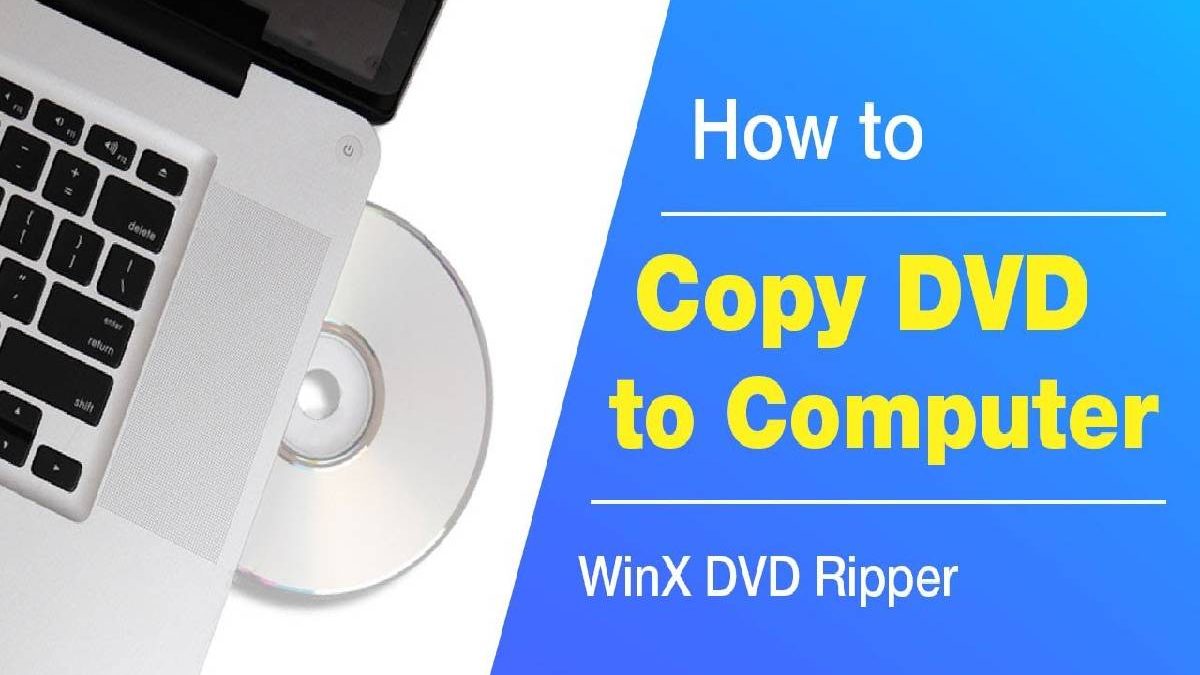Table of Contents
Basic needs to copy DVD movies to computer (mac/windows)
There are many tools available to copy DVD movies to computer (Mac and Windows). Get the task done in a high-quality and hassle-free way.
The versatile video-toolbox facilitates downloading your DVD/Blu-ray movie to your computer in various popular video formats.
The movies on your DVDs are downloaded and converted to any format with advanced features and no quality loss.
Your data can also be edited using features like trimming, cropping, editing, adding special effects, and others for complete customization.
There is an option to add the DVD movies to the software interface directly for the process. Mac and Windows version of the program is available to copy DVD movies.
WinX DVD Ripper (Best Ripper to Copy DVD Movie to Computer)
- WinX DVD Ripper boasts its powerful ability to handle almost all DVD types.
- It is a free DVD Ripper software with a feature-rich tool. It includes various features that make it stand out against the competition.
- WinX DVD Ripper is 100% legal and safe to copy DVD movies to computer without malware, spyware, adware, plug-ins, and user tracking. And also, it has Served over 70 million global users, converted 3.6 million+ DVDs since 2009.
- With continuous upgrade copy DVD to hard drive protections, this best DVD decrypter software can copy newly released DVD movies/TV shows by Disney, Paramount, 21st Century Fox, Warner Bros, etc., 99-title DVDs, workout DVDs, and other special encrypted DVDs without trouble.
- Built-in hundreds of codecs, WinX DVD Ripper can copy protected DVD movies to MP4, AVI, WMV, MOV, FLV, 3GP, etc., while keeping lossless quality.
- It’ll convert your DVD movie into compatible formats like MP3, iPhone, Android, Windows, Mac, or iPad for better playback.
- It is the No.1 fast speed. It utilizes unique Level-3 Hardware Acceleration tech to boost DVD video conversion up to 47X faster speed.
- And also, It offers copy modes enabling you to copy DVD movies to ISO Image, VIDEO_TS folder, or a single MPEG2 file from the main or full title at a 1:1 ratio.
- The utilization of hardware acceleration (Intel QSV, Nvidia NVENC), hyper-threading tech, and Super Encode Engine, it can amazingly speed up the process to copy protected DVD movies.
It also backup DVD to computer to preserve the original disc from wear and tear.
WinX DVD Ripper Convert DVDs for playback on mobile devices or sharing on the web
Backup DVDs
- Main title backups, just for the feature film
- Full disc backups, including all audio/video/subtitles
- Clone DVD to ISO image
- Clone DVD to a folder
Edit DVD movies
- Adjusts audio volume
- Adds subtitles
- Crop and expand
- Trim
4 Easy Steps to Copy DVD Movies to Computer Using WinX DVD Ripper
Almost all open-source DVD rippers are incompetent in dealing with protected DVDs. But there are many profitable DVD rippers in the market. WinX DVD Ripper is the most prevalent one for Windows and Mac, including Windows 7, 8, 10, Vista, macOS Big Sur, macOS Catalina, and lower.
Download, install and launch WinX DVD Ripper on your computer.
Step 1
Insert the target DVD into the DVD-ROM and click the “DVD Disc” button in the upper left corner of WinX DVD Ripper to load the DVD.
Step 2
Choose an output profile. A few seconds later, tool can load the DVD, recognize the main title, and open the output profile window where you can choose the format you want. You can scroll down to General PC / Mac Video to select an output format. It is recommended to rip DVD to MP4 for the best compatibility with media players and mobile devices. You can create an ISO image from a DVD or rip a DVD to MPEG2 to reserve the output quality. You can also select the device profile format and leave the default setting for your specific needs.
Step 3
Press “Browse” to specify the destination folder in which you want to save the DVD-Video.
Step 4
Click “RUN” to start copying and saving copy-protected DVD movies on your computer.