In this digital age, we are often sharing our personal information online and making ourselves vulnerable to potential privacy breaches. While we may have measures in place to protect our data from being accessed by unauthorized persons, our faces are another story. Our faces are visible in many of the videos and photos we post on the internet, which makes it easier for malicious actors to access our personal information. Fortunately, we now have AI face detection and automatic face blurring software like AVCLabs Video Blur AI that can help us protect our privacy.
What Is AI Face Detection and Automatic Face Blurring Software?
AI face detection and automatic face blurring software is a computer program that uses artificial intelligence (AI) to detect and blur faces in photos and videos. It is a powerful tool that can help protect our privacy by making it difficult for unauthorized persons to access our personal information. The technology works by scanning and recognizing faces in videos and pictures, and then applying a blur effect to the faces to protect them from being identified.
The technology is based on a set of algorithms that are trained to recognize human faces. When the software is used, it scans the video or photo for faces and then applies a blur effect to them. This makes it difficult for unauthorized persons to identify the person in the image or video, thus protecting their privacy.
Another advantage of AI face detection and automatic face blurring software is that it can be used for motion tracking. This is particularly useful for surveillance systems, as it can help to identify people in a crowd and track their movements. This can be used to detect suspicious behavior and alert authorities.
In the next part, we would like to share an AI-based face blurring software named AVCLabs Video Blur AI and we are also going to talk about how to blur faces in videos automatically using AVCLabs Video Blur AI. Let’s check them out.
AVCLabs Video Blur AI is a powerful AI face detection and automatic face blurring software. It is an AI-powered solution that can be used to quickly and easily blur faces in videos. Using machine learning and powerful algorithms, it will automatically track and find the moving or non-moving faces in videos, and blur them. Apart from blurring faces in videos, it also comes with other three options to blur videos: object blurring, background blurring, and foreground blurring.
Here are the steps to blur faces in videos using AVCLabs Video Blur AI:
Step 1. Download and install AVCLabs Video Blur AI on your computer, and then open it to start using this powerful face blurring software.
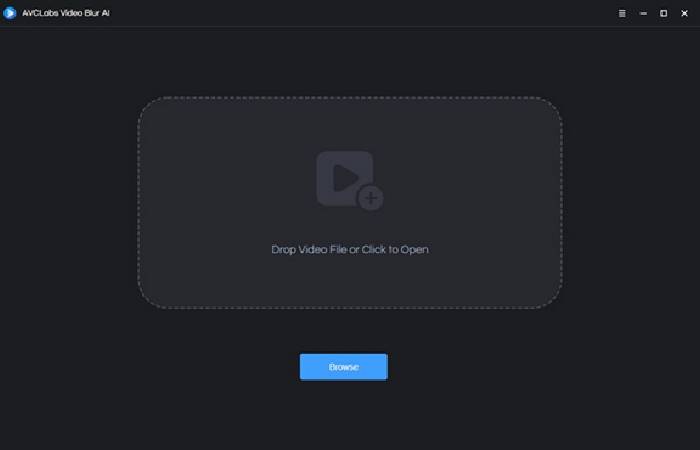
Step 2. Click on the Browse button to upload a source video to the AVCLabs Video Blur AI.
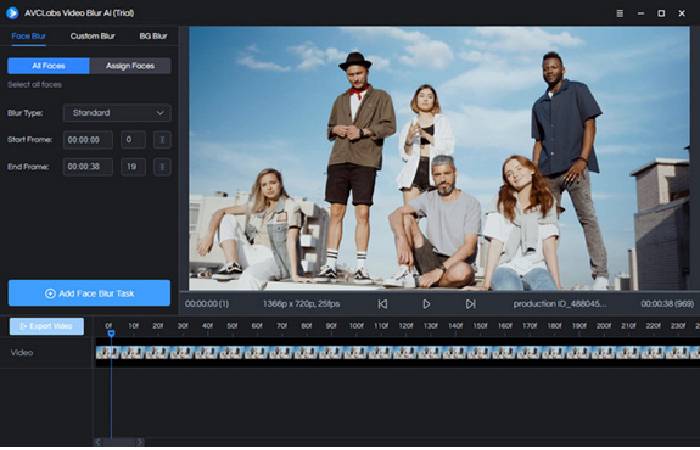
Step 3. Go to the Face Blur model and select the face blur option as you prefer. There are two options for face blur: All Faces and Assign Faces. If you select All Faces, the program will automatically blur every face in the video. If you wanna blur faces selectively, just select Assign Faces option and scan the faces first.
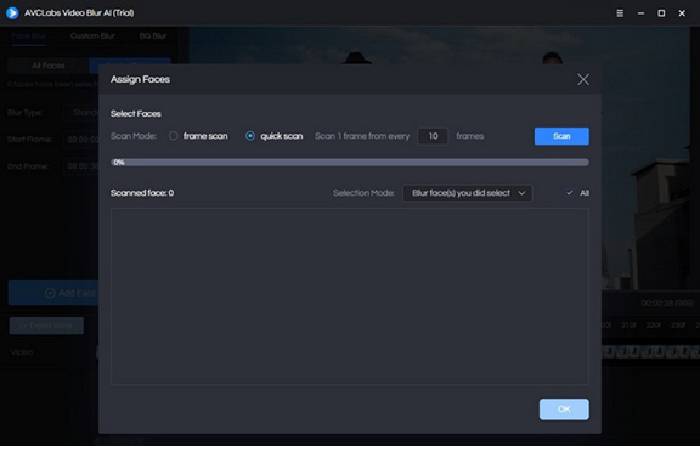
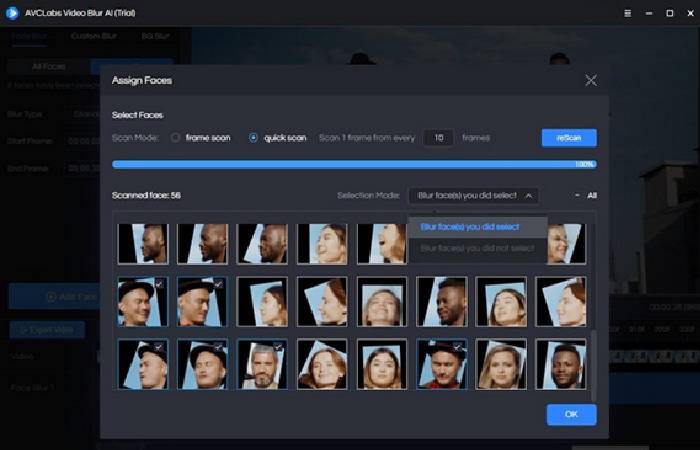
Step 4. After the face to be blurred is selected, you need to select the blur effect you want to apply to the faces. There are three types of blur available: Standard, Blur or Custom. Then click Add Face Blur Task.
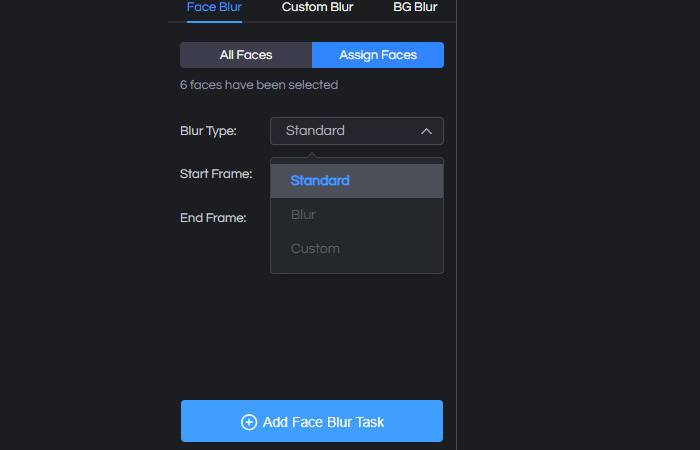
Step 5. Click on the Export Video button to apply the blur effect. Once the blur effect has been applied, the faces will be blurred and unrecognizable. This ensures that the faces are protected from being identified.
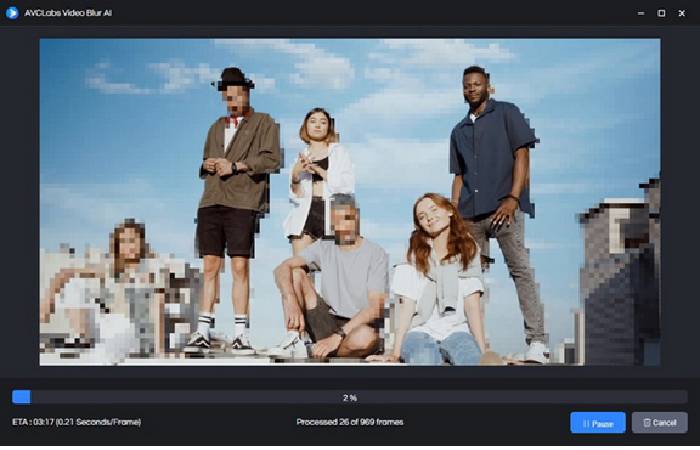
FAQs About Blurring Faces in Videos
Q: What is the purpose of blurring faces in videos?
A: The purpose of blurring faces in videos is to protect the privacy of the people in the video. By blurring the faces, it makes it difficult for unauthorized persons to identify the people in the video and access their personal information.
Q: How accurate is AI face detection and automatic face blurring software?
A: AI face detection and automatic face blurring software is highly accurate. It uses advanced algorithms to accurately detect and recognize faces, and then apply a blur effect to them.
Q: Can I use AI face detection and automatic face blurring software to track people in a crowd?
A: Yes, you can use AI face detection and automatic face blurring software to track people in a crowd. The software is able to recognize faces and track people’s movements.
Conclusion
AI face detection and automatic face blurring software is a powerful tool that can help protect our privacy. It is able to scan and recognize faces in videos, and then apply a blur effect to them. This makes it difficult for unauthorized persons to identify the person in the video, thus protecting their privacy. AVCLabs Video Blur AI is such an efficient solution that can be used to quickly and easily blur faces in videos. By using AI face detection and automatic face blurring software, we can protect our privacy and keep our personal information safe from malicious actors.

