Business is not an easy phenomenon. It requires a lot of time, knowledge, and resources to make it successful and profitable. And if you don’t know all the crucial nuances, you are most likely to not earn much money. The most popular, reputable, and commercially successful online stores know how to deal with all complications, overcome problems, and predict potential dangers. This is all possible thanks to good analytics. But are you skilled enough to analyze the data of your shop? Or do you have enough finances to afford a team of experts who will do it for you? Such investments are quite expensive, especially when they come up at the very beginning of your path.
So if you want to understand the market and your clients, know how to improve your business, and fix your weaknesses, you can use one of the most helpful add-ons for Magento that allows you to keep an eye on all aspects of your enterprise as accurately as possible. Get to know about everything that matters in terms of becoming the best. Wonder how it works? Then let’s explore it together.
Table of Contents
Reports — The Main Feature
First of all, let’s talk about one of the most outstanding features of this add-on — detailed reports. This is the core of analytics because these reports provide you with all the necessary information to increase overall productivity and sales. Unlike the default functionality of Magento, this plugin uses all data, including that one you can’t view without the add-on, allowing you to view the most accurate metrics and statistics. This plays an essential role in any eCommerce business. So, what are these reports?
It’s easy to figure out how to work with this add-on because it’s pretty intuitive and it offers a bunch of pre-made reports that cover all your needs. Here, you can inspect information regarding your sales, orders, and customers from different angles. This means that you will always know exactly what you need to do to become better.
Also, there is a great opportunity to get to know more about your sales in certain regions. To do so, you can use a special, interactive virtual map, where all regions are clickable in order to be observed. If you need to take a look at smaller zones, you can scale the map as you wish. Magento advanced reports’ «sales by country» filtering is a unique ultimate feature that makes the picture of your sales, shipping, and consumers more comprehensive, which is quite important for this type of business.
Brand new reports
Premade reports are not the only way to view the information you are interested in. If you need something special, you can simply create your own report with the help of the built-in tool with a simple interface and useful features. You have full control over what you want to see, which means you can set everything up in the way you like it. Every shop is unique, and every strategy has its own secrets of success. To create a custom report, just take one of the pre-made reports, copy it, and edit the parameters you want. Such precise customization gives a great possibility to personalize analytics for your needs. To make you more familiar with this tool and show you the principles of operation, let’s take a look at the examples of custom reports:
- Sorting sales by different dimensions. You can choose, for example, two corresponding dimensions to track everything regarding sold products and your inventory in general. If you want to see the information about a certain item, you can use SKU, which is a unique identifier for each item so that you can search and track anything you want with a breeze. The second dimension here will be the order number. Thus, you can see how many times the exact product was bought, what is the exact number of purchased items in particular orders, and so on.
In case you are using the date and customer group, you can filter sales according to the period of time or people who buy your items. This makes you understand your clients better and gives you a better understanding of good and bad times. Which season is the most profitable? Who purchases more during the week and who likes weekends? Such metrics can help you increase sales multiple times. - Total cost report. If you need to find out total revenue over a certain time, you can group products according to their attributes and you are free to choose from a wide range. This can be quite helpful in many situations.
- Items left. Avoid getting into trouble, such as when you can’t satisfy your clients because you have no products to sell. This may cause sales to decrease, which leads to a loss of money. This report helps you always know when you need to order resupplying.
Other Features
What else does this extension offer to its customers? In addition to this, there are features that expand customization and personalization. With these features, you can broaden management possibilities many times. As always, let’s take a look at all of them step by step.
Updated Dashboards
This plugin lets you modify your dashboard to find the most convenient way to keep track of the information that matters to you right now. If you want to make a dashboard even more personalized, you can alter widgets as you wish. This saves a significant amount of time, which is very cost-effective. The advanced dashboard delivers more useful data than the ordinary dashboard. It’s also possible to share the dashboard without giving admin access, which is a great feature. Simply provide such a link to a dashboard where the visitor can see whatever you desire.
Viewing options
The add-on also allows users to customize how the relevant information is presented, ensuring that you have the best possible experience. You have the option of using various charts, as well as the histogram. You can make use of columns to aid in the visualization of categories. And you also have the option of assigning statuses to any transactions, which helps you keep track of everything.
New Columns
Although the number of standard columns is adequate for most tasks, the ability to add new columns is significantly preferable. You’ll also be happy to know that produced columns can perform calculations on a variety of other columns. To create a column, use XML configuration. You have the option of using the Custom Gross Profit or Relationship columns.
Multi-dimensional Grouping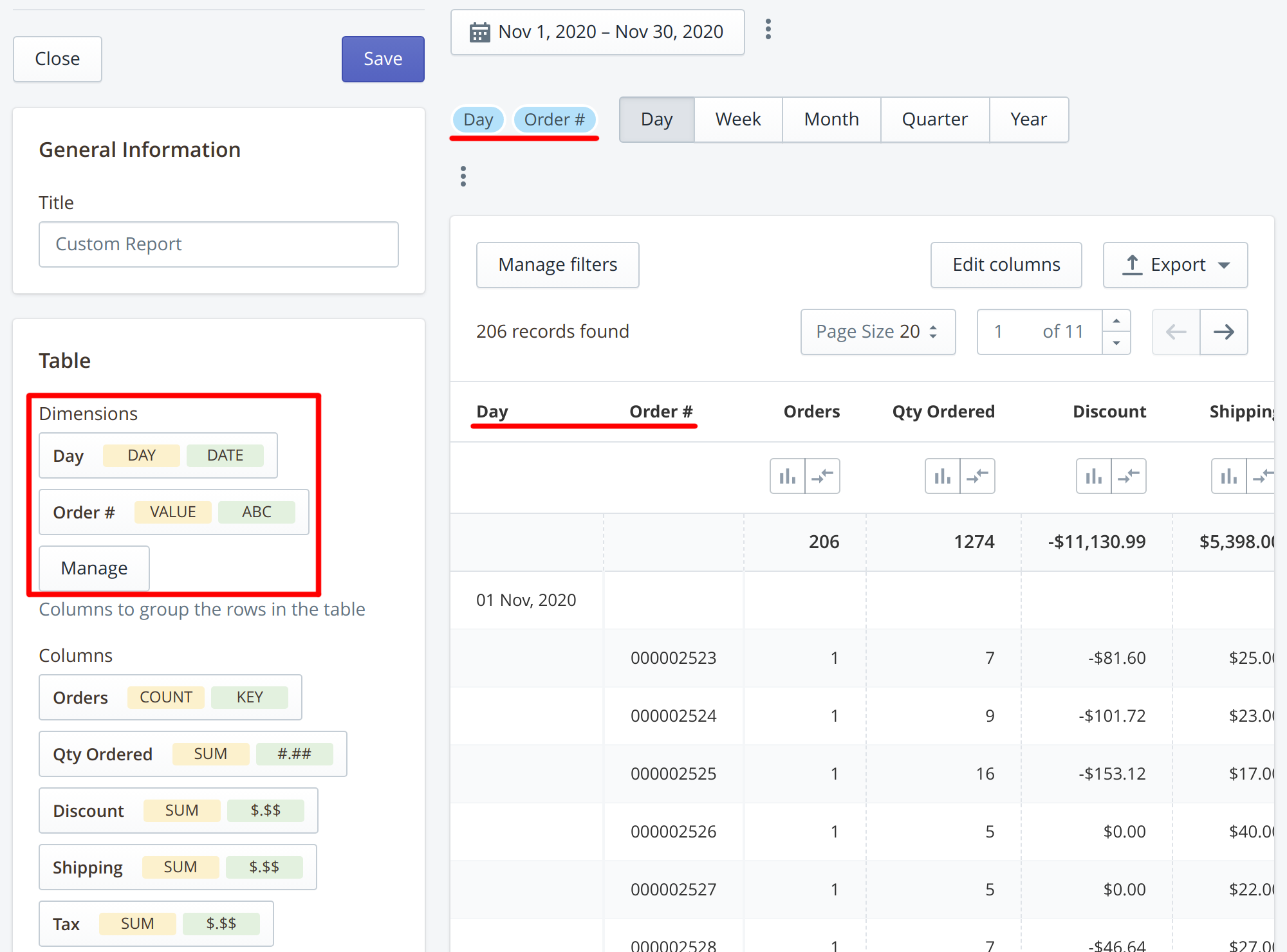
With the ability to add dimensions to tables, you may now group data according to your preferences. This feature simplifies the entire operation process, allowing you to focus your time and energy on more vital tasks. Congregating data by preferable parameters is what users always lack in the default Magento edition with no special plugins.
Mobile use
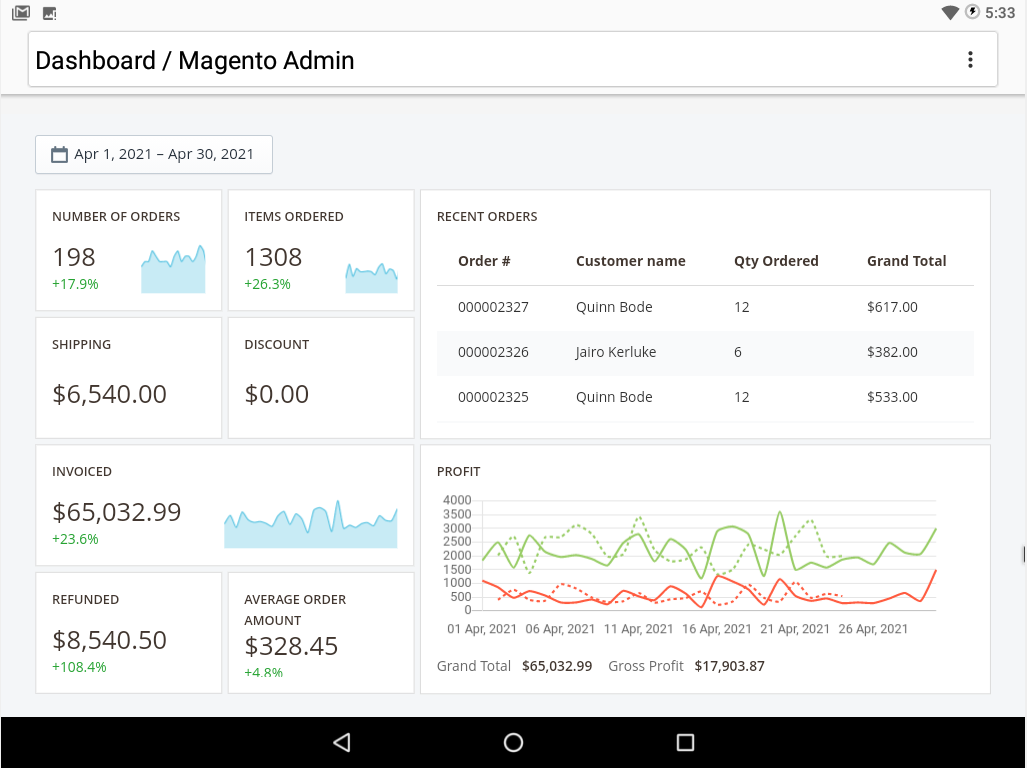
Today, we all use smartphones to perform different tasks from communication and entertainment to shopping and work. The mobile industry has grown a lot over the past years, and it made our life much easier. Now, there is no need for massive PCs to just check the news. That’s why it’s reasonable to optimize everything for mobile devices, and the plugin we are talking about is not an exception. You can access reports from your smartphone, which is a huge plus. For people who are constantly on the move, this is a must-have function. QR codes can be scanned with your smartphone camera to gain access to dashboards. This means you won’t miss any important updates because you’ll be able to see what you need regardless of your location.
Conclusion
What about the advanced reports Magento 2 extension that we looked at today? Without a doubt, it’s one of the most interesting addons accessible. It’s both straightforward and effective. The number of possibilities available is astounding, as is the level of personalization available. It’s a lot of fun to use these extensions because you may tailor them to your specific requirements. If you want to grow your company, you’ll need to know everything there is to know about sales, customers, your product, and everything else. This plugin is a tool that will give you this information in the format you want, with no problems or delays. Moreover, the price is pretty affordable because you get not only a powerful tool, but also great, dedicated support that is free for 90 days, a money-back guarantee, free updates, and other benefits. We should warn you to pay attention to compatibility. Many users just don’t think about this aspect, so make sure you will have no problems with this.
Kamran Sharief
Related posts
Recent Posts
Navigating the Stock Market in the Digital Age
Investing and trading stocks is one of the most popular forms of trading in the industry. This is the process…
GameStop Near Me Oregon, United States
GameStop Near Me Oregon, United States Are you looking for a GameStop near you? Don’t worry—you’ve found the right post….



