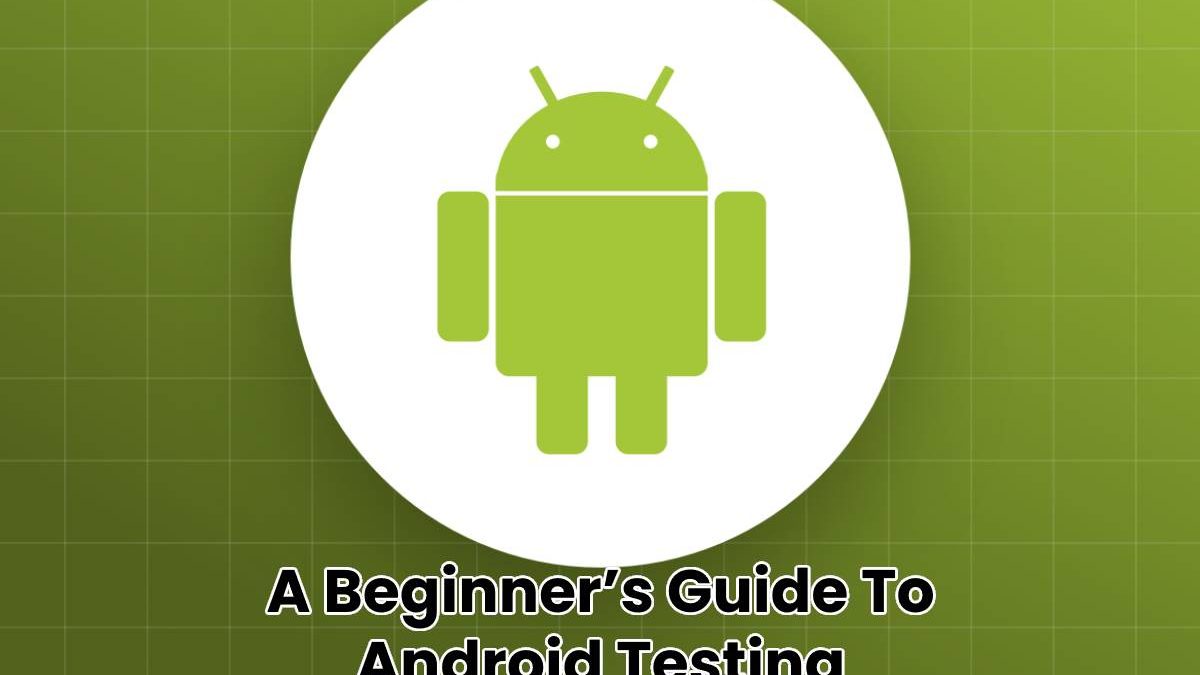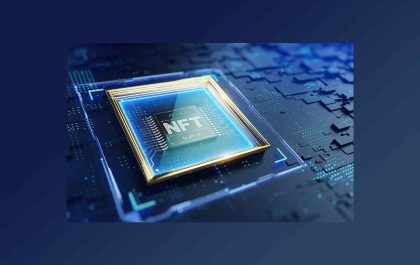kuid devices based on different properties like their operations, functions, physical dimensions, hardware & software capability, etc. Thus, to have a successful mobile app, it is essential to provide a seamless user experience across different devices. Hence, in addition to having great features and functionalities of the app, one should perform e2e testing of Android apps to gain user likability.
This blog will guide you through the Android device test, its importance, types, frameworks, and how it is performed.
Table of Contents
What Does Android Device Test Mean?
Android device testing ensures that all its functional requirements and specifications, including its hardware and software, work as intended before it is released for use to the end users.
Android device testing ensures your application functions seamlessly across a wide range of varying ecosystems of Android devices. Also, it verifies that users can use your Android application to the fullest.
It includes testing the application’s compatibility with the Android devices’ hardware and software.
Why Is Android Device Testing So Important?
The Android operating system is dominating the market in today’s time, whether it is the tablet, mobile, or any other wearable device like smartwatches. Android is widespread in most countries, including Brazil, India, Indonesia, Iran, and Turkey, with over 85% market share. It will have a 70% market share in mobile operating systems in 2022. With more than 2.8 billion active users, Android has the largest user base.
As per Statista, Samsung is the leading smartphone vendor worldwide, with over 62 million units of shipping in the second quarter of 2022. The Covid-19 pandemic considerably declined the growth of the smartphone industry in 2020. However, in the fourth quarter of 2021, Samsung emerged as the largest smartphone vendor globally, with approximately 74 million units.
Google’s Android surpassed the Windows operating system in popularity in 2017. Currently, Android OS is widespread, with approximately 2 billion users worldwide.
These stats give us the overall idea of how popular Android is among people and is a booming business. Due to its compatibility across versions and devices, testing Android across many devices is essential.
According to Statcounter, Android 10 to 11 are widespread versions, while other versions like 12, 9.0 Pie, 8.1 Oreo, etc., are still in use. For the older versions to support the features of your application, it is necessary to test the functionality. Simultaneously, the features have to be customized according to the multiple screen resolutions of the older devices.
Looking at the large market and competition of Android, it is necessary to retain the existing customer base and attract new users. Therefore, your Android application should perform seamlessly across devices and versions.
Types of Android Testing
1. Usability Testing
Usability testing is performed to evaluate how easy and user-friendly your Android application is by testing it with representative users. This testing encompasses an end user’s entire experience with the application to identify any usability problems and collect data to determine their satisfaction level.
2. Recovery Testing
Recovery Testing identifies an application’s ability to ensure recovery is properly performed during crashes or failures. This testing aims to verify how well and quickly an application can recover after failures like software/hardware crashes, network failures, etc., by simulating failure modes.
3. Database Testing
This testing is used to analyze data integrity, data validity, triggers & functions, and various procedures in the database. Database testing ensures the database’s efficiency, stability, performance, and security. This testing is performed by putting load and complex queries on the database to check its responsiveness and consistency.
4. Functional Testing
Functional testing is done to validate the application is working against the functional requirements/specifications. This testing type will verify Android applications’ functionalities, like user interactions, transactions, etc. It will reduce the errors in customer satisfaction and ensure the quality of your application meets specified expectations.
5. Android UI Testing
Android UI testing helps to ensure your Android apps offer a better experience to your users with a smooth and error-free user interface. This testing can be done in manual and automated modes. It tests the overall look and feel of the app, along with the responsiveness and layout of the UI elements.
6. Compatibility Testing
It is the most crucial type of Android device testing that verifies whether your application is capable of running on various Android systems. Compatibility testing allows you to analyze how your application will interact with Android devices in the real world.
7. Accessibility Testing
This testing helps the QA team to explore the applications from your user’s perspective to find usability issues and make your app more robust and versatile as per the Android device.
8. Performance Testing
This testing helps to identify and fix performance issues like runtime errors, memory allocation, network traffic usage, power consumption, etc.
9. Network Testing
This testing validates the functionality of your application on various network connectivity used by Android devices, including Bluetooth, Wi-Fi, and cellular radios.
10. Security Testing
Security testing helps to find vulnerabilities in an application to ensure the app abides by the security policies of various Android devices to safeguard data and make applications more secure.
How Does ‘Android Device Testing’ work?
1. Define Your Devices, Browsers, and Testing Scope
Android is an open-source OS, which makes it tricky to create a test bed. Thus, after discussing with BA, developers, and the product owners, find out the target audience, devices, browsers, and Android versions. Fetch all information about your users — What type of devices do they use? What browser do they prefer? What Android version do they have on their phone?
This information helps to design test cases or scenarios for Android testing against multiple OS and device models.
2. Select Best Testing Tools & Strategies
As per your requirements, pick the best-suited testing tools and strategies. Based on the feature or app, your testing technique varies. For instance, perform UI Testing to ensure user experience and Load Testing to check the application against heavy traffic.
3. Testing on Real Devices
Every application executes its features differently across various devices. Therefore, it is necessary to test the application on different devices under multiple real-time scenarios and parameters like battery power, screen resolutions, and outdated versions of Android. Hence, create test cases to run the application on various real devices to assess the application’s performance.
Cloud-based testing platform like LambdaTest lets you run mobile app test on an online device cloud of 3000+ real Android and iOS devices. By eliminating an internal device library, you can cut down operational costs instantly.
4. Perform Tests on Various Networks
Your user might be using different networks like 3G, 4G, or 5G to access the application, varying the load time on their devices. Your users want their apps to load faster and want to engage with the features seamlessly.
Therefore, test your application on different networks and fix network issues before the app launch.
5. Checking Functionality on Different Battery Levels
Low battery impacts application and device performance. It can disable certain features like Camera, background uploading or downloading, and slow down other tasks. Since apps work differently under low battery, it is crucial to know if they will crash or slow down at 10-15% of battery power.
Moreover, testing applications at different battery levels can check how much it is draining battery power.
6. Performance Test on Device Features
You also need to test how your application will behave with the device’s features like cameras, microphones, fingerprint sensors, etc.
By Android device testing, you can know its compatibility with these features and improve its functionality. Also, you get to know how your app will run on older Android devices.
7. Test During Interruptions
There are several interruptions your app might face while functioning, such as phone calls, messages, internet calls, push notifications, alerts, etc. Therefore, you need to test how these apps will react to these interruptions.
Many scenarios can occur during interruptions, such as crashing or freezing of apps that need to be fixed.
8. Testing on Automation Tools
It is nearly impossible to manually test your application compatibility with every Android device and version. Therefore, automation tools provide an easy means of testing Android applications on thousands of different devices and versions by providing a testing environment for automated testing.
There are some automation testing frameworks you can use during Android device testing. All these frameworks come with their pros and cons. Ensure your automation tools are equipped to handle the automation bug reporting features and support automation server integration.
Moreover, you need to be clear of your app requirements to explore the automation testing tool that best fits them. Make sure your testers are well-versed with the frameworks’ environments you choose to test your Android application.
Different Frameworks For Android Device Testing
1. Robotium Test Framework
This is an open-source automation test framework that you can use to perform gray-box testing of Android apps. Using Robotium, you can easily write shorter and more sophisticated Functions, System, and User Acceptance test cases.
With Robotium, you can traverse multiple Android activities and Android activities automatically. It also provides plenty of methods to interact with GUI components of the Android application, with robust test cases.
This tool is quite similar to Selenium and has many benefits, such as fast test case execution and automatic decision-making, and does not modify the Android platform.
2. Roboelectric Test Framework
Roboelectric Test Framework allows you to run Android tests in continuous integration environments without configuring any additional setup. You can write fast and reliable unit test cases and execute them on the Android API through a desktop JVM.
Since Roboelectric lets you test without an emulator, it reduces the steps like indexing, packaging, and installing the emulator and allows you to iterate your test cycles quickly.
Since Roboelectric Test Framework manages inflation of views, resource loading, and attributes of native C code on Android, it enables you to perform tasks similar to real devices. Furthermore, error conditions and real-world sensor behavior can be simulated with your SDK implementations.
3. Appium Test Framework
Appium is another open-source automation mobile testing framework used to test native, hybrid, and mobile web apps for both Android and iOS.
With Appium, you can write test scripts in any programming language (Java, Objective-C, JavaScript, PHP, Ruby, Python, or C#). Also, you can test cross-platform compatibility, as a single API works for both Android and iOS.
It uses Selenium’s WebDriver to interact with the Android application and is supported by the Google group.
4. TestComplete
TestComplete is an AI-powered automated GUI testing tool to ensure the quality of your application. It supports over 500 controls to test if the GUI is scalable, robust, and easy to maintain on various devices, including Desktop, Web, and Mobile.
Moreover, TestComplete is compatible with the ecosystem of various tools, such as Git, Jira, Jenkins, Azure, and more.
TestComplete automation framework offers benefits to deliver quality applications, such as flexible UI testing, accelerating testing initiatives, and detecting & correcting potential errors.
Conclusion
Since Android OS is a market leader in the mobile industry with a large user base compared to other operating systems, testing applications on Android devices becomes crucial.
Android will continue to be the most popular mobile platform with its seamless performance, security features, and regular updates. Hence, practicing the Android device test manually or using an automated framework is the best way to ensure application compatibility and user experience.
Related posts
Recent Posts
GameStop Near Me Vermont, United States
GameStop Near Me Vermont, United States – Are you a game lover? And if you are searching for the best Gamestop…
A Comprehensive History of Crash Gambling: From MoneyPot to NFTs
Welcome to our in-depth exploration of the captivating journey of crash gambling, from its humble beginnings to its modern-day evolution…