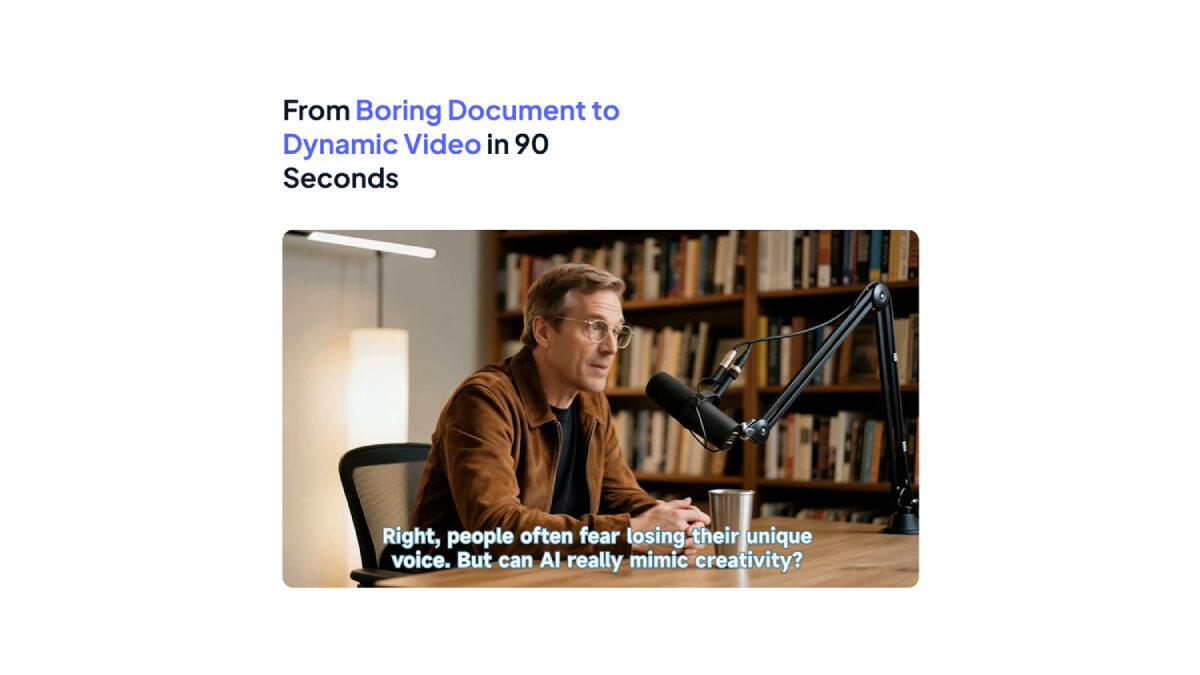How to Generate Podcast Automatically
Table of Contents
Why AI Podcasting Is Changing Content Creation
Podcasting has quickly evolved from a niche format into a mainstream channel for storytelling, education, and brand communication. Yet, traditional podcast production can be time-consuming and expensive. You need equipment, a recording setup, editing tools, and a clear voice.
That’s where artificial intelligence is transforming the game. AI-powered podcast generators simplify everything by turning your written scripts, blog posts, or even video transcripts into ready-to-publish audio or video podcasts within minutes. You don’t need any recording experience—just an idea and a piece of content.
Tools like JoggAI make this process intuitive, automated, and incredibly fast, helping marketers and creators produce high-quality shows without technical hassle.
What You Need Before You Start
Before generating your first AI podcast, prepare the following:
- A clear script or text to narrate.
- An idea of your target audience and desired tone.
- Optionally, a brand style for visuals or sound identity if you plan to create a video podcast.
Once you have your material ready, you can move directly into AI-assisted podcast production.
Step-by-Step: How to Generate an AI Podcast Automatically
Step 1: Upload Your Script or File
Start by uploading your content to the AI platform. With JoggAI’s AI Podcast Generator, you can upload a text file, paste a blog URL, or even import a video transcript. The system automatically analyzes your content and prepares it for narration.
Tip: Keep your sentences short and conversational. This helps the AI voice sound natural and engaging when reading your content.
Step 2: Choose Audio or Video Podcast Format
Decide whether you want an audio podcast or a video podcast.
- Audio Podcast: Great for platforms like Spotify, Apple Podcasts, and Google Podcasts.
- Video Podcast: Ideal for YouTube, LinkedIn, or TikTok audiences who prefer visual content.
Tip: If your content is story-driven or educational, start with audio. For brand storytelling or interviews, video podcasts are more engaging.
Step 3: Customize Your AI Voice or Avatar
Choose from a variety of AI-generated voices and avatars. Each comes with unique tones, accents, and energy levels. You can adjust the voice style to match your brand personality—calm and informative, or energetic and conversational.
For video podcasts, select an avatar that visually represents your brand identity. This adds personality and makes your content instantly recognizable.
Tip: Test a few voices before finalizing. Slight tone changes can significantly affect how your message resonates with listeners.
Step 4: Generate and Download
After customization, click “Generate.” Within a few minutes, the AI creates your podcast. You can then preview, fine-tune, and download your file. The output is production-ready, complete with professional voice delivery and optional subtitles.
Tip: Always listen to the final version before publishing. Check pacing, clarity, and pronunciation to ensure it aligns with your brand tone.
How JoggAI Solves Common Podcasting Challenges

Traditional podcasting can be intimidating because of time, cost, and complexity. JoggAI solves these problems by:
- Eliminating the need for microphones or recording software.
- Allowing instant content uploads and automatic rendering.
- Offering natural AI voices and realistic avatars for professional delivery.
- Supporting both audio and video exports.
In short, JoggAI gives every marketer, educator, and content creator the power to launch a podcast instantly—turning creativity into production at record speed.
FAQs (Frequently Asked Questions)
1. Do I need recording skills to use JoggAI?
No, the platform handles voice generation and editing automatically.
2. Can I make both audio and video podcasts?
Yes, you can choose either format or create both versions from the same script.
3. How long does it take to generate a podcast?
Usually only a few minutes, depending on your content length and customization choices.
4. Can I customize the AI voice and avatar?
Absolutely. You can select from multiple options to match your brand tone and style.
5. Is the generated podcast ready for publishing?
Yes, JoggAI produces high-quality, ready-to-upload files for major platforms.
6. What if I want to edit my script after uploading?
You can easily make edits within the interface before generating your final podcast.
Conclusion
AI is redefining how podcasts are created and shared. Whether you want an audio series or a video show, AI platforms like JoggAI make the entire process automatic, professional, and fun. Upload your content, customize your style, and publish in minutes.
Start your first AI-powered podcast today and see how effortlessly you can bring your stories to life.