In any company, creating and managing documentation is an essential part of their daily activities. These documents include specifications, instructions, and guides that are used by engineers, programmers, marketing specialists, quality assurance experts, graphic designers, copywriters, and other employees in their work. This is why documentation software is a crucial part of the company’s toolbox, as it allows you to easily create and publish documentation in various formats, from Word files to web-based help systems.
Another type of technical documentation is user manuals, help files, and online help systems, which provide instructions for the installation and use of software products to customers. An example of such documentation is a regular help file or online help system available within an application or on the product’s website.
Today, help authoring tools are becoming more and more functional and they can even compete with general documentation solutions. These help authoring tools offer a wide range of features, such as translating documentation into different languages, collaborating on projects, and creating help systems in multiple formats including Web Help, HTML Help, Word, PDF, and Markdown from a single source.
To help you select the most suitable help authoring tool for your needs, we will take a look at some of the popular products in this niche. We will consider important features, such as the user interface, learning curve, overall functionality, word processing and text formatting capabilities, customization options, conditional compilation, teamwork and translation support, as well as licensing and pricing plans.
Table of Contents
RoboHelp: Universal Documentation Tool for Creating All Types of Documentation
RoboHelp is a universal documentation software that is suitable for large organizations with high functionality requirements. The program has a powerful interface with numerous features that require some time to learn it. Therefore, the program’s interface may seem complicated to new users. At the same time, the program offers general educational materials.
This documentation software allows you to create documentation in a wide variety of help formats, including help files in Microsoft WinHelp and compiled HTML Help (.CHM) formats, WebHelp and WebHelp Pro, JavaHelp, Microsoft Word documents, e-books in the ePub and MOBI formats, PDF documents, as well as HTML5, XHTML, XML files.
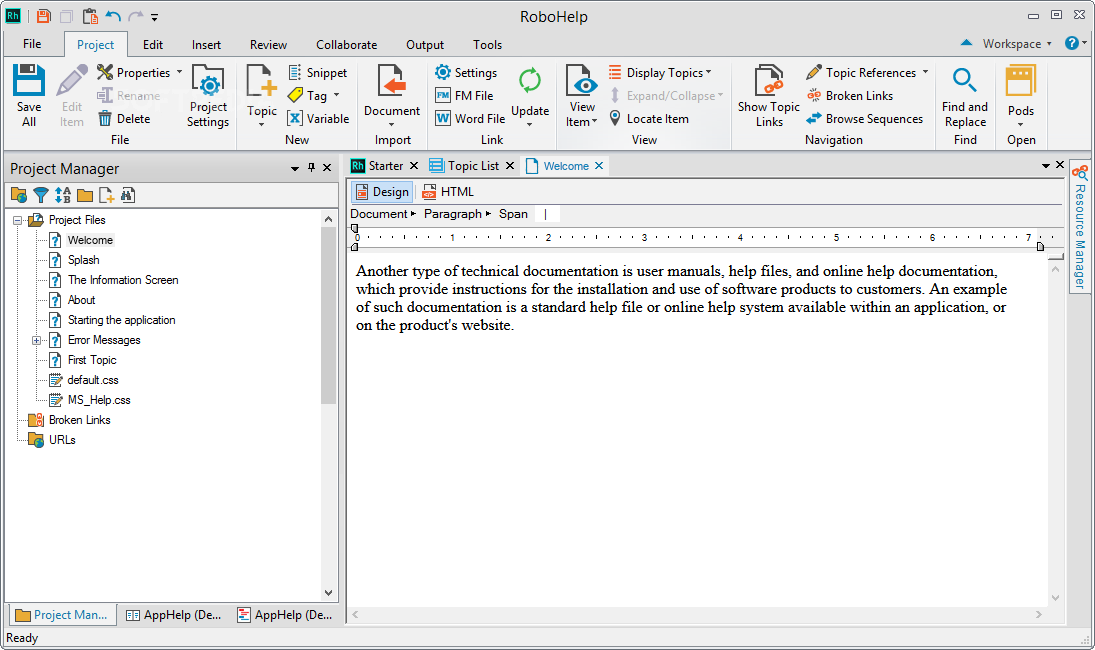
The RoboHelp software has full support for multi-user work, integration with Adobe Creative Cloud, as well as the ability to create adaptive content.
It is possible to create documentation by importing from various formats including Microsoft Word (.DOCX) documents and HTML documents. The program also has the ability to import Markdown files in the .md and .markdown formats, which can be used to transfer content between different editors and help authoring tools which support this plain-text based format.
To customize the Web Help system, RoboHelp offers various options, including the ability to use ready-made templates and design themes.
Among the features that will be useful for a technical writing team are the possibilities for collaboration on a project including multi-user access, integration with version control systems (for example, Git) to track changes and manage conflicts, commenting and reviewing, the ability to configure user roles and access rights, as well as the ability to translate documentation into different languages.
To translate documentation into other languages, RoboHelp offers the ability to create multilingual projects, export and import translations (export text strings to the XLIFF format used in specialized translation tools), synchronize changes between different language versions of documentation, localization support, and other options.
RoboHelp provides support for conditional compilation based on build tags, which determine which parts of your content will be included in the final documentation. As a technical writer, you can use these build tags to specify which topics or sections of content should be included or excluded from the documentation. When you publish your documentation, you can choose which build tags you want to apply for the compilation.
Thus, for RoboHelp, we can highlight the following points:
- Support for a wide-range of documentation formats including HTML Help, WebHelp, JavaHelp, Word, and HTML5.
- The ability to import from various formats including Word, HTML, and Markdown.
- Build tags to control which parts of content will be included in the final documentation.
- Powerful Teamwork options including multi-user access.
- Integration with version control systems.
- The ability to create multilingual projects, and support for external translation.
- Web Help customization with ready-made templates and design themes.
- The ability to configure user roles and access rights.
- The most expensive product targeted to large companies.
It should be noted that RoboHelp is the most expensive product compared to other solutions in the documentation software category. Therefore, this solution is suitable for large companies and professional technical writers who develop help files, user manuals and other documentation for such companies.
Help and Manual: Powerful Help Authoring Tool with Support for Multilingual Projects
Help and Manual is a well-known application for creating help files, printed manuals, and e-books. It has a modern Ribbon interface that allows users to access many settings directly from the main window. While this can make the interface seem a bit overwhelming for beginners, it allows experienced users to quickly access the program’s features.
Help and Manual includes all the tools needed to create professional help content. It supports multiple export formats, including Windows help files (.CHM and .MSHC), Microsoft Word documents, ePub and Kindle e-books, Adobe PDFs, and the ability to publish to the WebHelp format. It should be noted that WebHelp includes adaptive layout, full-text search, customizable templates, and the ability to integrate the help system with your website.
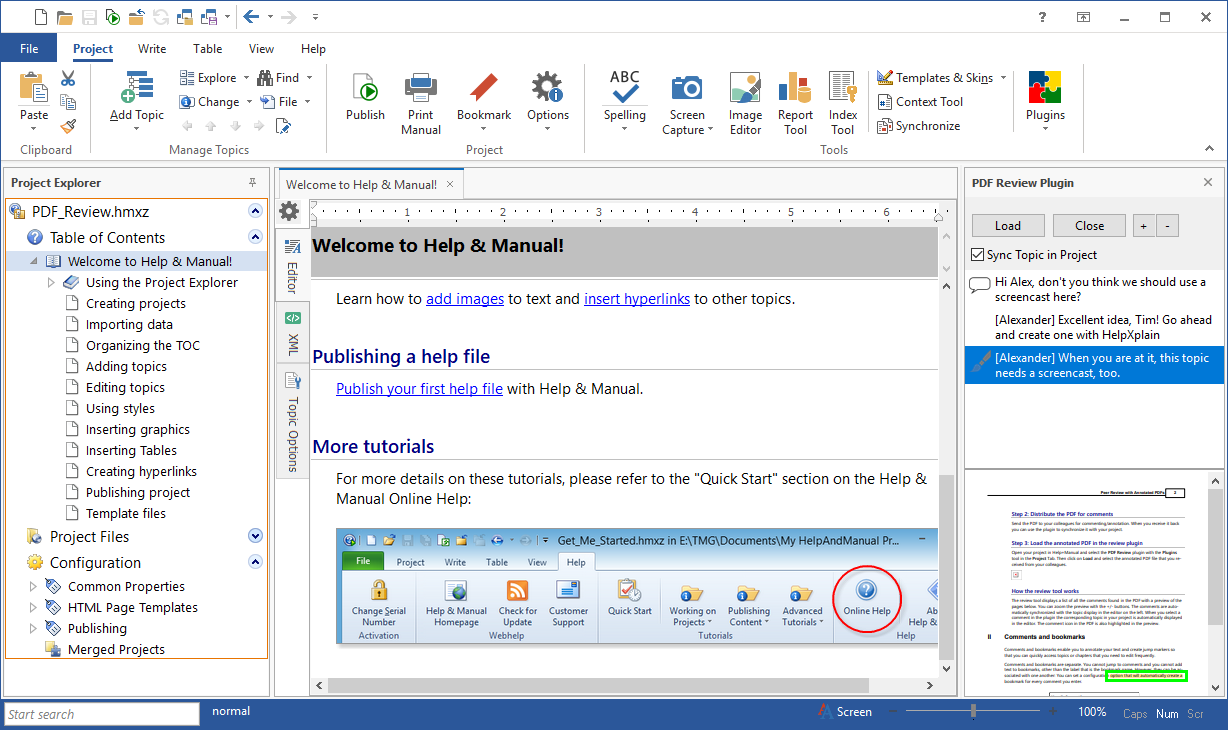
Help and Manual provides flexible options for conditional compilation, allowing you to create different versions of documentation from the same project. By default, a help project already has builds defined for each output format. However, it’s also possible to add custom builds. This allows you to use builds to include or exclude specific topics as well as blocks of content within a topic (conditional text) from specific versions of the help file. A single set of builds can be selected when compiling the project, allowing you to manage variations of the generated documentation.
In addition to the basic features, Help and Manual allows you to create multilingual projects, provides integration with version control systems, includes image editing tools, the ability to work on a project in a team, and also offers templates for customizing generated documentation.
If you need to create a help system from existing documents, you will find the ability to import from such formats as Microsoft Word, HTML, Windows HTML Help (.CHM), WinHelp (.HPJ), Compile WinHelp (.HLP), Adobe RoboHelp projects, Author-IT, as well as the ability to create documentation by importing comments from Visual Studio source code.
Thus, for Help and Manual, we can highlight the following points:
- Ribbon-based UI with the ability to access various features from the main window.
- Support for multiple output formats including CHM help files, MSHC help, Word, PDFs, Web Help, etc.
- The ability to import from Word, HTML, compiled CHM, outdated HLP files, and from RoboHelp projects.
- Support for multilingual projects.
- Built-in image editing tools.
- Collaborative work on a project in a team.
- Rich customization options including ready-to-use Web Help templates.
- Higher than average pricing compared to competitor products.
Help and Manual offers different editions with a variety of features, while the price per license may be higher than average for products in this category. But the prices are justified by the wide possibilities of the product. This help authoring tool is suitable for companies and professionals with high demands on functionality.
HelpSmith: High-quality Help Authoring Tool to Create Help Systems and UI Documentation
HelpSmith is probably the most easy-to-use help authoring tool that includes all the necessary features for creating help files, web-based documentation, and printed manuals. Thanks to the carefully designed interface, the program is very intuitive, easy to learn, and at the same time offers various functions similar to those found in premium documentation products. Also, HelpSmith includes several sample projects that you can edit and compile in the trial version to learn how to use the program.
HelpSmith allows you to create HTML Help (CHM) files, Web Help systems with a responsive design, PDF documents, Word files, and e-books in the ePub format. In addition, the program includes support for the Markdown format, which is a regular text file with the ability to format texts, insert images, hyperlinks, tables, and other objects using a special syntax. Thus, Markdown files can be used as stand-alone documents or as a means of transferring content between different documentation tools and text editors.
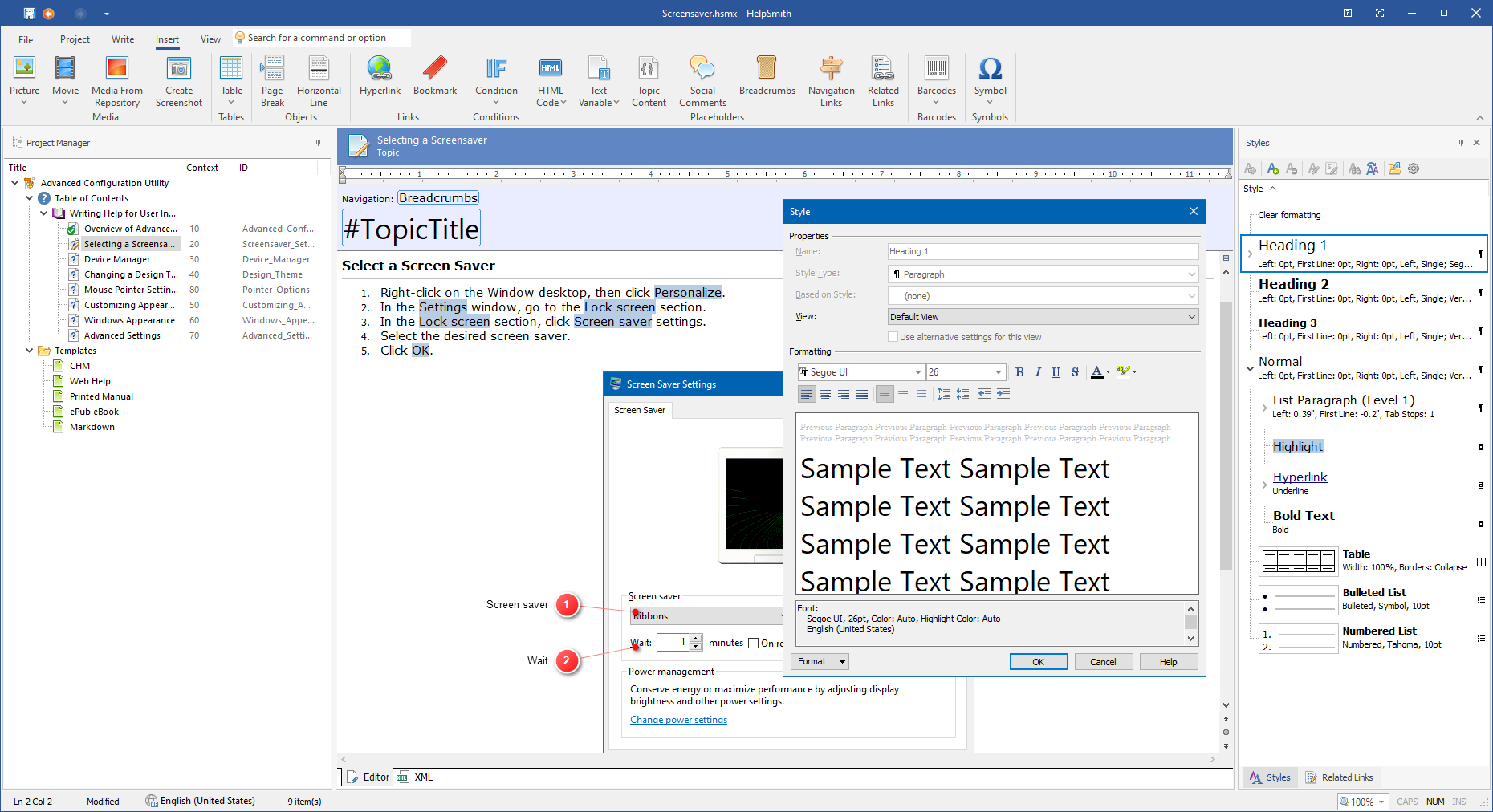
The HelpSmith’s proprietary word processor has functionality similar to Microsoft Word where you can use standard commands for text formatting or apply styles to quickly format texts, lists, and tables, thanks to full-featured table styles. The topic editor allows you to insert images, tables, lines, variables, barcodes, breadcrumbs, as well as code blocks with syntax highlighting to demonstrate code written in different programming languages (e.g. C++, PHP, Java, HTML, etc.). The program also has a handy tool to generate a list of hyperlinks to related topics, associated web pages or external documents.
If you need to import existing documents, HelpSmith provides helpful options to simplify the import process. This is the ability to split a Word document into topics based on the document’s Table of Contents or by analyzing titles of the sections and sub-sections, the ability to selectively extract content from HTML files (by using CSS selectors) and skip unnecessary markup elements (for example, the footer area, etc.), as well as the option to replace formatting styles with styles of the destination project (e.g. Normal, Headings, etc.). These options allow you to save time on editing the content after the import process.
In addition to the powerful topic editor, HelpSmith includes the ability to capture screenshots and annotate images allowing you to create UI documentation for applications and web services. And you can not only add customized annotations (e.g. arrows, texts, lines, etc.) to a screenshot, but also generate a topic draft with callouts for a detailed description of the application’s user interface. And due to the fact that annotations and images are stored separately, it is possible to edit an image as many times as desired.
HelpSmith provides full support for Build Tags, allowing you to generate different versions of a help file from the same project. A new project already has predefined Build Tags for each output format, but you can also add custom Build Tags. For each topic, you can specify one or more build tags which determine if the topic will be included. In addition, you can similarly use build tags for any text block within a topic. And to make it easier to manage the versions, the program allows you to set up compilation tasks. These tasks allow you to specify the document format, set of builds tags, destination path, and other settings. This way, you can quickly generate the needed variants of your documentation at any time.
To translate documentation into other languages, HelpSmith offers creating copies of the original help project, which can then be translated. The built-in Project Merge feature includes the option to synchronize the master and translated projects making it possible to update projects in different languages. In addition, with the ability to save the project as a collection of XML files, it is possible to work collaboratively using a version control system, as well as translate projects into multiple languages using external editors and specialized translation tools.
To customize the generated documentation, HelpSmith suggests using topic templates which can be edited in the visual word processor, allows you to select a design theme for the Web Help system, and provides the ability to edit the font, color, and background of the theme’s individual elements in a convenient appearance editor. For experienced users, the program provides full control over the Web Help’s HTML/CSS template and the option to translate texts, letting you adjust the web help’s layout to your preferences.
Thus, for HelpSmith, we can highlight the following points:
- Intuitive and easy to learn user interface.
- Support for all major formats including HTML Help (CHM), Web Help with a responsive layout, Printed Manual, PDF, Word, ePub, and Markdown.
- Powerful word processor with styles including support for table styles.
- Import documents from Word, RTF, HTML, compiled CHM, HHP projects, and Markdown files. The ability to selectively extract content from HTML files.
- Image annotating tools with the ability to generate UI documentation.
- Project synchronization to manage the original and translated projects.
- Web Help customization with ready-made themes, convenient appearance editor, and full control over the HTML/CSS template.
- Full support for conditional compilation based on Build Tags.
- XML format for compatibility with version control systems and translation tools.
- High-quality tool with competitive pricing suitable for companies and individual developers.
In general, HelpSmith is a balanced help authoring tool with a reasonable pricing that allows you to create documentation in all the major formats. Thanks to the intuitive interface, good performance, and the availability of features similar to those in more expensive documentation tools, this product is suitable both for companies and individual developers who need an efficient solution for creating help files, web-based help systems, UI documentation, internal instructions, and other document types.
HelpNDoc: Popular Help Authoring Tool with Multiple Output Formats
HelpNDoc is a popular tool for creating help files and printed documentation. It has a user-friendly interface that is based on the Ribbon, but there is a learning curve due to its many features and settings. New users may need to spend some time learning the program before they can fully utilize it.
One of the features of HelpNDoc is the presence of a built-in scripting language (based on Pascal), which allows the user to automate various actions related both to working with the program itself and generating documentation. For example, you can use the scripting language for mass-changing properties of topics, etc.
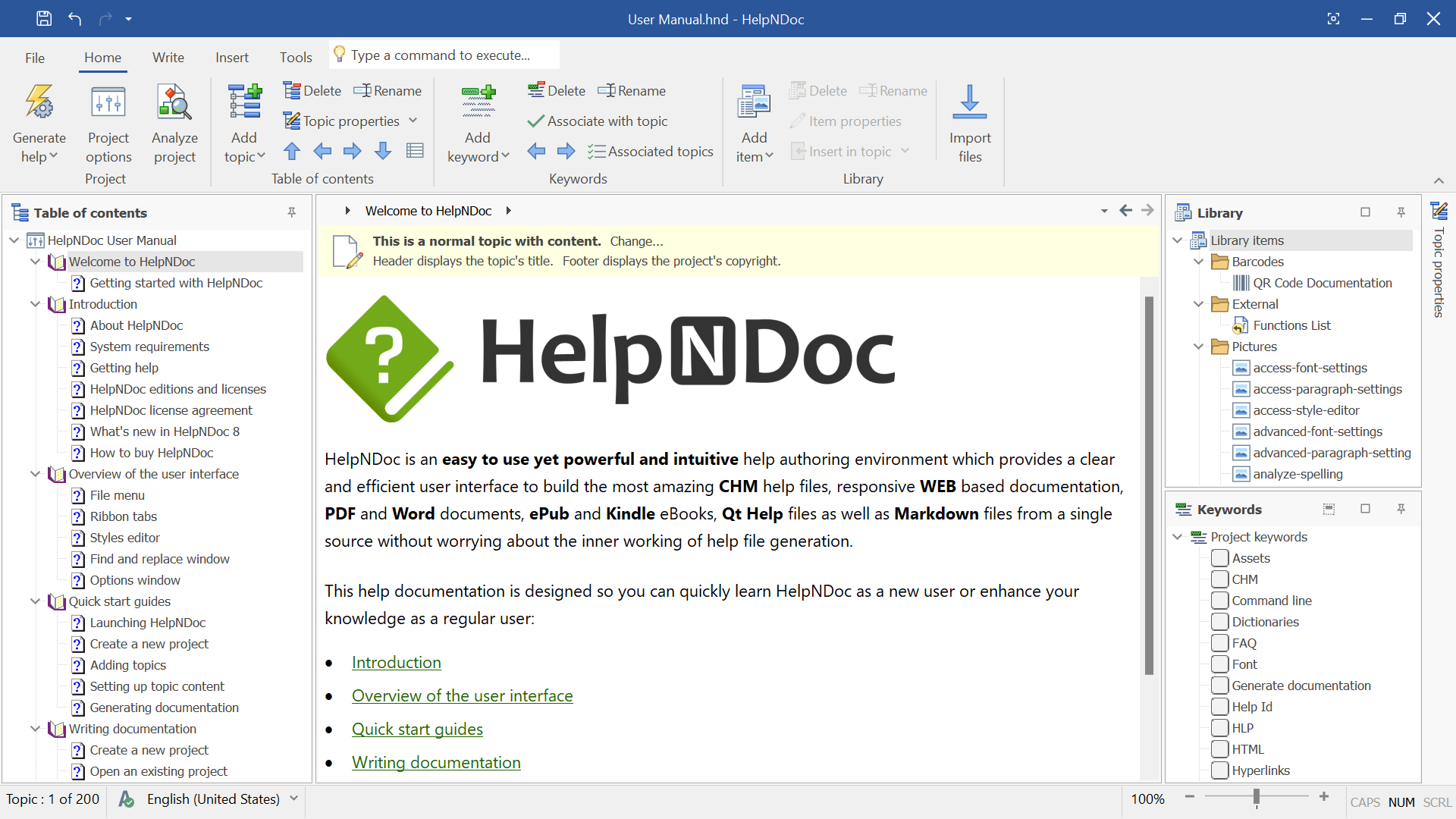
The program allows you to create help files in a variety of formats, including HTML Help (CHM) files for Windows, Web Help system with a responsive design, PDF documents, e-books in the ePub and Kindle formats, a help system in the Qt Help format, as well as Markdown documentation.
The topic editor in HelpNDoc allows you to use images, tables, variables, and other objects. While the text editor has support for styles, it is somewhat limited. For example, there are no full-featured table styles like in Microsoft Word that could be applied to setup and update tables in multiple topics.
For developers of API documentation, HelpNDoc allows you to format the program code in accordance with the style of specific languages (for example, Python, PHP, JavaScript, etc.). However, there is no support for code blocks with the ability to customize their appearance in the final documentation.
To manage images, variables, and other objects, HelpNDoc provides a convenient Library tool that provides access to various project’s objects directly from the main window of the help authoring tool.
HelpNDoc allows the import of documentation from different formats, including support for Word and HTML files with the ability to split the imported document into separate topics according to the outline structure of the document. It is also possible to import from the Markdown files. However, when importing, there may be some limitations and the need for additional editing. For example, when importing complex Word files, the program may not always correctly import multi-level lists with numbering, and when importing from Markdown, it may not recognize code blocks, etc.
When creating a web help system, HelpNDoc allows you to generate a full-featured help system with a Table of Contents, keyword Index, and full-text search capabilities. The Web Help system is based on a frame-less layout with a responsive design compatible with both desktop and mobile devices. And to customize the web help system, HelpNDoc offers many options, including ready-made themes and styles, a simple way to insert the company’s or product’s logo. Also, you can create a fully customized theme for your web help system. However, this task requires understanding of the built-in scripting language.
Compared to other products, there are a few disadvantages including the lack of a built-in image editor with the option to generate a topic for UI documentation. Also, due to the inability to save the help project in the open XML format, the program is not compatible with version control systems, which can complicate teamwork and use of external tools including automated translation systems.
Thus, for HelpNDoc, we can highlight the following points:
- User-friendly interface with a certain learning curve.
- Support for multiple output formats including HTML Help (CHM), Web Help, PDF documents, ePub and Kindle ebooks, QtHelp, and Markdown.
- The ability to import from Word, HTML, Markdown, and other document types. Additional editing may be needed after the import process.
- Syntax highlighter for API documentation without full-featured code blocks.
- Responsive Web Help layout with good customization options.
- Library to manage images, barcodes, functions, and other project’s objects.
- Lack of XML support for compatibility with version control systems and external translation systems.
- Free version for personal use, paid versions with reasonable pricing.
In general, HelpNDoc is a sufficient tool with good import, export, and customization options that is suitable for teams and individual developers creating help systems for small and medium projects. At the same time, the product has its limitations, which must be taken into account when choosing the help authoring tool for your needs. The program offers a free version for personal use and paid versions with more features.
DrExplain: Solution to Create User Interface Documentation Based on Screenshots
DrExplain offers its own unique approach to the interface of the help authoring tool, which makes it stand out from its competitors. This approach is based on the method of editing object properties in the form of a list, which is well known to users of software development environments.
While DrExplain’s interface is intuitive and easy to use, making it accessible to beginners. However, it may take some time to fully understand all the features of the program.
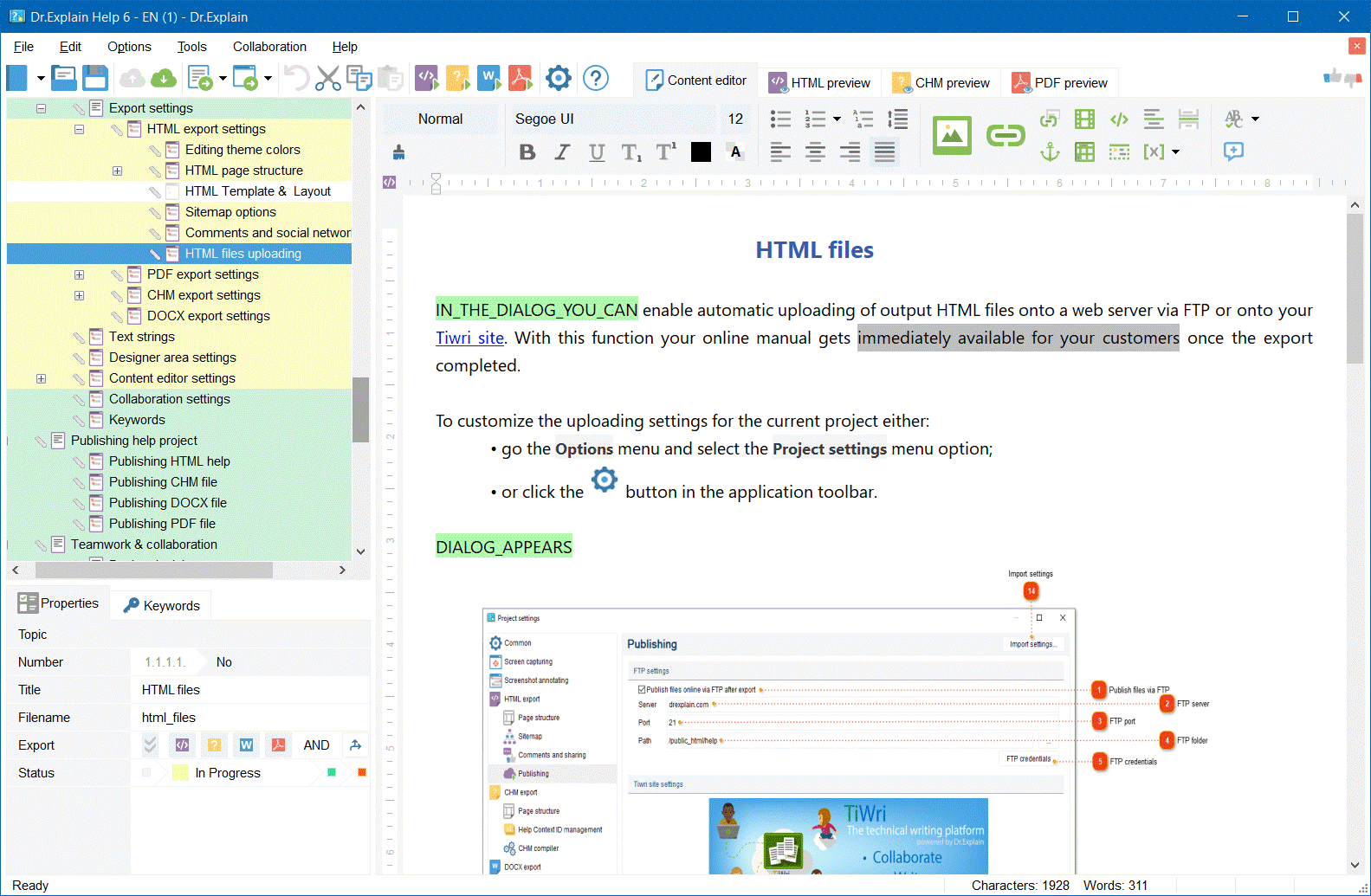
The main idea of the DrExplain help authoring tool is the ability to create help files based on screenshots of the application. DrExplain provides you with a screenshot tool to capture an application window, and automatically generate a topic template. This allows you to quickly prepare help for user interface elements, saving you time and effort that could have been spent formatting the topic manually.
DrExplain provides flexible customization options, which opens up wide possibilities for choosing the shape, font, color, size and other parameters of annotations added to a screenshot.
Currently, DrExplain allows you to create documentation in browser-based help (HTML5), Windows HTML Help (CHM) files, Adobe PDF, and Microsoft Word formats. The generated Web Help system includes convenient navigation, the ability to search through the text of topics, and support for responsive design for compatibility with mobile devices. The program also provides an opportunity to integrate the help system with your application.
If you already have documents in different formats, DrExplain offers a convenient way to import: Microsoft Word, RTF, CHM, HLP and HTML files. You can also import an entire folder of files in HTML, TXT, and XML formats. However, it is worth noting that importing documentation may require additional editing due to differences in the features of different editors.
In addition to the standard features of a help authoring tool, DrExplain offers you the opportunity to create documentation based on screenshots, support multilingual projects, and makes it possible to customize the appearance of the generated web help system by using CSS styles. As one of the disadvantages of this help authoring tool is the lack of a single media library to store image files of the help project in one place.
Thus, for DrExplain, we can highlight the following points:
- A unique approach to the UI of the help authoring tool, which may have a slight learning curve.
- Main idea: creating help files based on screenshots of the application.
- Output formats: HTML Help, Adobe PDF, MS Word, and Web Help.
- The ability to import documents from Word, RTF, CHM, HLP, HTML files. After the import process, additional editing may be required.
- Support for multilingual projects.
- Lack of a media repository to manage project’s image files in one place.
- Average pricing suitable for medium-sized companies and individual developers.
DrExplain is available as a free trial version which can be download from the product’s website. In addition, you can purchase both a subscription or a perpetual license. More advanced versions of the help authoring tool offer additional options for collaboration on a project. This program is ideal for medium-sized companies and individual software developers as it allows them to automate the creation of documentation based on screenshots.
Summary
We have reviewed the most popular Windows-based tools for creating documentation. These help authoring tools have a wide range of features that allow you to create, manage, and update documentation in different formats, such as help files for applications, web-based help systems, printed manuals, and more. Each tool has its own strengths and weaknesses, so choosing the right one depends on the specific needs and budget of your project.
For a large company, universal RoboHelp may be a suitable documentation software as it offers numerous features for creating various types of documentation. However, if you primarily create software documentation, Help and Manual could also be considered, as it supports many output formats and offers flexible customization options. If you need a powerful documentation tool at a competitive price, HelpSmith could be an excellent choice as this high-quality help authoring tool allows you to create both general and UI documentation, has good import and customization options, and supports all the major formats.
But if you require more options for annotating images, we suggest you consider DrExplain, which is a specialized tool designed specifically for creating user interface documentation. Finally, it is also worth mentioning the HelpNDoc help authoring tool with its support for a variety of formats.

