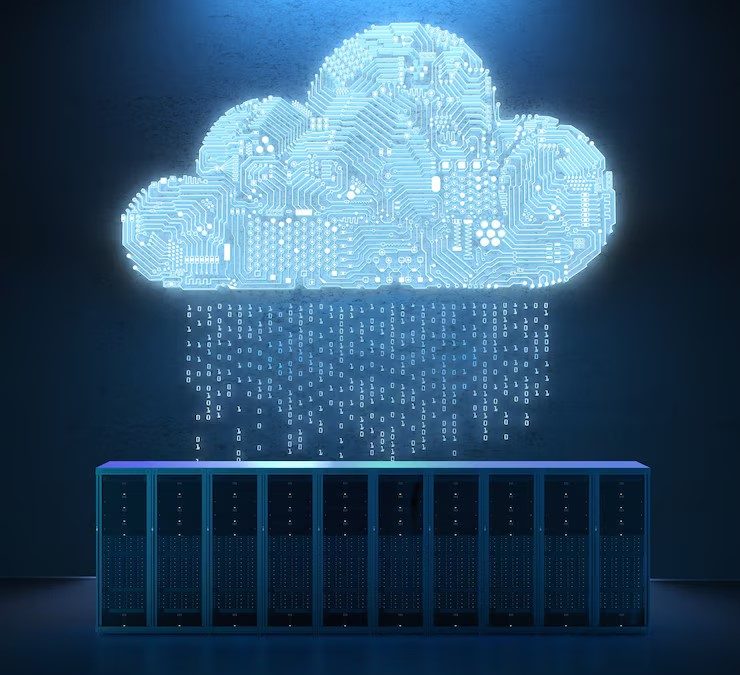Many business owners and IT teams ask, “We are using multiple cloud providers, but how do we manage everything without confusion?” This is a common situation now because many companies use different cloud platforms for different needs. One cloud may handle storage, another may run apps, and a third may take care of testing or backup. Managing all these together is what we call a multi cloud environment.
Table of Contents
What Is a Multi Cloud Environment
In simple words, when a company uses more than one cloud service provider to run its business operations, it is called a multi cloud setup. Instead of depending on just one cloud, the company spreads its workload across two or more platforms. This gives more flexibility and reduces the risk of everything going down at once.
For example, you may be using one cloud platform for running your website, another one for saving your data, and a third for handling video or media files. This setup is very useful but also needs proper management.
If you are still new to the topic, reading about cloud computing services can help you understand the base concept better.
Why Companies Use Multi Cloud
Avoiding Downtime
Sometimes, one provider may face technical issues or maintenance. If your entire system is on that one cloud, everything will stop. But with multi cloud, other systems keep running, and your business doesn’t suffer.
Better Performance
Different cloud providers have data centers in different regions. You can choose the closest one for faster service. This helps when you have customers or teams in different cities or countries.
Cost Control
Prices and features are not the same for every cloud provider. Using multi cloud helps in selecting the best value for each task. This can save money and give better performance without overpaying.
More Freedom
With multiple cloud options, you are not tied to one provider. You can test new services, switch plans, or stop one service if it no longer fits your needs. This brings more freedom and control to your business.
Key Things to Consider When Managing Multi Cloud
1. Keep Things Organized
When different teams use different clouds, things can become messy. You should maintain a clear list of what service is running on which cloud. Also, keep details like login, billing, access level, and usage history well recorded.
A good practice is to create a shared document or dashboard that shows all your cloud connections in one place. This helps team members know where to find what.
2. Set Clear Rules and Permissions
Not everyone in your company needs access to all clouds. Give access based on work needs. Also, limit admin access to a few trusted people who understand the system.
Each cloud provider will have its own access control system. Make sure to use them properly and keep track of who is doing what.
3. Monitor Usage Regularly
With different clouds, it’s easy to lose track of how much storage or compute power is being used. This can lead to overuse or even higher bills.
Use monitoring tools that give reports about your cloud usage. Many cloud platforms have built-in dashboards to show what’s going on. You can also set alerts when usage crosses a limit.
4. Data Backup and Recovery
Each cloud has its own way of handling backup. Make sure backups are being done on time and that you know how to recover data if needed.
Also, store backups in a different location or cloud than the one you use daily. This way, even if one cloud has an issue, your data is safe in another.
5. Plan for Data Movement
If you ever want to shift data from one cloud to another, plan it properly. Make sure the formats are compatible and that you won’t lose anything in the process.
Some businesses also use a central platform to move data between clouds easily. These platforms connect your clouds and make sharing data smooth.
6. Use Common Tools Where Possible
Instead of learning different tools for each cloud, try to use tools that work across all major clouds. For example, some project management or monitoring tools can connect with multiple clouds.
This saves time, reduces training needs, and keeps things simple for your team.
7. Security Settings Should Be Strong Everywhere
Just because one cloud is secure doesn’t mean all are. You must apply strong passwords, two-step logins, and data encryption on all cloud platforms you use.
Also, check for regular updates, patches, and alerts from each cloud provider. Keeping security tight in all places is important for protecting company data.
Tips for Smooth Multi Cloud Management
- Appoint one person or team to manage cloud coordination
- Have regular meetings to review cloud usage and performance
- Track bills and compare them monthly
- Train staff on how to use cloud tools properly
- Review user access every 2–3 months and remove unnecessary users
Helpful for All Business Sizes
Many people think multi cloud is only for big companies, but that’s not true. Even small businesses use one cloud for file storage and another for customer service tools. As long as you keep things organized and simple, managing multi cloud is not hard.
Start by using two clouds for different needs. Once you get used to it, expanding to more platforms becomes easy. What matters is keeping control, being aware of costs, and making sure everything is secure.
Final Thoughts
Multi cloud setups offer a lot of benefits to businesses. You get more flexibility, better uptime, and freedom to choose the best tools. But without proper management, things can get confusing.
By setting clear roles, tracking usage, keeping backups, and using simple tools, your business can manage multi cloud without stress. It keeps your digital systems strong, your teams connected, and your work moving smoothly.